Sony DHG-HDD250 User Manual
Page 43
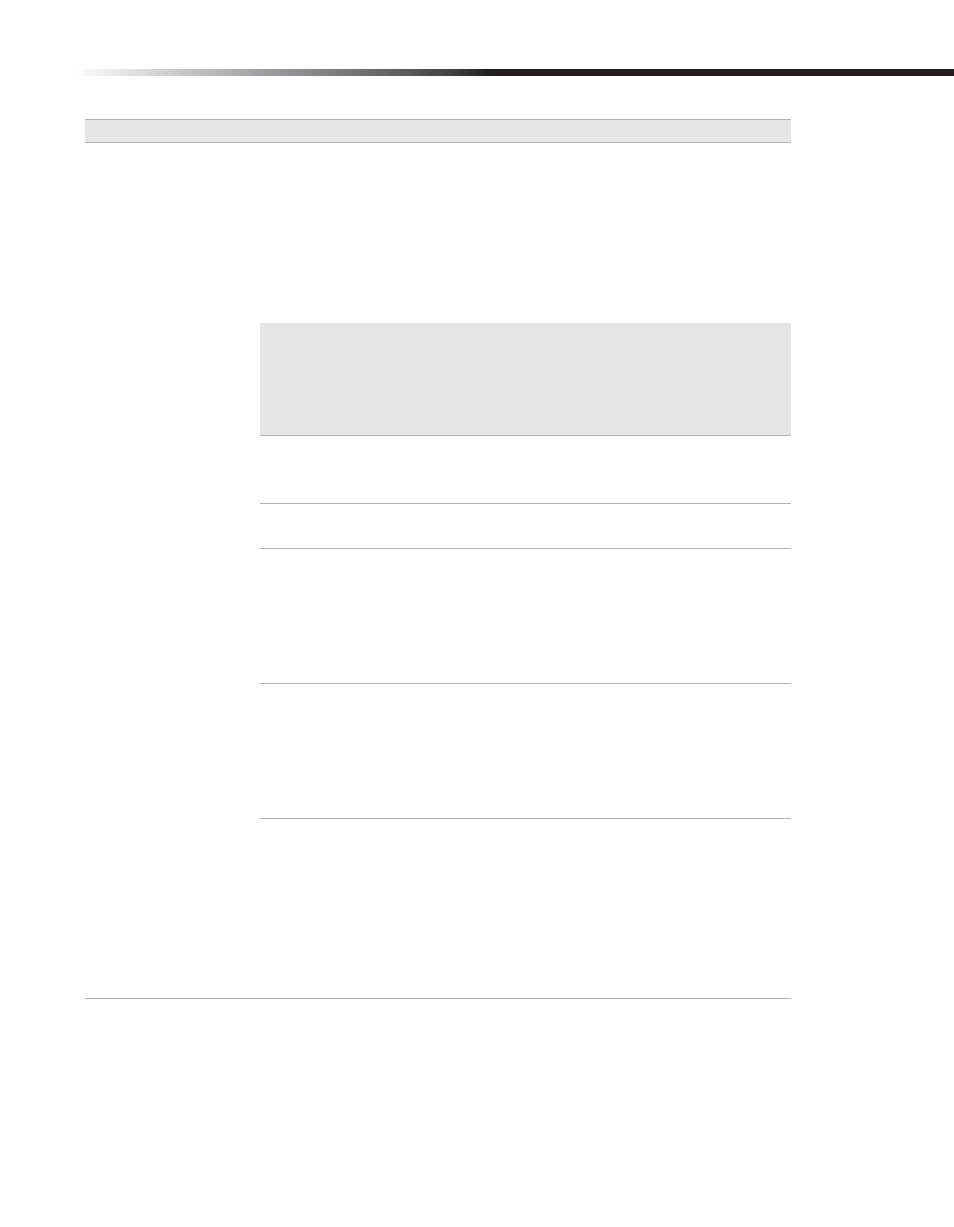
Using the Menus
37
Recording
Live TV Pause Time
: The Live TV Pause Time feature allows you
to set the amount of time of live TV programming that will be
saved. For example, if you set the Live TV Pause Time to 30
minutes, you will be able to pause live TV for up to 30 minutes
before the paused point is no longer available. The Live TV
Pause Time setting does not change how programs are recorded
to the List. However, setting a shorter Live TV Pause Time will
allow more programs to be recorded to the List.
✍
If the Live TV Pause setting is changed, the availability of
programming in the current Live TV Pause time period will be
refreshed.
✍
See page 50 for a list of actions that will cause the LIVE TV Pause
Time to be refreshed.
Replay Time
: Select the length of instant replay time for the
scene from 2, 5, 15, 30, 60 or 300 seconds when the REPLAY
button is pressed.
Advance Time
: Select the length of advance play time from 2, 5,
15, 30, 60 or 300 seconds when the ADVANCE button is pressed.
FF/REW Speed
: The FF/REW Speed feature allows you to set the
rate or rates of fast forward and rewind that are assigned to the
FF and REW buttons on the remote control. If you set more than
one rate of FF or REW speed, the FF and REW buttons will
progressively toggle through the available speeds each time the
button is pressed.
Slow Speed
: The Slow Speed feature allows you to set the rate or
rates of slow speed that are assigned to the SLOW button on the
remote control. If you set more than one rate of slow speed, the
SLOW button will progressively toggle through the available
speeds each time the button is pressed. Available speeds are 1/2,
1/3, 1/4 and 1/8 of actual speed.
Smart Cue Adjust
: The Smart Cue Adjust feature allows you to
set the amount of time, in seconds, that is automatically adjusted
in the transition between fast forward or rewind modes and play
mode. So while you are fast forwarding or rewinding a program,
the Smart Cue feature compensates for the delayed response
between when you see a program segment you want to view and
the time when you are able to press the PLAY button on the
remote control.
Options
Descriptions
