Using the preferences menu – Sony DHG-HDD250 User Manual
Page 42
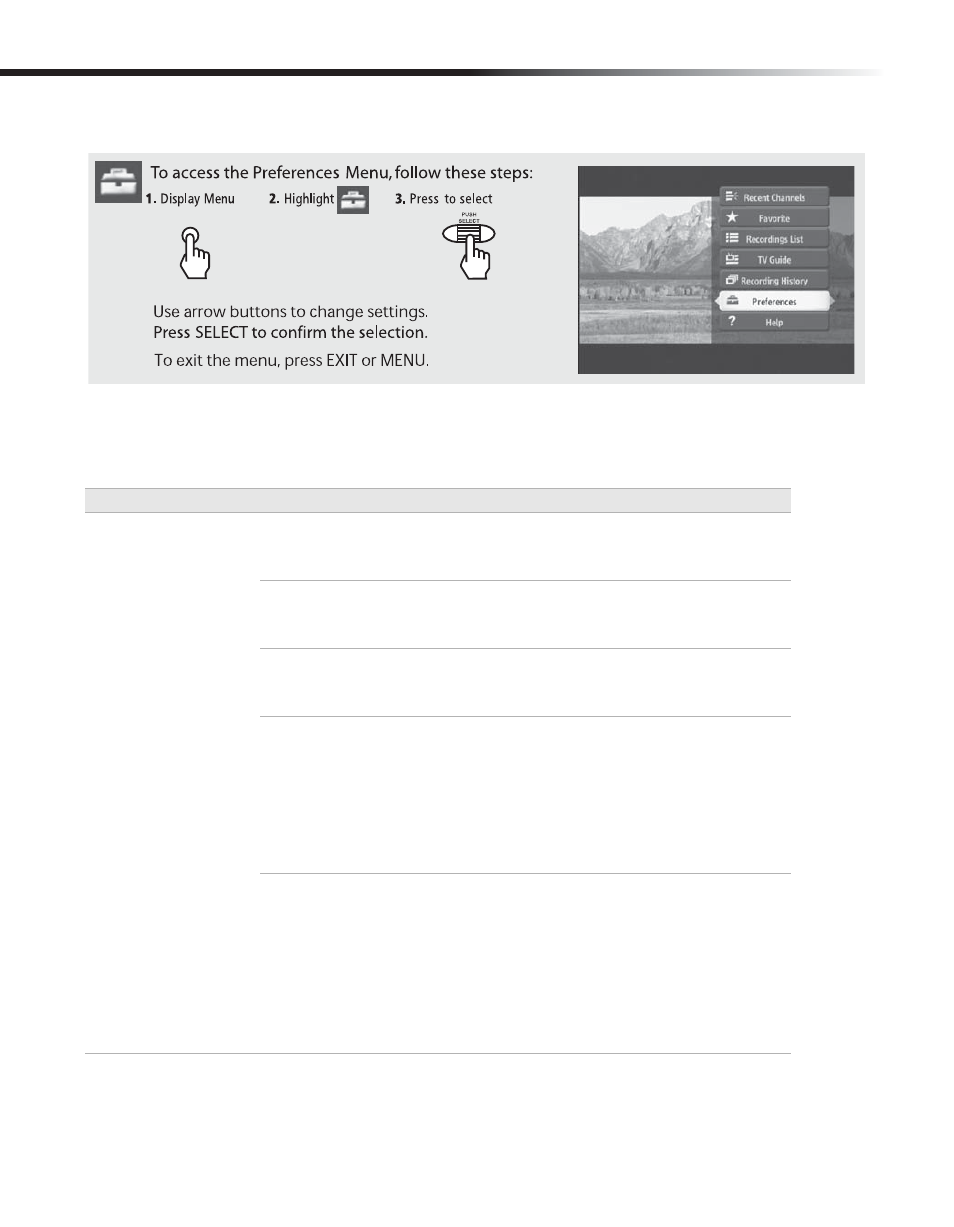
36
Operating Instructions
Using the Preferences Menu
You can access the following from the Preferences Menu: System, Recording, Screen, Audio,
Parental Lock, CH+/- List (Channel List), Recent Channels Options, Favorite Options
.
Options
Descriptions
System
System Menu:
Allows you to display system information about
your HD DVR. This menu may be useful to troubleshoot issues
related to signal strength or signal quality.
Diagnostics
: Displays technical information about the current
channel that may be used by your authorized cable TV service
provider installation professional.
CableCARD
: Displays information provided by your Cable TV
service provider. If a valid CableCARD™ device is not inserted
in the HD DVR, no information may appear in this menu.
Auto Off
: Select the start time of the daily Auto Off or disable the
Auto Off feature.
The Auto Off feature sets a time at which your HD DVR is
automatically turned off each day. To make sure your HD DVR
continues to receive fresh program guide information, it is
recommended to allow the Auto Off feature to power off the HD
DVR each day.
Remote Control Code:
The Remote Control Code menu allows
you to set the IR code of the remote control and of the HD DVR.
You may select code 50 (factory default) or code 51. This setting
may be useful if you have more than one Sony® HD DVR or
Sony Digital Cable Receiver in your home and you wish to avoid
interference between the two devices. Follow the on-screen
instructions for setting the IR code to make sure that both the
remote control and HD DVR IR code are correctly set.
-%.5
