Player at a glance – Samsung SHR-3040 User Manual
Page 57
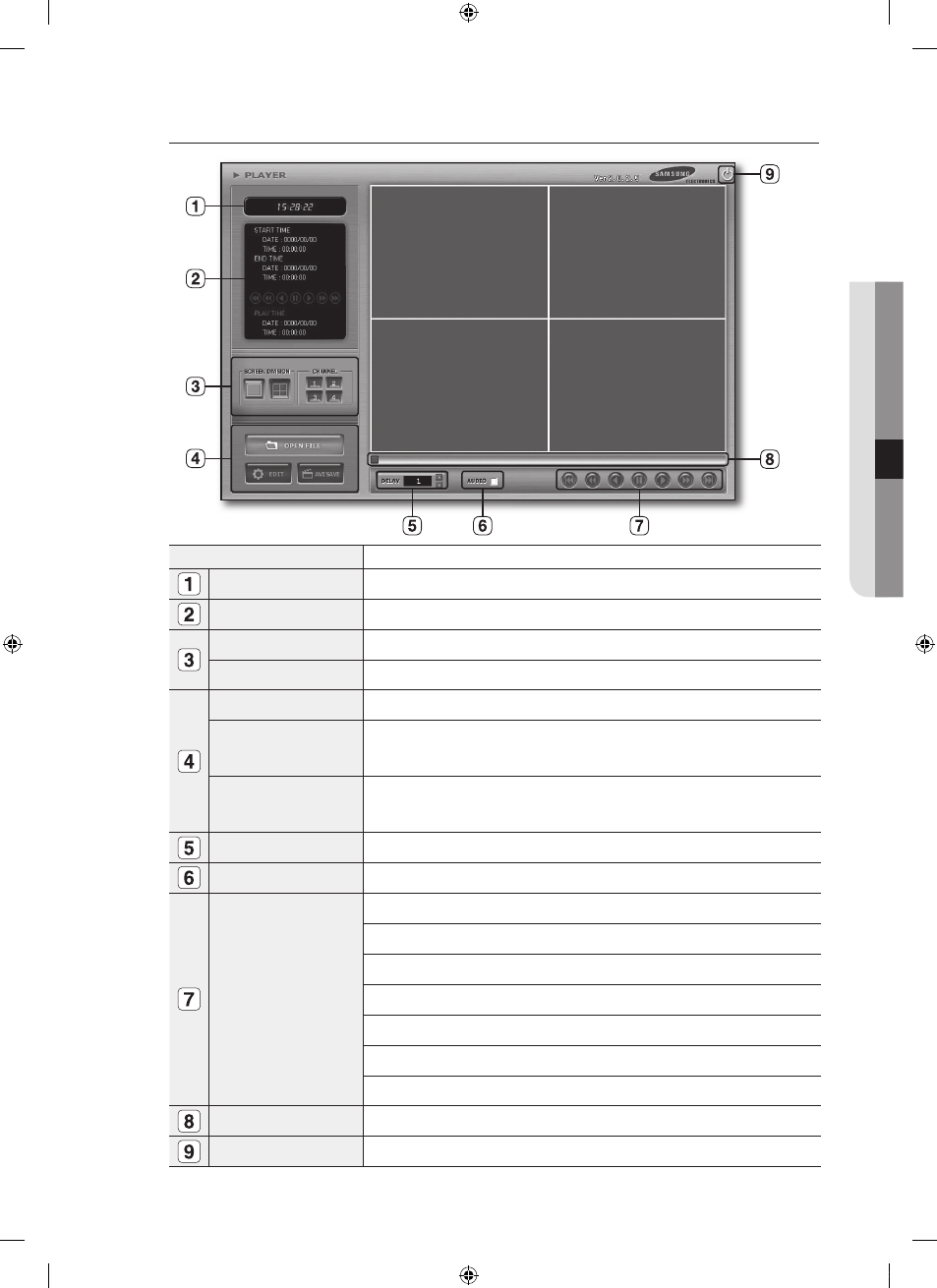
English
_
!
weB viewer
Player at a Glance
Item
Description
System Time
Displays the system time.
Status Pane
Displays the backup start and end date/time with the operation status.
SCREEN DIVISION
You can select full screen or 4-split mode.
CHANNEL
The selected channel will be displayed in Single screen mode.
OPEN FILE
Select a backup fi le.(AM4 format)
EDIT
In this mode, you can save a recording image and make a printout.
This mode is available only if a single channel is selected.
AVI SAVE
Saves a video in the format of AVI.
This feature is available only if a single channel is selected.
DELAY
Adjust the player interval. The higher the value is, the slower the video plays.
AUDIO
Set the audio sound to On/Off.
Operation Buttons
[
: Moves the slide bar to the initial point and displays the start image.
(
: Fast plays backward.
_
: Plays backward.
#
: Stops playing temporarily.
+
: Plays forward.
)
: Fast plays forward.
]
: Moves the slide bar to the end point and displays the end image.
Slide Bar
You can search for a desired image using the slide bar.
Power
Exits the backup player.
02489A_SHR-3040_ENG.indb 57
2009-11-10 오후 2:14:15
