Setup, Mouse setup – Samsung SHR-3040 User Manual
Page 40
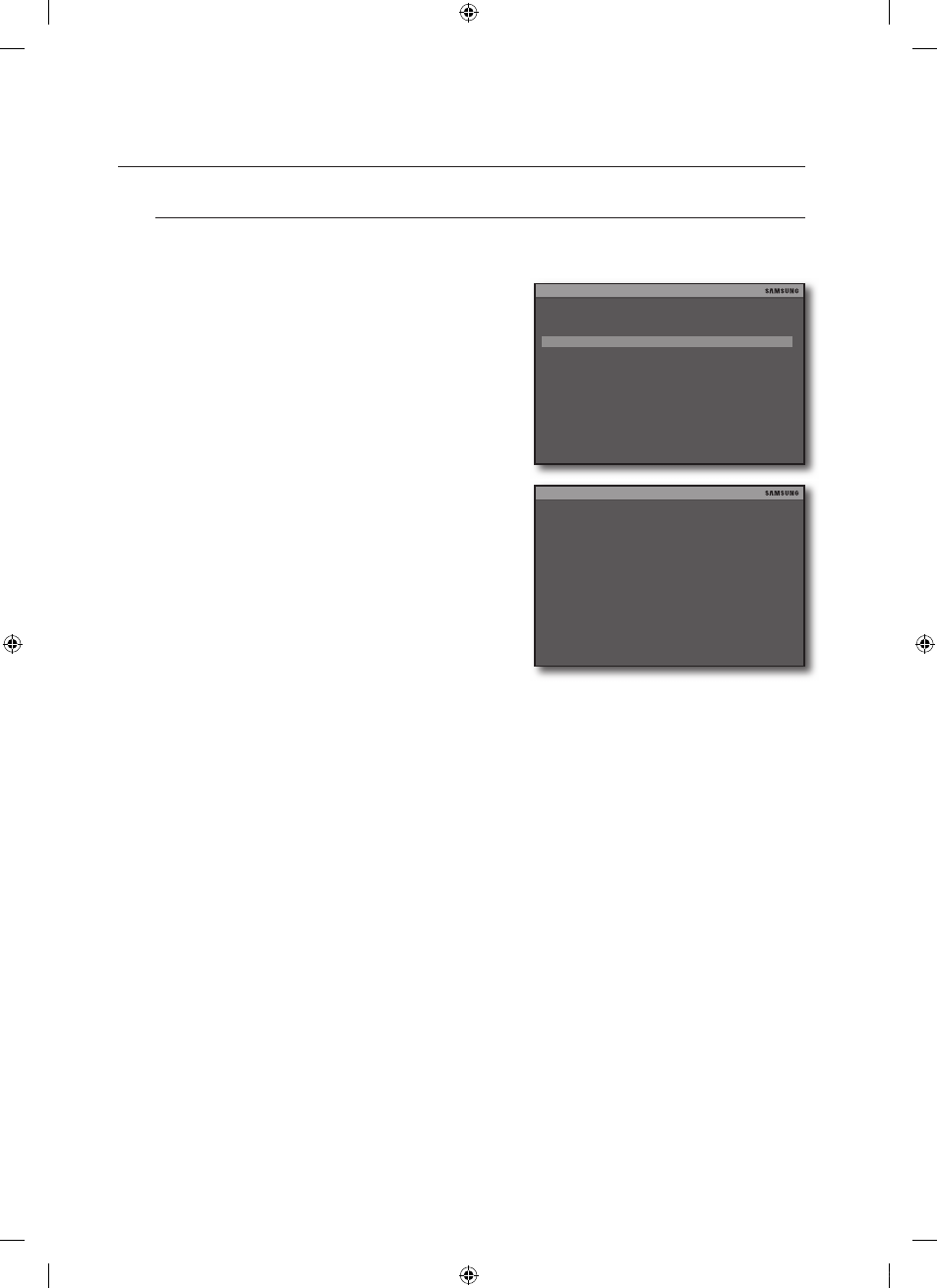
0_
setup
setup
mouse setup
You can adjust the operational sensitivity of the cursor.
See the previous section to repeat steps 1~3. (Page 36)
Use the up/down ($%) button to select
The “mOuse setuP” screen appears.
Specify the
The higher the value is, the faster the mouse moves.
When done, select
Your setting will be applied.
If you select
the factory default.
To return to the previous menu, select
.
.
`
.
.
EXTERNAL DEVICE
ESC
TCP/IP SETUP
PTZ SETUP
MOUSE SETUP
AUDIO SETUP
SPOT SETUP
MOUSE SETUP
DEFAULT
ESC
SENSITIVITY
3
OK
02489A_SHR-3040_ENG.indb 40
2009-11-10 오후 2:13:54
