Factory default, Changing factory default, English – Samsung SHR-3040 User Manual
Page 45: Setup
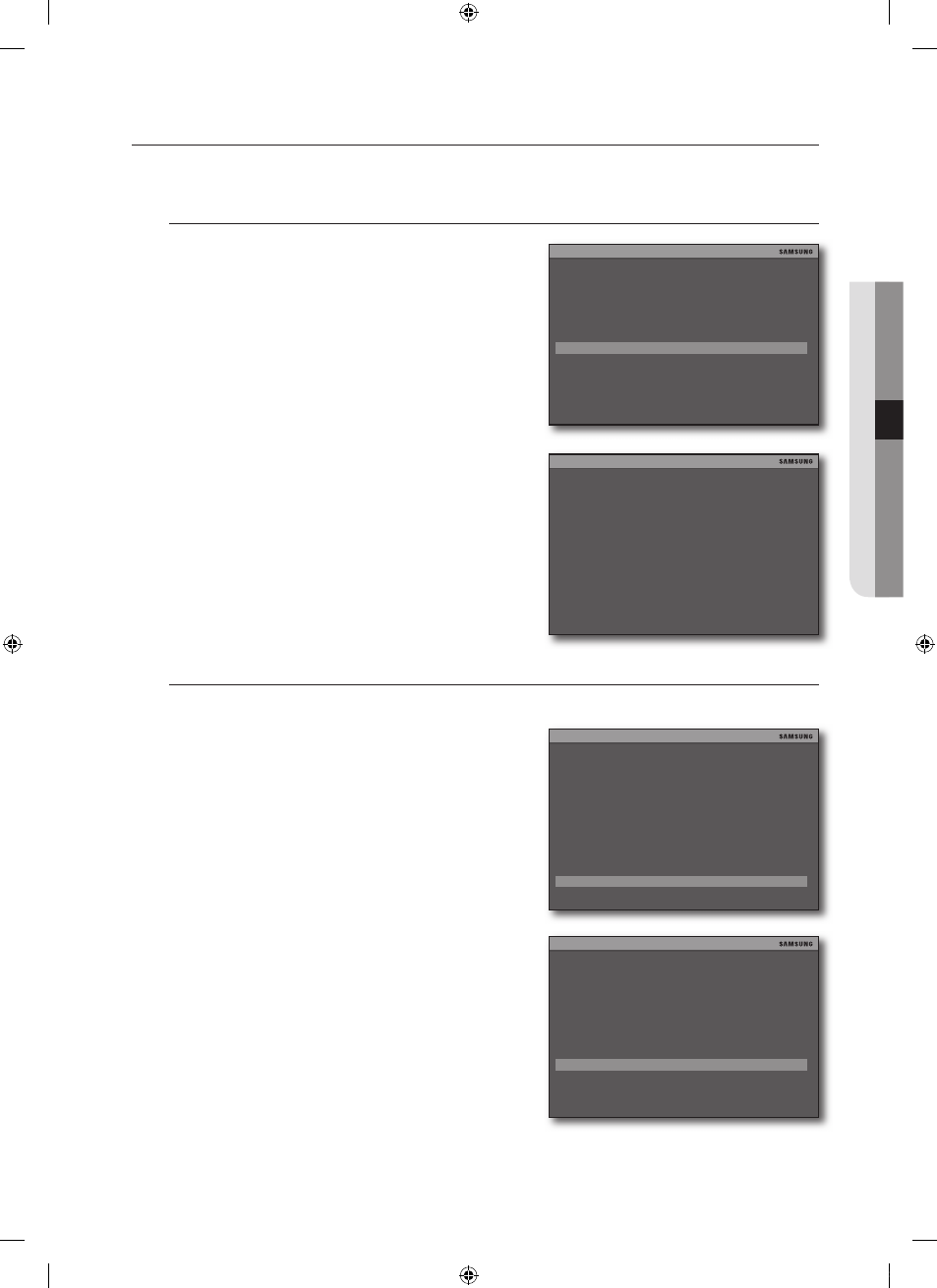
English
_
!
setuP
FactOry DeFault
You can restore the settings to the factory default.
Factory Default
Press the [meNu] button on the front panel or remote
control.
The “Dvr lOG-iN” dialog appears.
Enter the password and select
The “maiN meNu” screen appears.
Use the up/down ($%) button to select
The “FactOry DeFault” screen appears.
Use the up/down (▲▼) button to move to an item to reset
and select
Select
The selected item will be reset to the factory default.
To reset all items, set <
ALL> to
changing Factory Default
You can customize the factory default settings to your preference.
Connect a FAT 32 formatted USB storage device and
select
When done, you will see a message of “lOaD setuP
success” on the screen.
All current settings of the DVR will be saved to the USB device.
It takes 5 to10 seconds, depending on the USB device.
When done, select
You will see a message of “cHaNGe FactOry
DeFault success” on the screen.
The factory default is changed successfully.
It takes 5 to10 seconds, depending on the USB device.
1.
.
.
.
.
`
1.
`
.
`
MAIN MENU
EXIT
DISPLAY SETUP
RECORD
CONFIGURATION
EXTERNAL DEVICE
BACK-UP
FIRMWARE UPGRADE
FACTORY DEFAULT
LANGUAGE
ENGLISH
SHUTDOWN
FACTORY DEFAULT
DEFAULT
ESC
ALL
OFF
- - - - - - - - - - - - - - - - - - - - - - - - - - - - - - - - - - - - - - - - - - - - - - - - -
DISPLAY SETUP
OFF
RECORD SETUP
OFF
SCHEDULE SETUP
OFF
CAMERA SETUP
OFF
CONFIGURATION
OFF
EXTERNAL DEVICE
OFF
CHANGE FACTORY DEFAULT
LOAD SETUP
SAVE SETUP
FACTORY DEFAULT
DEFAULT
ESC
ALL
OFF
- - - - - - - - - - - - - - - - - - - - - - - - - - - - - - - - - - - - - - - - - - - - - - - - -
DISPLAY SETUP
OFF
RECORD SETUP
OFF
SCHEDULE SETUP
OFF
CAMERA SETUP
OFF
CONFIGURATION
OFF
EXTERNAL DEVICE
OFF
CHANGE FACTORY DEFAULT
LOAD SETUP
SAVE SETUP
FACTORY DEFAULT
DEFAULT
ESC
ALL
OFF
- - - - - - - - - - - - - - - - - - - - - - - - - - - - - - - - - - - - - - - - - - - - - - - - -
DISPLAY SETUP
OFF
RECORD SETUP
OFF
SCHEDULE SETUP
OFF
CAMERA SETUP
OFF
CONFIGURATION
OFF
EXTERNAL DEVICE
OFF
CHANGE FACTORY DEFAULT
LOAD SETUP
SAVE SETUP
02489A_SHR-3040_ENG.indb 45
2009-11-10 오후 2:14:02
