Audio setup, Spot setup, English – Samsung SHR-3040 User Manual
Page 41
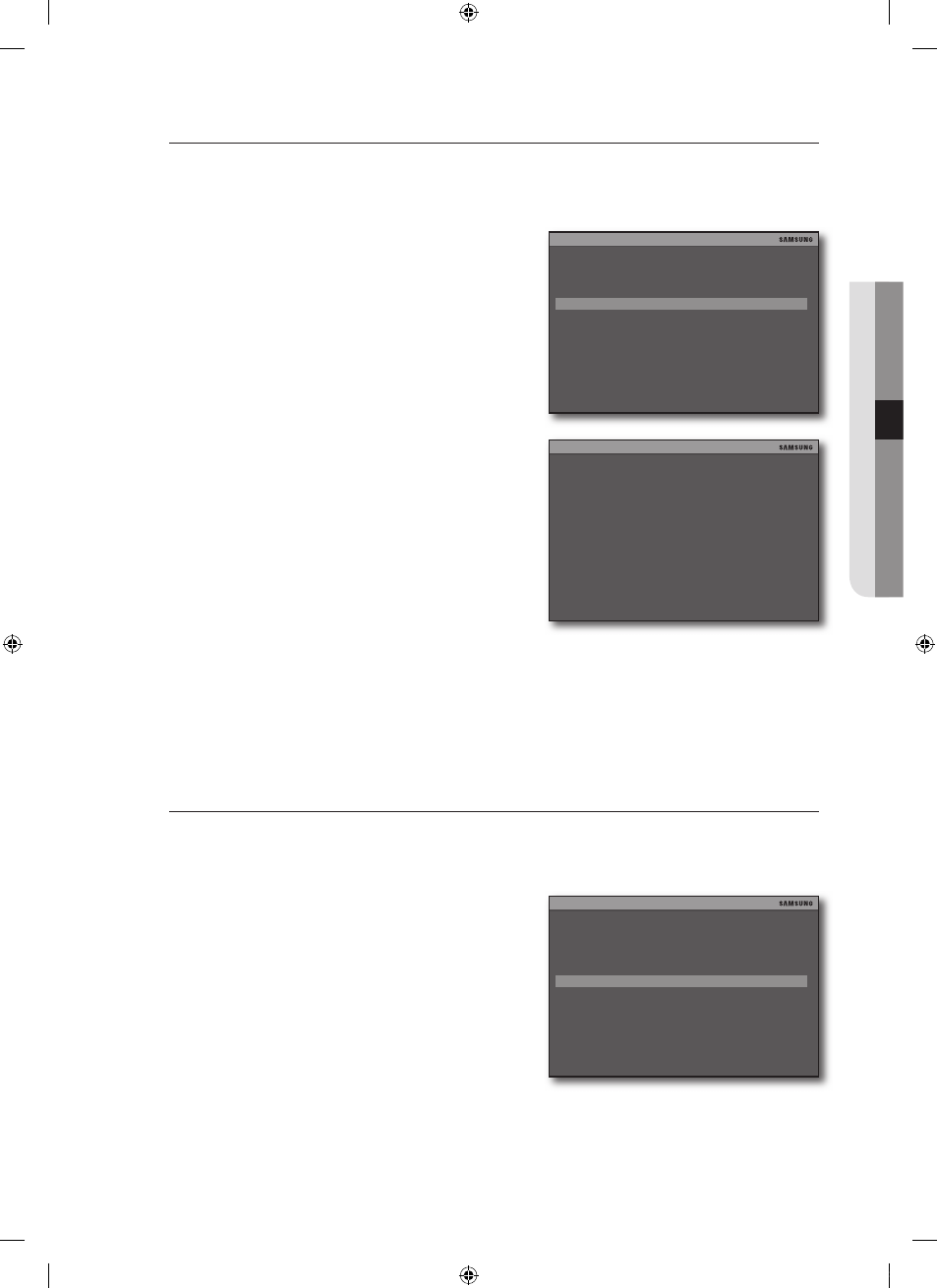
English
_1
!
setuP
audio setup
You can adjust the I/O volume for the channel.
During video recording, sound from the selected channel will be recorded as well.
See the previous section to repeat steps 1~3. (Page 36)
Use the up/down ($%) button to select
Use the up/down ($%) button to move to a desired item.
CHANNEL: Select a channel that will be connected to
the audio input. If you set it to
be grayed out and no audio data will be recorded.
INPUT VOLUME: Specify the audio input gain. If you
specify <00> for the volume, the audio sound will be
mute.
OUTPUT VOLUME: Specify the audio output gain.
The audio output will be available only through the speaker.
It is recommended to install powered speakers (with the built-in amplifi er) if the audio output level is weak depending
on the use environment.
When done, select
Your setting will be applied.
If you select
To return to the previous menu, select
spot setup
Apart from the Live screen, you can use the spot monitor to monitor a specifi c channel through the SPOT
OUT port.
See the previous section to repeat steps 1~3. (Page 36)
Use the up/down ($%) button to select
and press [OK].
The “sPOt setuP” screen appears.
.
.
~
~
~
J
`
.
.
.
EXTERNAL DEVICE
ESC
TCP/IP SETUP
PTZ SETUP
MOUSE SETUP
AUDIO SETUP
SPOT SETUP
AUDIO SETUP
DEFAULT
ESC
CHANNEL
CH1
INPUT VOLUME
15
OUTPUT VOLUME
03
OK
EXTERNAL DEVICE
ESC
TCP/IP SETUP
PTZ SETUP
MOUSE SETUP
AUDIO SETUP
SPOT SETUP
02489A_SHR-3040_ENG.indb 41
2009-11-10 오후 2:13:56
