Screen display setup, Osd setup, English – Samsung SHR-3040 User Manual
Page 27
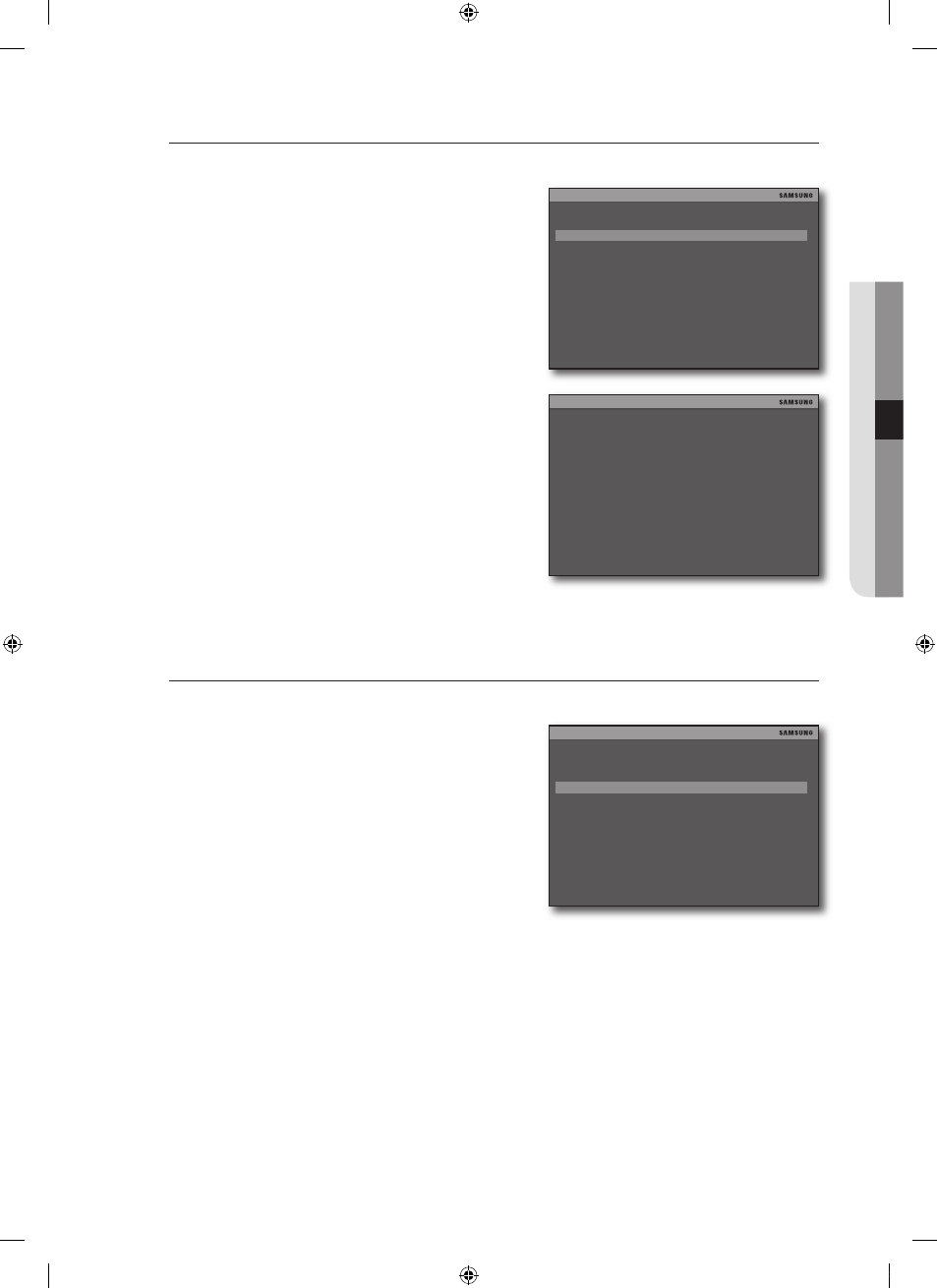
English
_
!
setuP
screen Display setup
See the previous section to repeat steps 1~3. (Page 26)
Use the up/down ($%) button to select
The “screeN DisPlay” screen appears.
Use the up/down ($%) button to move to a desired item.
VERTICAL POSITION: Used to move the input video up
or down. (-5~5)
HORIZONTAL POSITION: Used to move the input video
to the left or right. (-31~31)
BORDER ENABLE: Specify the use of the border line.
BORDER COLOR: Specify the color of the border line.
When done, select
Your setting will be applied.
If you select
To return to the previous menu, select
OsD setup
See the previous section to repeat steps 1~3. (Page 26)
Use the up/down ($%) button to select
and press [OK].
The “OsD setuP” screen appears.
.
.
~
~
~
~
.
.
.
DISPLAY SETUP
ESC
VGA SETUP
SCREEN DISPLAY
OSD SETUP
SCREEN DISPLAY
DEFAULT
ESC
VERTICAL POSITION
0
HORIZONTAL POSITION
0
BORDER ENABLE
ON
BORDER COLOR
LIGHT GRAY
OK
DISPLAY SETUP
ESC
VGA SETUP
SCREEN DISPLAY
OSD SETUP
02489A_SHR-3040_ENG.indb 27
2009-11-10 오후 2:13:34
