Installing 3-point adapter -3, Assembly, Installing three point adapter (option) – Servis-Rhino 95HD User Manual
Page 22
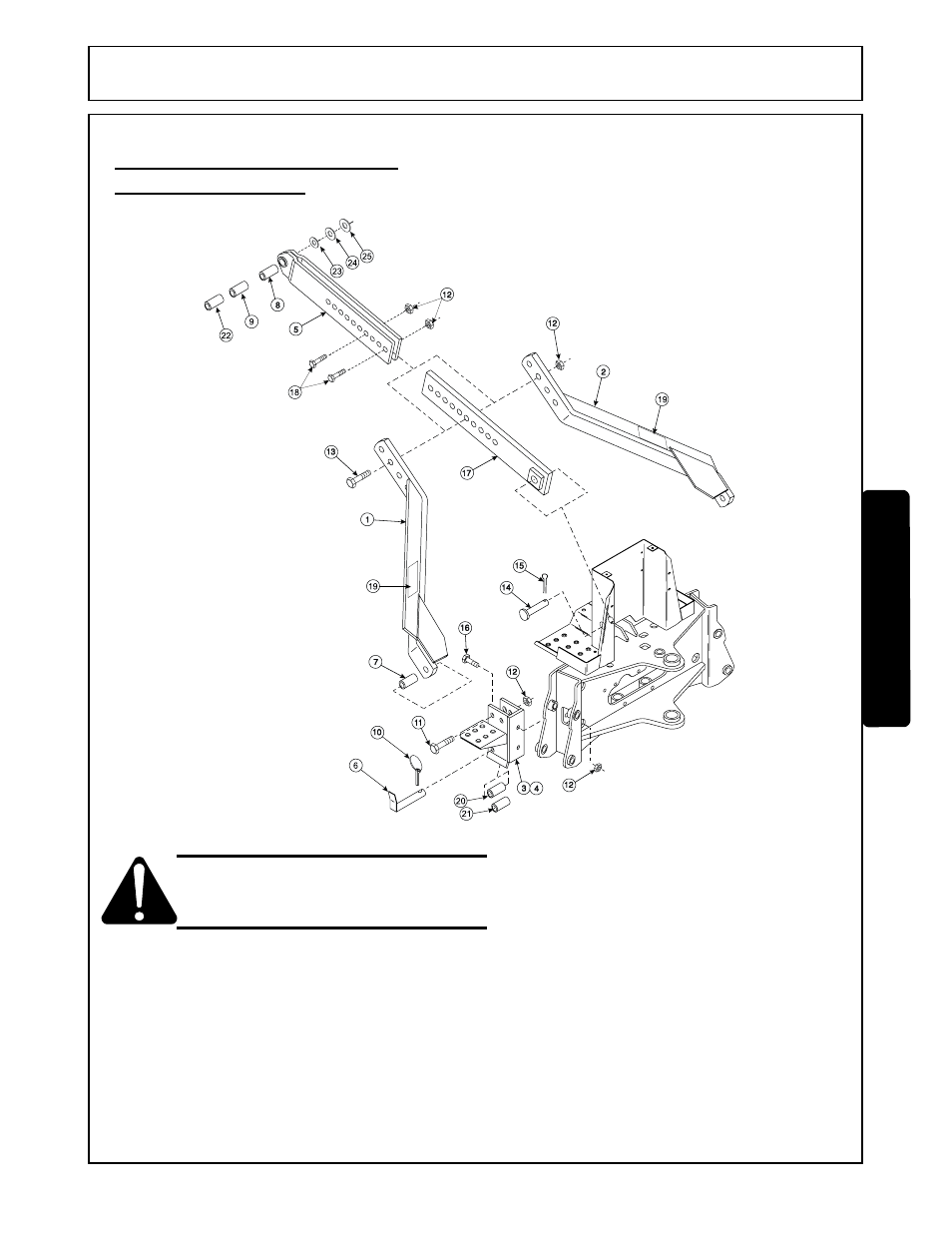
ASSEMBLY
INSTALLING THREE POINT
ADAPTER (Option)
ASSEMBLY
INSTALLING THREE POINT ADAPTER
WARNING: Backhoe is not compatible with 3-pt
quick attach device. Tractors with 3-pt quick attach
device must remove quick attach device before
installing backhoe.
1. Install mounting brackets (3 & 4) to backhoe using 3/4 x 2
cap screws (16) and 3/4 lock nuts (12).
2. Fasten support braces (1 & 2) to backhoe using 3/4 x 3-1/2
cap screws (11), 1.19" bushings (7) and 3/4 lock nuts (12).
3. Connect rear center link (17) to backhoe mainframe using
1-x 3-7/8 clevis pin (14) and 1/2 x 2 cotter pin (15).
4. Using overhead hoist, floor jack or connecting backhoe
hydraulics to tractor so stabilizers can be activated.
Position backhoe to achieve 90° and 15-18 inch
height as described in figures 3A & 3B.
5. Join support braces (1 & 2), front center link (5)
and rear center link (17) to nearest bolt holes
which will maintain as close as possible the 90°
and 15-18 inch position of backhoe. Leave
hardware loose for final adjustment later.
NOTE: Hole locations shown in parts diagram for
bolts (13 & 18) are for illustration only and will vary
depending on tractor model. However, it is
necessary that all three bolts be installed. For some
installations support braces (1 & 2) may be installed
between bolts (18). Support braces must be
fastened to center links within 13 inches from pin
point on tractor (Figure 3A).
F3788-7-04
Assembly Section 3-3
© 2004 Alamo Group Inc.
