Sony PCS-1P User Manual
Page 8
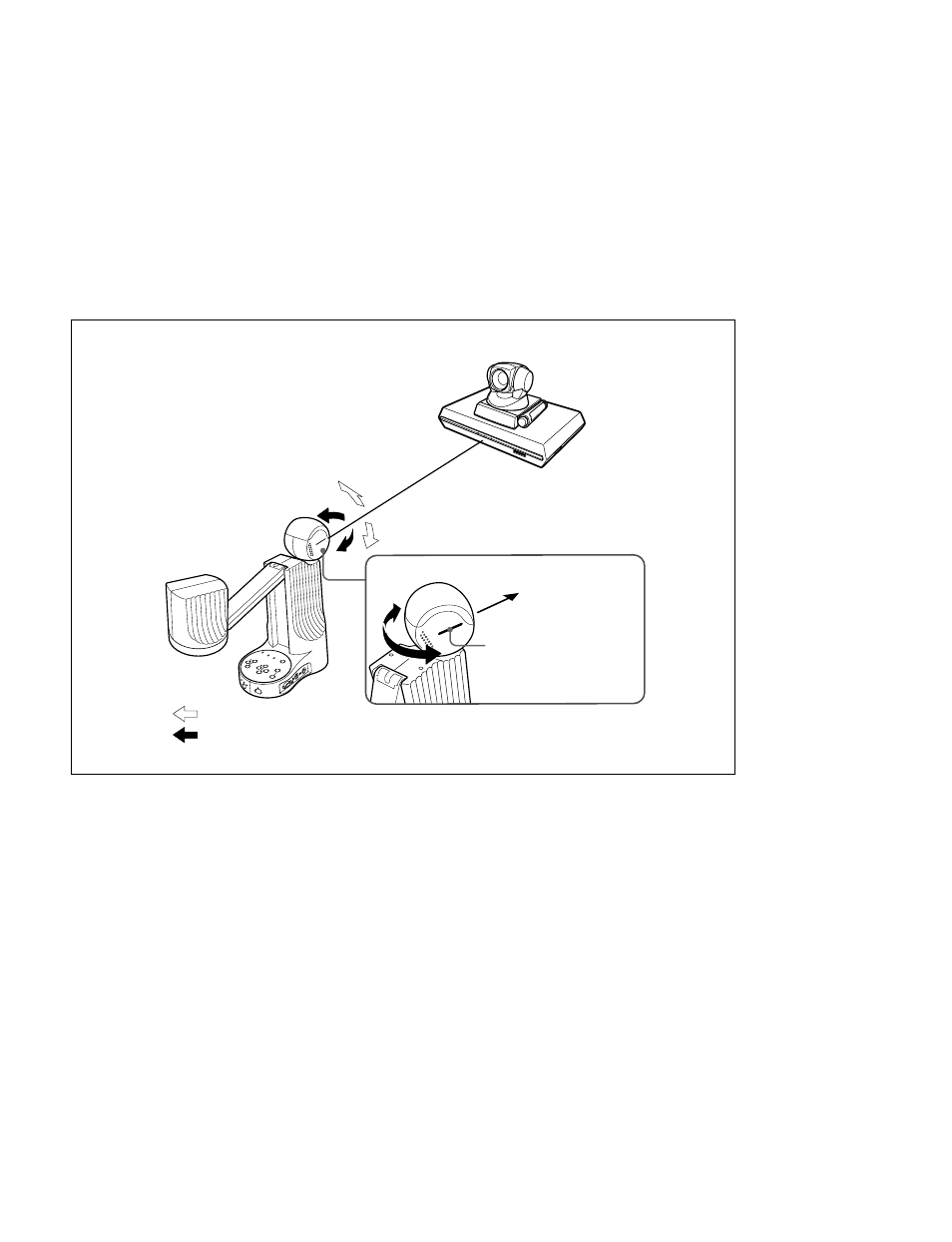
1-4
PCS-1/PCS-1P
The blue line in the light
emitter indicates the
direction of infrared rays.
Infrared light emitter
: Adjustment in vertical direction
: Adjustment in horizontal direction
Document stand
Infrared rays
Infrared photosensor
PCS-1/1P
Installation of document stand
a.
Adjust the direction of an infrared light emitter.
Install so that the infrared light emitter of the document stand is linear in direction with the infrared
photosensor of PCS-1/1P when the video signal input to a document stand is transmitted to PCS-1/1P
using an infrared video transmission function. The range in which infrared rays reach is a maximum
of about 5 m.
Connect it with PCS-1/1P using a MONITOR OUT terminal when the infrared light emitter is used in
excess of about 5 m.
