10 key beep (on/off), 11 wx alert – Standard Horizon PHANTOM Series PS2000 User Manual
Page 54
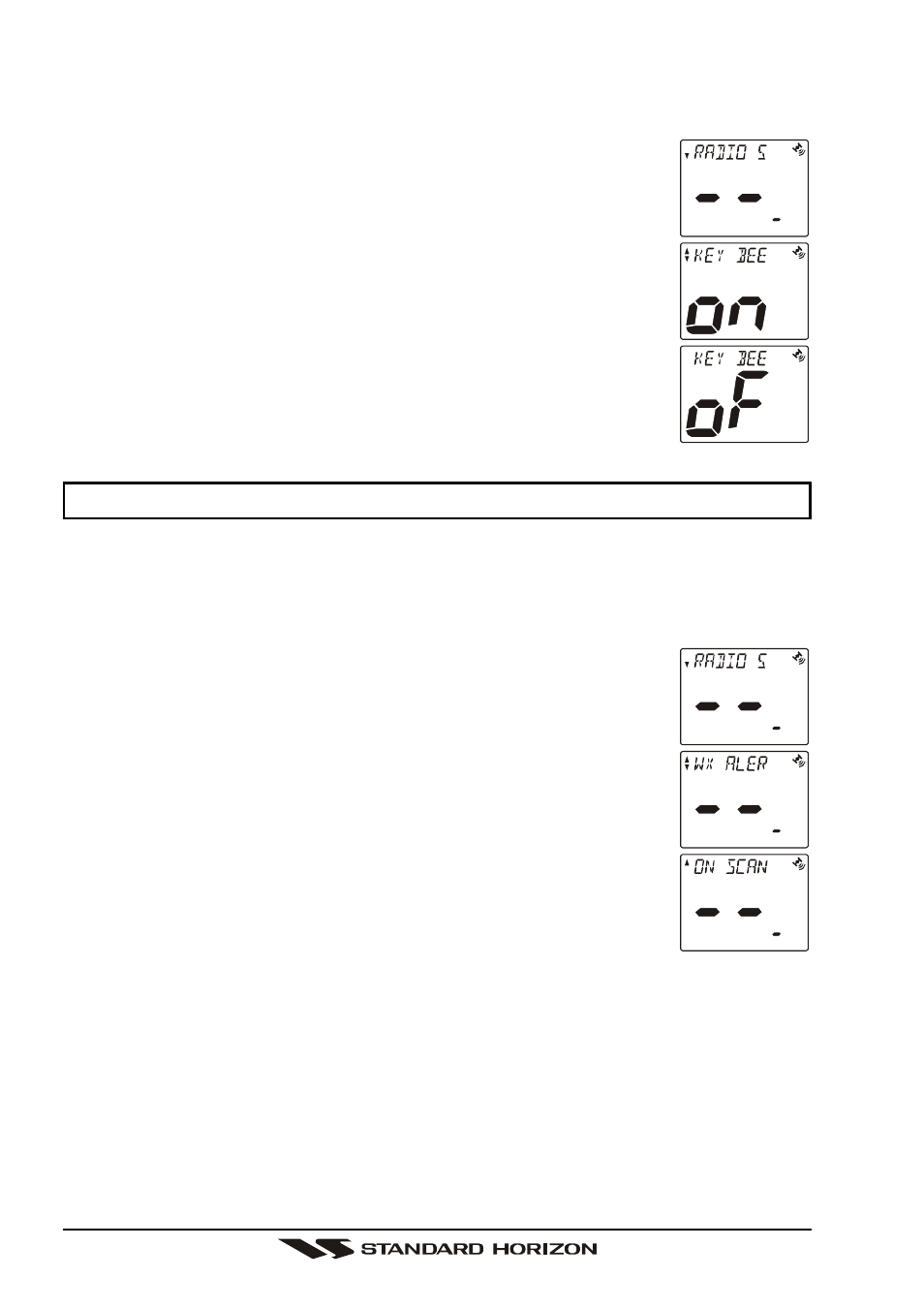
Phantom PS2000
Page 54
12.10 KEY BEEP (ON/OFF)
This selection allows the beep tone when a key is pressed to be turned off.
1. Press and hold down the [CALL(SET)MENU] key until
“
RADIO SETUP
” menu appears.
2. Press the [CALL(SET)MENU] key, then press the [
] or
[
] key to select “
KEY BEEP
” menu.
3. Press the [CALL(SET)MENU] key.
4. Press the [
] or [ ] key to select “
on
” or “
of
(off).”
5. Press the [CALL(SET)MENU] key to set the beep condi-
tion.
6. Press the [16/9] key to return to radio operation.
NOTE
Emergency alarm cannot be turned OFF.
12.11 WX ALERT
This selection allows the radios NOAA Weather alert to be turned off. Default
setting is “
ON SCAN/WX
,”
1. Press and hold down the [CALL(SET)MENU] key until
“
RADIO SETUP
” menu appears.
2. Press the [CALL(SET)MENU] key, then press the [
] or
[
] key to select “
WX ALERT
” menu.
3. Press the [CALL(SET)MENU] key.
4. Press the [ ] or [ ] key to select the desired WX alert mode.
The WX alert mode can be set to “
ON WX
,” “
ON SCAN
,”
“
ON SCAN/WX
,” or “
OFF
.”
5. Press the [CALL(SET)MENU] key to store the selected set-
ting.
6. Press the [16/9] key to return to radio operation.
