Standard Horizon PHANTOM Series PS2000 User Manual
Page 30
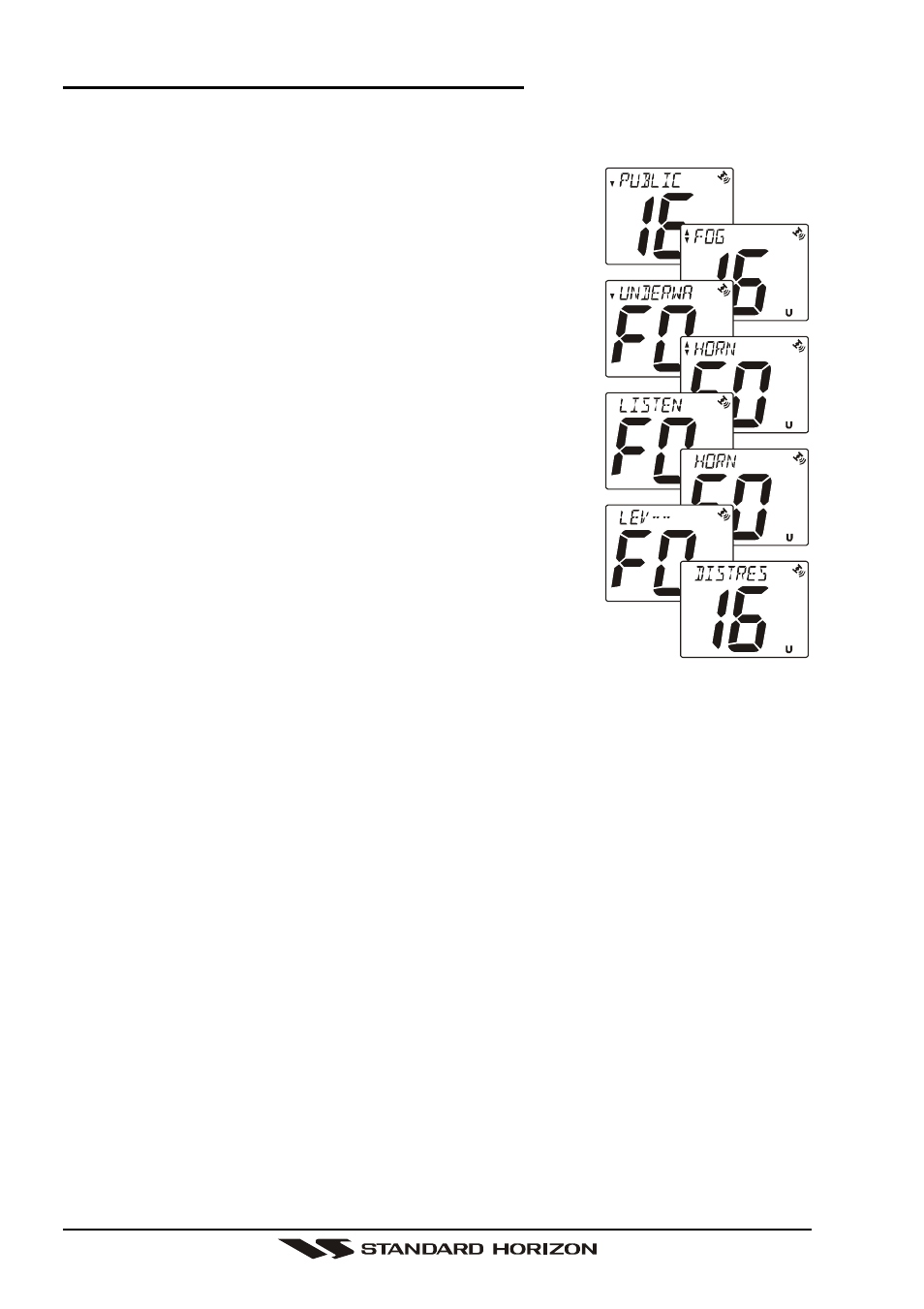
Phantom PS2000
Page 30
10.13.2 Operating the FOG HORN Mode
Operator can select from Underway, Stop, Sail, Tow, Aground, Anchor, Horn, or
Siren. Please refer to page 70 for FOG Horn Timing Chart.
1. Press and hold down the [NAV] key until “
PUBLIC
ADRESS
” notation appears.
2. Press the [
] key to select “
FOG
” menu, then press
the [CALL(SET)MENU] key to activate the FOG
HORN mode.
3. Press the [
] or [
] key to select the one of the
eight functions described above, then press the
[CALL(SET)MENU] key to activate its function.
4. Press the [
] or [ ] key to control the monitor (lis-
ten-back) level from the HAIL/PA speaker.
5. On the “Horn” and “Siren” modes, Listen-back the
sound through the HAIL/PA speaker and activate the
tone through the HAIL/PA speaker by pressing the
PTT switch.
Press the [
] or [
] key while press and holding
the PTT switch to control the AF output level. The
AF output level can be set from 0 to 30 watts.
6. To exit the FOG HORN mode and return to radio operation
mode, press the [16/9] key.
