Test run – Southbend South Bend SB1027 User Manual
Page 23
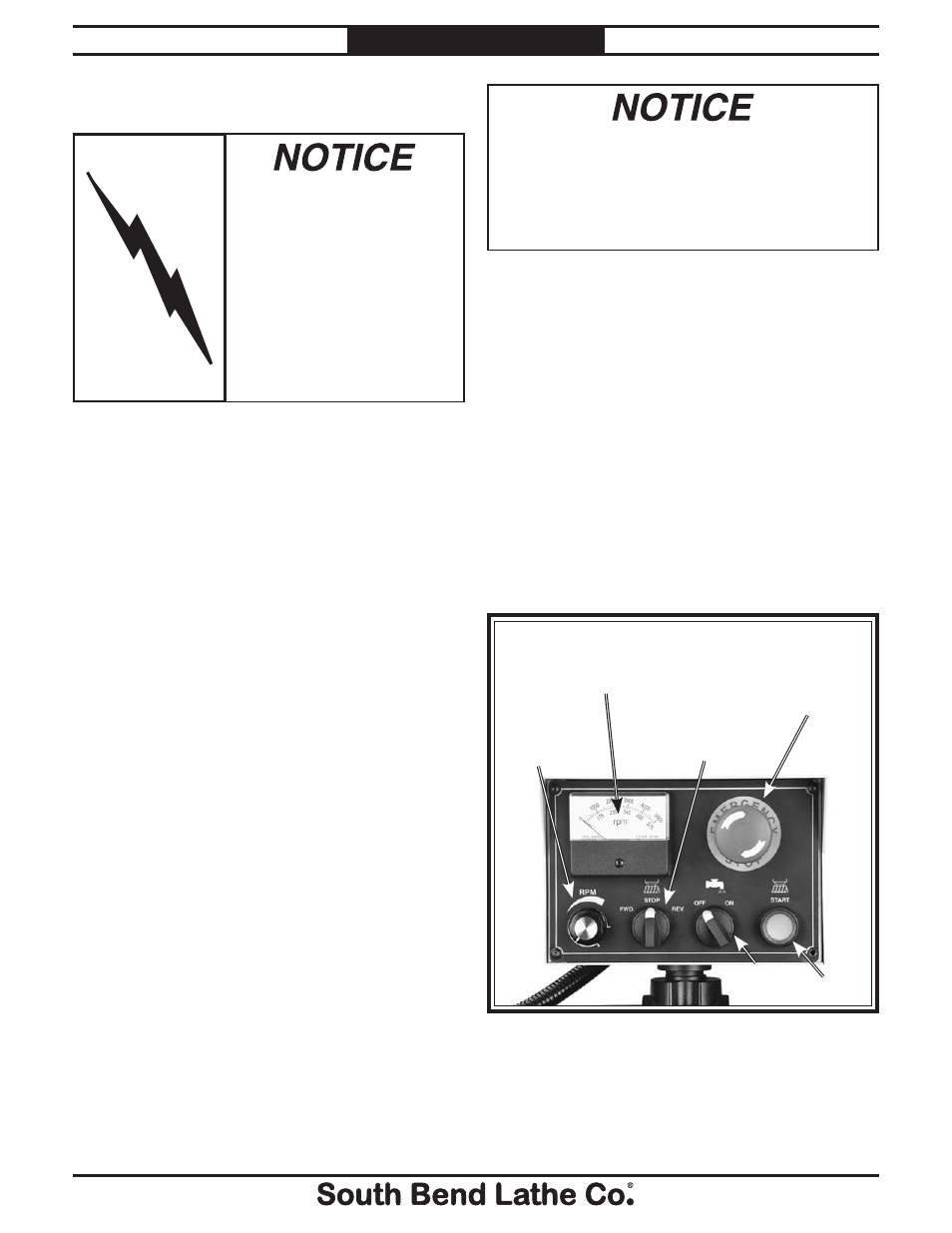
For Machines Mfg. Since 8/09
Model SB1027
-21-
P R E P A R A T I O N
Test Run
After all preparation steps have been completed,
the machine and its safety features must be
tested to ensure correct operation.
If you discover a problem with the operation
of the machine or its safety components, do
not operate it further until you have resolved
the problem. Refer to the Troubleshooting
section on Page 54 for solutions to common
problems that may occur with all mills. If you
need additional help, contact our Tech Support at
(360) 734-1540.
During the test run, you will verify the proper
operation of the following:
• Spindle motor
• Emergency STOP button
• Electrical cabinet safety switch
• Spindle brake
• Coolant pump
• X-axis power feed
To test run the machine:
1. Read and follow the safety instructions at
the beginning of the manual, take required
safety precautions, and make sure the
machine is set up and adjusted properly.
Operating the coolant pump of this mill
without the correct amount of coolant in
the reservoir could damage it and void the
warranty. ALWAYS make sure there is the
correct amount of coolant in the reservoir
before using the pump.
2. Clean out the coolant reservoir in the base of
the mill, then fill it with coolant (refer to the
Coolant System section on Pages 48–49
for specific details).
3. Clear away all tools and objects used during
assembly and preparation.
4. Rotate the spindle speed dial on the control
panel counterclockwise to the lowest setting,
the spindle direction switch to the STOP
(middle) position, and the coolant switch to
the OFF (left) position (see Figure 15). This
will disable these functions for now when the
power initially flows to the control panel in
the next steps.
Pulling the power plug
from the receptacle while
the mill is running could
damage the inverter
inside the electrical box
or other electrical parts.
Always use the emergency
STOP button or the circuit
breaker to turn the mill
OFF before pulling the
plug.
Figure 15. Control panel.
Spindle
Speed Dial
Coolant
Switch
Emergency
STOP
Button
Spindle
Speed
Display
Spindle
Direction
Switch
ON
Button
