Features, Accessories, Operating environment – Sanyo VCC-WB4000 User Manual
Page 5
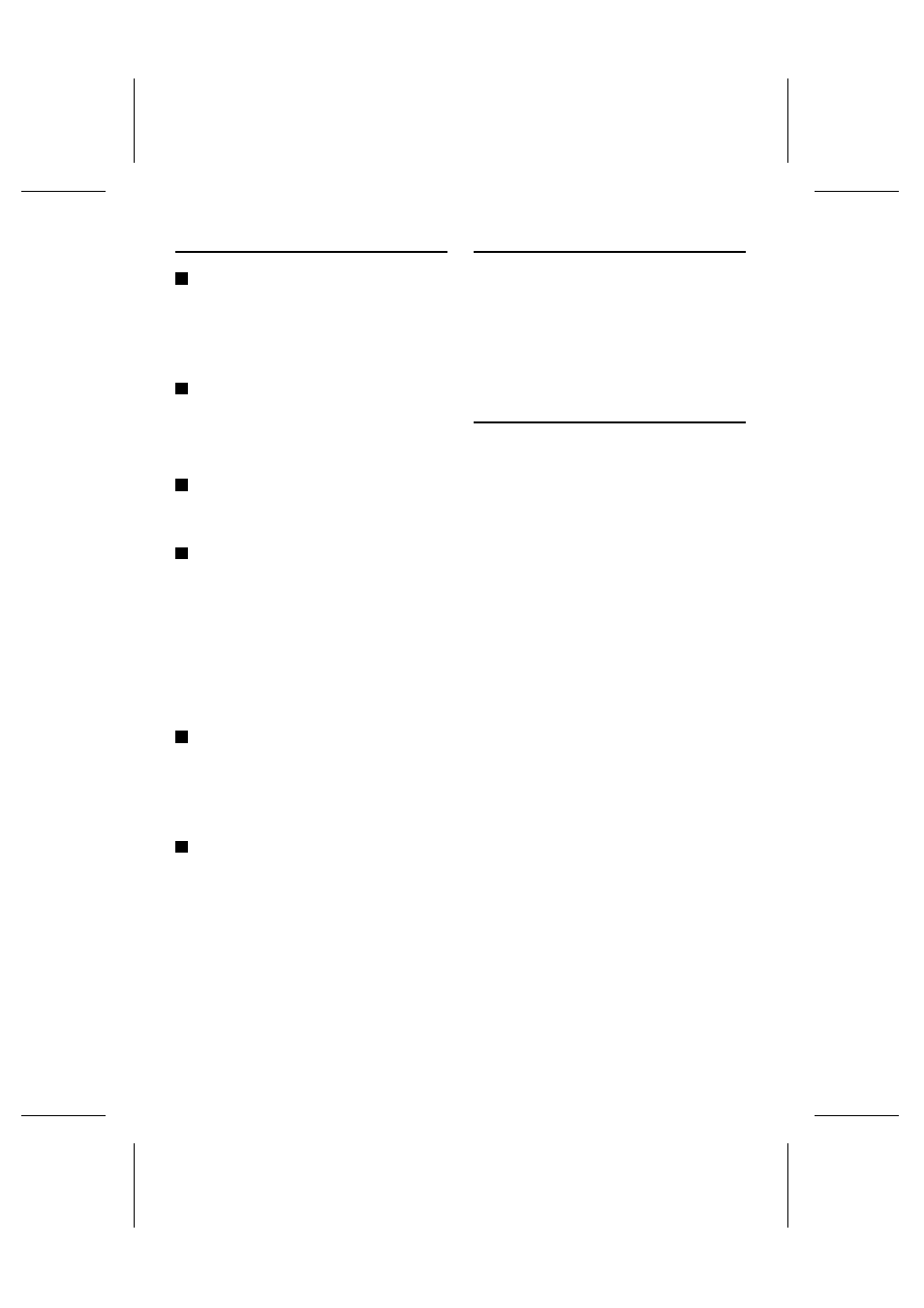
Features
Web Server Function
This camera is equipped with a web server
function. The camera can be accessed using a
computer’s web browser in order to view the
camera images. In addition, up to a maximum of
16 users can simultaneously access a single
camera on the network.
Network Connections
This camera is equipped with both an Ethernet
connector and an RS-232C connector, allowing
it to be connected to a variety of different
network environments, such as LANs and the
Internet.
Wireless LAN Compatibility
The camera can also be used in a wireless LAN
environment by installing the specified wireless
LAN card.
Adoption of JPEG2000
The images captured by the camera are
compressed using the JPEG2000 format before
transmission. In comparison to conventional
JPEG formats, this format produces very little
image deterioration and allows large volumes of
data to be transmitted quickly (maximum 30 fps).
Note: The transmission rate will vary depending
on individual network conditions.
A network environment that can transmit
data at high speeds is required in order to
transmit data at 30 fps.
Alarm Recording and Playback Functions
The built-in motion sensor detects movement,
and the camera can also be connected to an
external alarm sensor (such as a switch) that is
set to detect abnormalities, so that images can
be recorded and played back when an alarm
occurs.
Day/Night Function
The day/night function allows the camera to
adapt to a variety of different luminance
conditions so that color images are monitored
during daytime, but under conditions of low
illumination such as nighttime, it switches
automatically to black & white.
Accessories
1
Setup CD-ROM . . . . . . . . . . . . . . . . . . . 1 pc.
2
Lens iris plug (4-pin). . . . . . . . . . . . . . . . 1 pc.
3
Ferrite core. . . . . . . . . . . . . . . . . . . . . . . 2 pc.
Operating
environment
The camera requires the following conditions to
operate.
•
OS: In this manual, the Microsoft
®
Windows
®
98 operating system, the Microsoft
®
Windows
®
Millennium Edition operating
system, the Microsoft
®
Windows
®
2000
operating system and the Microsoft
®
Windows
®
XP operating system are all
referred to as Windows.
Microsoft and Windows are trademarks, or
registered trademarks of Microsoft
Corporation in the United States and/or other
countries.
•
CPU: Intel
®
Pentium
®
III 800 MHz or higher
or similar with equivalent speed capacity
(Pentium
®
4 2 GHz recommended)
Intel and Pentium are trademarks or
registered trademarks of Intel Corporation or
its subsidiaries in the United States and other
countries.
•
Memory: 128 MB or more (256 MB or more
recommended)
•
Drive: CD-ROM drive
•
Network card: 10Base-T / 100Base-TX
•
Protocols: TCP/IP, PPP, FTP, HTTP
•
Browser: Microsoft Internet Explorer 5.5
SP2 or later
•
Computer monitor display size of 1024 x
768 pixels or greater
L5AM2/US (VCC-WB4000) GB 2003, 6, 6
– 4 –
English
