Sanyo VCC-WB4000 User Manual
Page 38
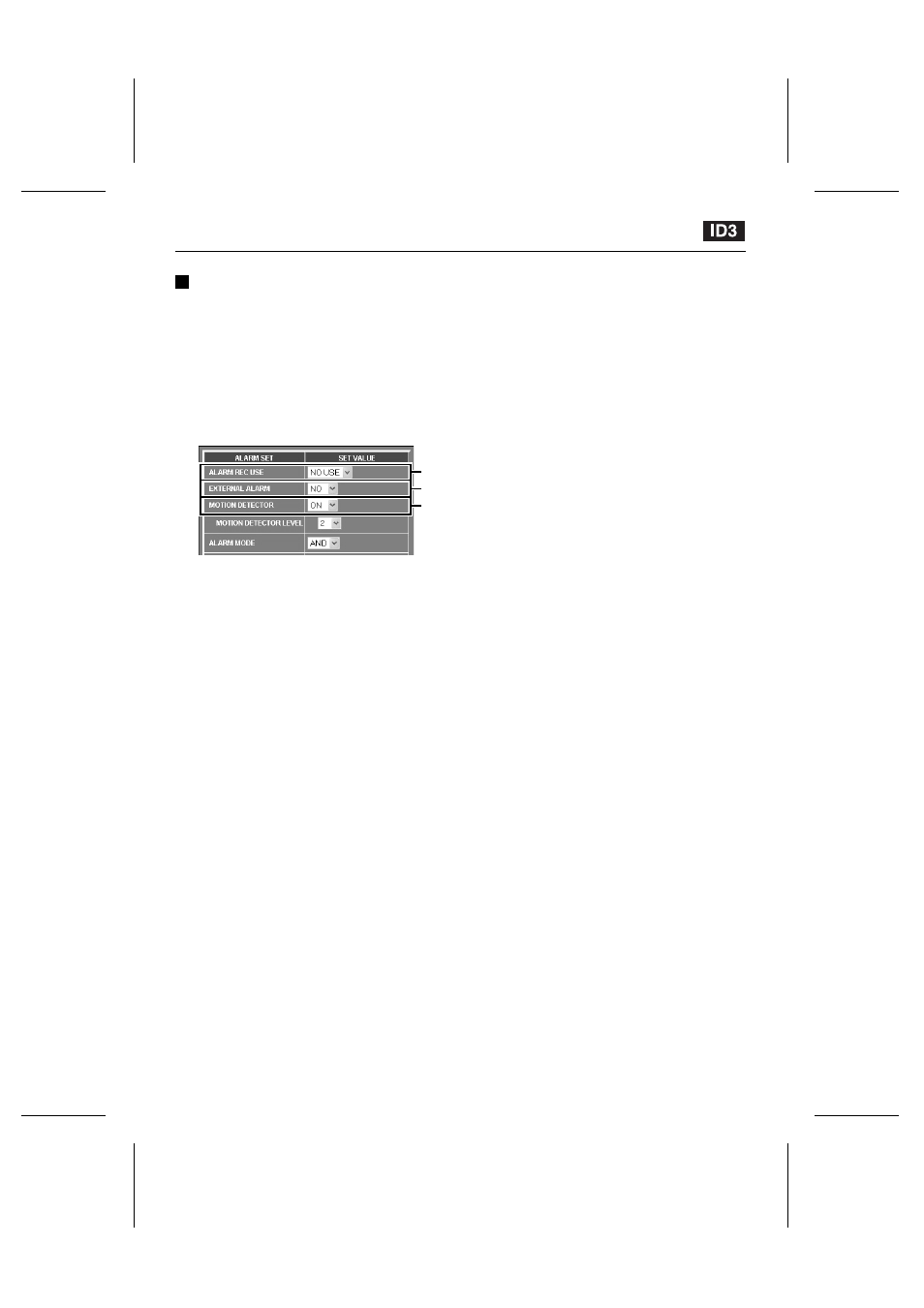
Alarm Settings
External Alarm Sensor and Motion Detector Settings
1
Set “ALARM REC USE” to “NO USE”
(example).
2
Set “EXTERNAL ALARM” to “NO”
(example).
3
Set “MOTION DETECTOR” to “ON”.
The motion detector level and MOTION
DETECTOR SET screen will be displayed.
4
Use the drop-down list box to change the
“MOTION DETECTOR LEVEL” setting
(example: “2”).
The smaller the value selected, the higher
will be the sensitivity. Refer to “Motion
Detector Level Sensitivity Setting” for
further details. (p. 38)
5
Set the sensor marks.
Refer to “MOTION DETECTOR SET
Settings”.
6
Set “ALARM MODE” to “OR” (example).
An alarm will then be triggered if either the
motion detector or the external alarm sensor
detects something. Refer to “
5
ALARM
MODE” for details. (p. 33)
7
Click the [SET] button.
8
Set “ALARM OUT”, “ALARM OUT MODE”,
“ALARM OUT TIME”, “ALARM SOUND
MODE” and “ALARM BUFFERING” in the
same way as for “External Alarm Sensor
Setting”.
1
2
3
L5AM2/US (VCC-WB4000) GB 2003, 6, 6
English
– 37 –
- PDG-DSU30 (20 pages)
- PLC-WXU30 (82 pages)
- PLC-XP40 (44 pages)
- PLC WM5500L (92 pages)
- PLC-XM100 (1 page)
- PLC ZM5000L (1 page)
- 1AV4U19B25500 (154 pages)
- WXU700A (1 page)
- PDG-DXL2000 (60 pages)
- PLC-XC56 (60 pages)
- PLC-SW30 (52 pages)
- XGA ULTRAPORTABLE MULTIMEDIA PROJECTOR PLC-XU300A (1 page)
- LNS-W11 (1 page)
- PLC-XF35/XF35NL (52 pages)
- PLC-XF12N (56 pages)
- XM150 (1 page)
- PLC-UF15 (56 pages)
- BUNDLE PLC-WL2500S (1 page)
- PLC WXU700A (85 pages)
- 1AA6P1P1756 (8 pages)
- POA-MD11DVI (2 pages)
- PLC-SW15 (40 pages)
- POA-MD18DVI (2 pages)
- XP51L (56 pages)
- WXGA PLC-WL2503A (1 page)
- PLC-XF20 (52 pages)
- PLC-WL2503A (78 pages)
- WXGA PLC-WM5500 (2 pages)
- 3000 ANSI LUMENS PLC-XU305 (1 page)
- PDG-DWL2500 (82 pages)
- PLC-UF10 (52 pages)
- GAIA PLC-WXU700 (2 pages)
- PLC-XF45 (56 pages)
- PLC-SU60 (60 pages)
- PDG-DHT100WL (2 pages)
- PLC-XP18N (54 pages)
- PLC-WXE46 (65 pages)
- plc-su32 (48 pages)
- PJLINK PDG-DXL100 (63 pages)
- PLC-EF31N (52 pages)
- PDG-DXT10 (2 pages)
- XU350A (2 pages)
- PLC-WU3800 (83 pages)
- PCL-WXU10E (42 pages)
