Camera settings – Sanyo VCC-WB4000 User Manual
Page 29
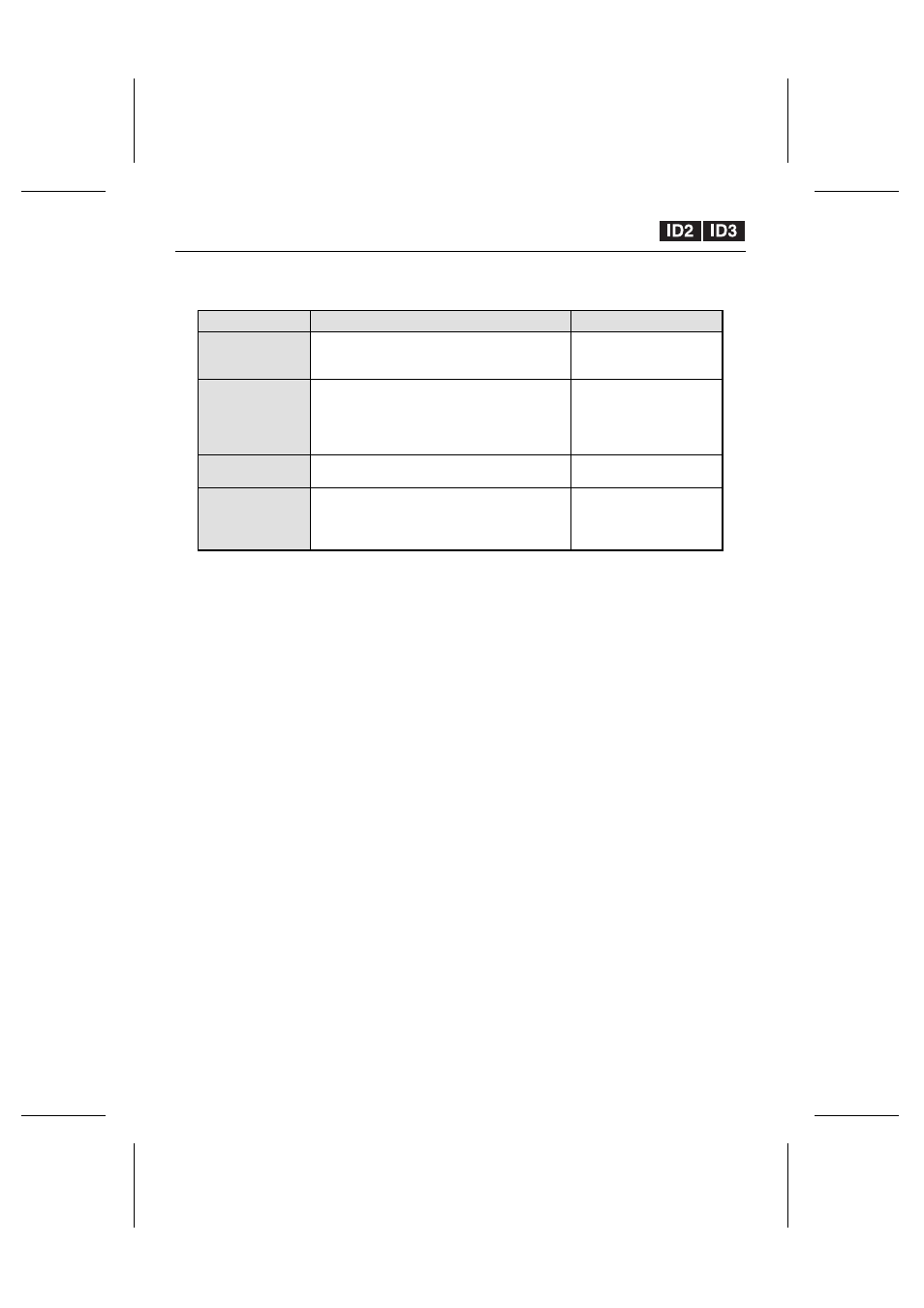
CAMERA Settings
1
MODE
This sets the DAY/NIGHT mode.
Item
Operation after selection
Required settings
AUTO (p. 29)
Monitoring switches automatically between
color and black & white depending on the
luminance of the objects.
2
AGC Gain
4
LEVEL
6
BURST
COLOR (p. 29)
Images are monitored in color regardless
of the luminance of the objects. In addition,
devices such as an infrared sensor can be
used to externally switch between color
and black & white.
2
AGC Gain
3
ALARM OUT
5
POLARITY
6
BURST
B/W (p. 30)
Images are monitored in black & white
regardless of the luminance of the objects.
2
AGC Gain
TIMER (p. 30)
Monitoring can be switched between color
and black & white after the length of time
specified.
2
AGC Gain
3
ALARM OUT
6
BURST
7
TIMER
2
AGC Gain
If the objects are dark, set the AGC Gain to the
maximum value so that images are made
brighter when they are being monitored. The
AGC Gain can be set separately for each mode.
Available settings:
•
AUTO: +9dB (default setting), +12dB, +15dB
•
COLOR: –6dB, 0 (default setting), +6dB,
+9dB, OFF (AGC is not used)
•
B/W: –6dB, 0, +6dB (default setting), +9dB,
+12dB, +15dB, OFF (AGC is not used)
•
TIMER: +9dB (default setting), +12dB, +15dB,
OFF (AGC is not used)
Note: When the AGC gain is increased,
sensitivity will also be increased for
dark objects and they will appear
bright, but interference will also
increase.
3
ALARM OUT (Set when using COLOR and
TIMER mode)
When an IR lamp or similar device is connected
to the ALARM OUT terminal at the rear of the
camera, the IR lamp can be made to illuminate
when the mode switches from color to black &
white.
Available settings: OFF, NC, NO
4
LEVEL (Set when using AUTO mode)
This sets the luminance for switching
automatically between color and black & white.
Available settings: LOW, MID (default setting),
HIGH (switching at brighter luminances)
5
POLARITY (Set when using COLOR mode)
This sets the input polarity for the D/N IN
terminal at the rear of the camera. When a
device such as an infrared sensor is connected
to the D/N IN terminal, it can be used for forcibly
switch from color to black & white.
Available settings: NC, NO
6
BURST
This sets the color burst for MONITOR OUT
connector image signals. Sometimes distortion
can occur when the mode switches from color to
black & white depending on the connection. If
this happens, change this setting to “ON”.
Available settings: OFF, ON
7
TIMER (Set when using TIMER mode)
Set the time for switching from color to black &
white from the drop-down list boxes. Monitoring
will be in color at other times.
Available settings:
•
ON: When the set time is reached,
monitoring changes to black & white (Default
setting: 18:00)
•
OFF: When the set time is reached,
monitoring changes to color (Default setting:
6:00)
Note: Settings that overlap a day can also be
made.
L5AM2/US (VCC-WB4000) GB 2003, 6, 6
– 28 –
English
