Sanyo PJLINK PLC-XL51 User Manual
Page 3
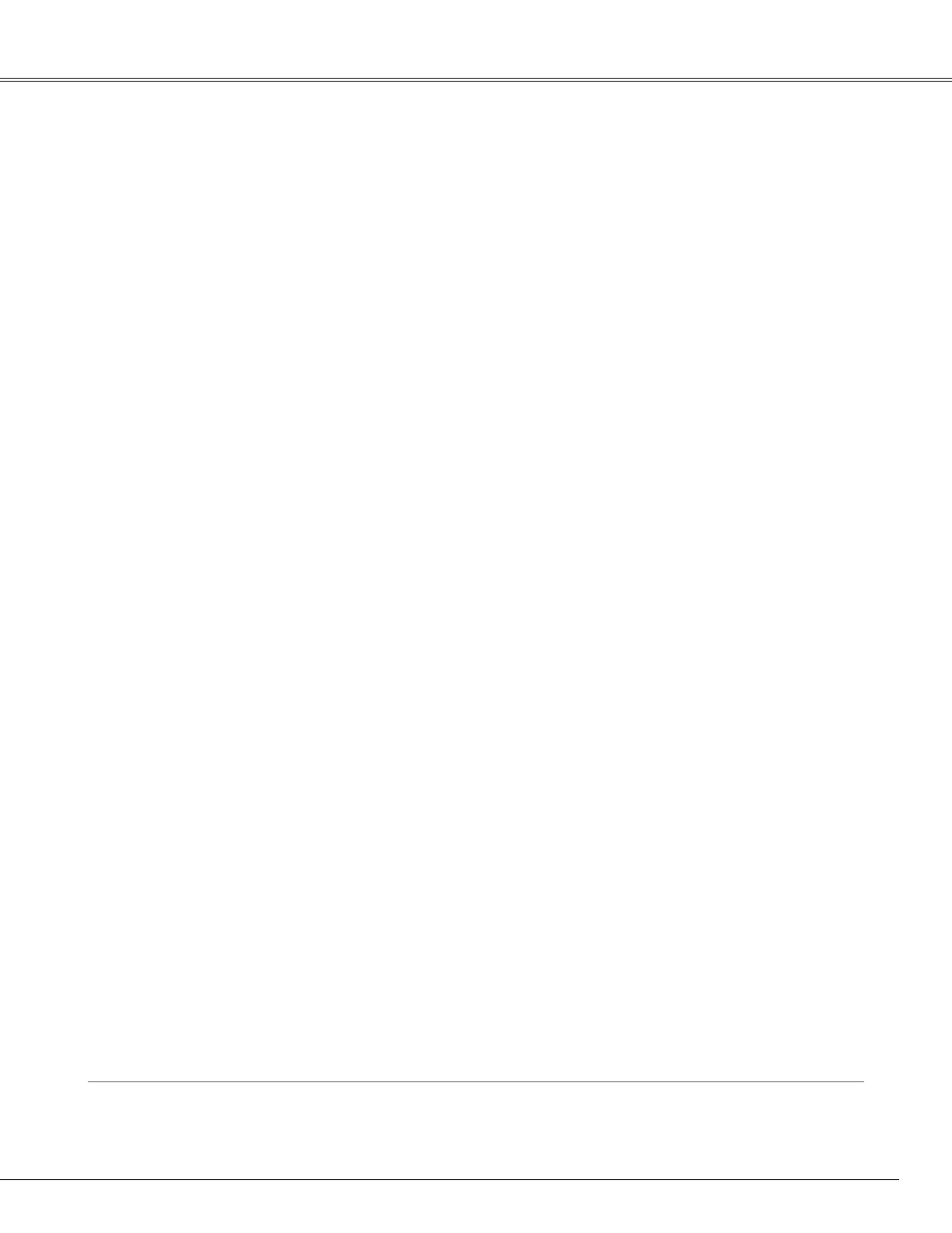
3
Table of Contents
Trademarks
Each name of corporations or products in this book is either a registered trademark or a trademark of its
respective corporation.
Features and Design . . . . . . . . . . . . . . . . . . . . . . . 2
Table of Contents . . . . . . . . . . . . . . . . . . . . . . . . . . 3
To the Owner . . . . . . . . . . . . . . . . . . . . . . . . . . . . . . 4
Safety Instructions . . . . . . . . . . . . . . . . . . . . . . . . . 5
Installing the Projector in Proper Position
Compliance . . . . . . . . . . . . . . . . . . . . . . . . . . . . . . . 8
Part Names and Functions . . . . . . . . . . . . . . . . . . 9
Remote Control Battery Installation
Installation . . . . . . . . . . . . . . . . . . . . . . . . . . . . . . . 14
Mounting the Rear Leg and the Stand
Connecting to Video Equipment (Video, S-Video) 17
Connecting to Video Equipment
Basic Operation . . . . . . . . . . . . . . . . . . . . . . . . . . 20
How to Operate the On-Screen Menu
Computer Input . . . . . . . . . . . . . . . . . . . . . . . . . . . 27
Video Input . . . . . . . . . . . . . . . . . . . . . . . . . . . . . . . 37
Input Source Selection (RGB Scart 21-pin)
Setting . . . . . . . . . . . . . . . . . . . . . . . . . . . . . . . . . . . 45
Antitheft Alarm Function . . . . . . . . . . . . . . . . . . . 56
How to Use the Antitheft Alarm Function
Maintenance and Cleaning . . . . . . . . . . . . . . . . 60
Cleaning the Projection Window
Cleaning the Projector Cabinet
Appendix . . . . . . . . . . . . . . . . . . . . . . . . . . . . . . . . 65
Indicators and Projector Condition
