Printing with expansion printers, Connecting the expansion printer to the unit, Printing from the expansion printer – Sony UP-CR20L User Manual
Page 71
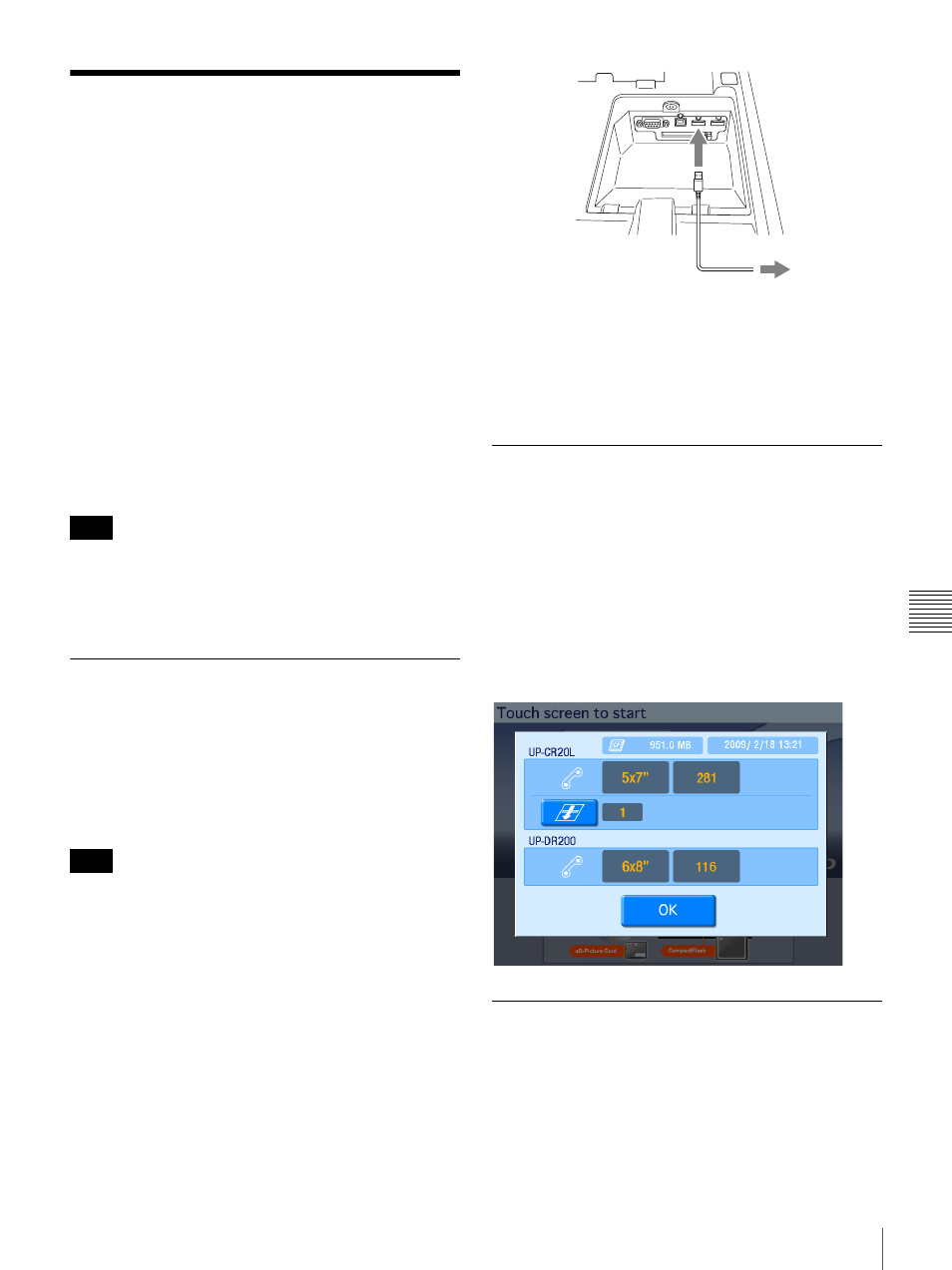
71
Printing with Expansion Printers
Cha
p
te
r 6
O
per
a
tio
n
Printing with Expansion
Printers
By connecting a USB printer to the unit, you can transfer
data from the unit and print from the expansion printer.
Connecting an expansion printer enables the following.
• Increase the paper sizes that are available for printing
By loading a paper size that is different from the paper
loaded inside the unit, you can increase the number of
paper sizes that are available for selection when ordering
prints.
• Minimize interruptions in service due to paper running
out
When paper of the same size is loaded in both the unit
and the expansion printer and the paper runs out while
printing an order, you can have the print order continue
automatically on the other printer. The printer with less
remaining paper will be used first when printing with
this feature.
You can connect up to one expansion printer to the unit.
For information on supported printers and further details,
please visit the UP-CR20L support page at
http://www.sony.net/snaplab.
Connecting the Expansion Printer to
the Unit
Use a commercially available USB cable to connect the
unit to the expansion printer. Plug the USB cable into a
USB port (host) found in the extension connector area at
the top of the unit. For further details on connection, refer
to the operating instructions for your printer.
Before connecting the expansion printer to the unit, make
sure that the unit is turned off or that the Start Guide screen
is displayed. The printer may not be recognized if it is
connected at any other time.
If an “unknown device” or “version upgrade required”
message appears on the screen after connecting the printer
to the unit and turning it on, confirm whether the printer is
supported. For information on supported printers and
version upgrades, please visit the UP-CR20L support page
at http://www.sony.net/snaplab.
Confirming Information Related to
the Expansion Printer
You can view information related to the printer connected
to the unit in the confirmation screen for the remaining ink
ribbon.
Details on the expansion printer such as the name, size of
the paper that is loaded, and the remaining number of prints
for the ink ribbon are displayed below the information
related to the UP-CR20L. For details on how to display the
confirmation screen for the remaining ink ribbon, see
“Checking the Remaining Ink Ribbon” on page 24.
Printing from the Expansion Printer
When the size of the paper loaded in the expansion printer
differs from that loaded inside the unit, a print size
selection screen appears after making a selection in the
main menu. The print sizes that are available using the
paper inside the unit and expansion printer are displayed
together on the screen.
Note
Note
USB cable
Printer
