Sony UP-CR20L User Manual
Page 5
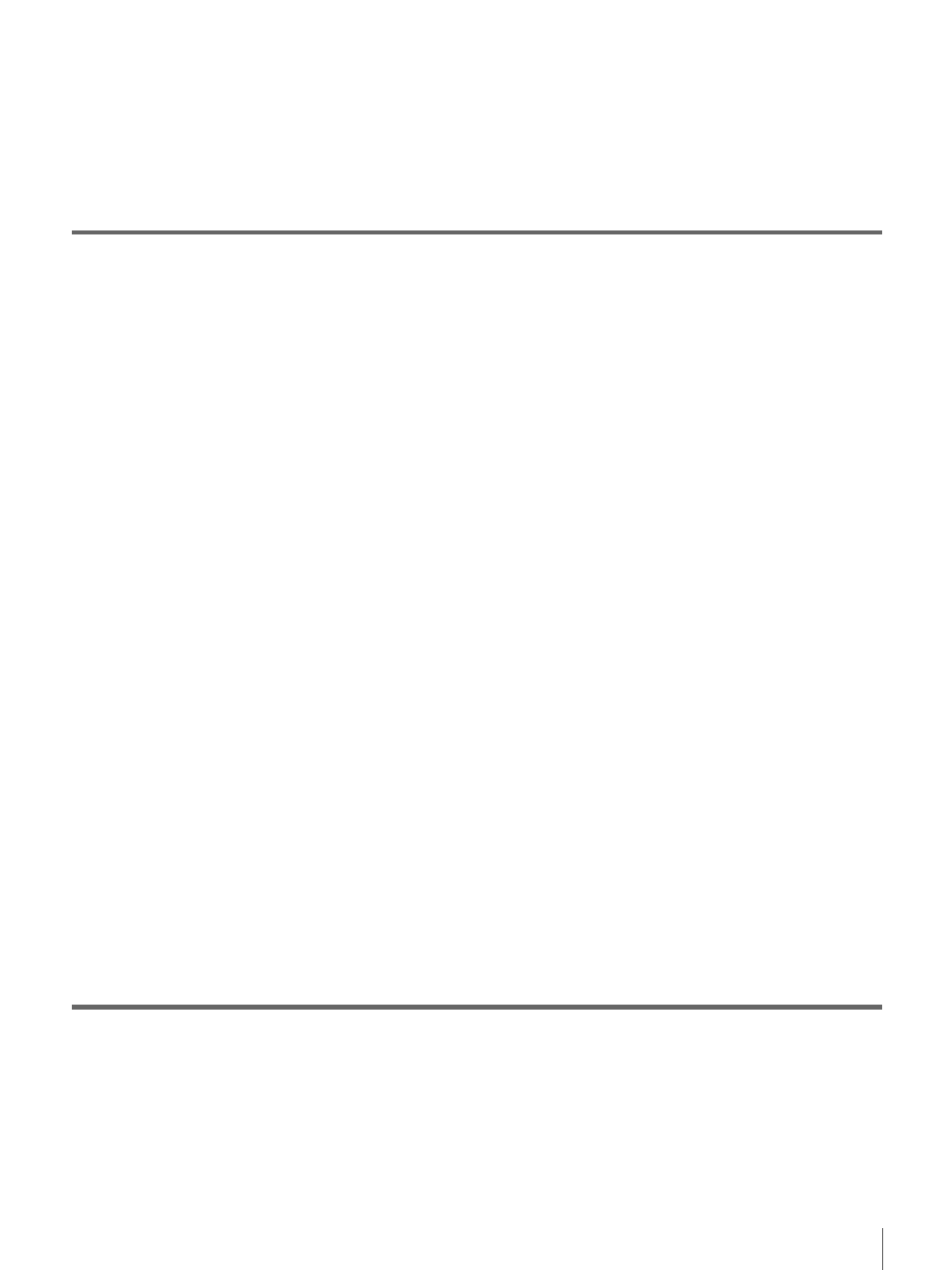
Table of Contents
5
Settings in Full Mode and Quick Print Mode............................... 34
Setting Prices ....................................................................................... 34
Setting the Passwords .......................................................................... 36
Band Pricing................................................................................... 37
Setting the Maximum Number of Prints ...................................... 38
Using Budget Codes ..................................................................... 39
Setting Cut Mode ........................................................................... 40
Watermarking Order Numbers or File Names on Prints ............ 41
Using Expansion CompactFlash Cards....................................... 41
Functions That Require an Expansion CompactFlash Card................ 41
Directory Structure for Expansion CompactFlash Folders ................. 41
Installing a CompactFlash Card in the Unit ........................................ 42
Checking the Remaining Capacity on the Expansion CompactFlash
Card............................................................................................ 42
Copying Data from the Supplied CD-ROM........................................ 42
Copying User Created Data................................................................. 43
Deleting All Data on the Expansion CompactFlash Card ................... 43
Setting Promotional Images ................................................................ 43
Adding Borders ................................................................................... 44
Adding Text to Images ........................................................................ 44
Printing with Watermarks (Watermark Lamination) ................... 46
Input) ........................................................................................ 47
Preparing for Printing Using Bluetooth
Requirements for Bluetooth Communication...................................... 48
System Settings ............................................................................. 48
Cleaning the Interior............................................................................ 50
Cleaning the Ventilation Filter ............................................................ 52
Cleaning the Cabinet ........................................................................... 53
Cleaning the Display ........................................................................... 53
