Music mode : setting the music play options, Using the shortcut buttons, English – Samsung VP - MS12(BL) User Manual
Page 115
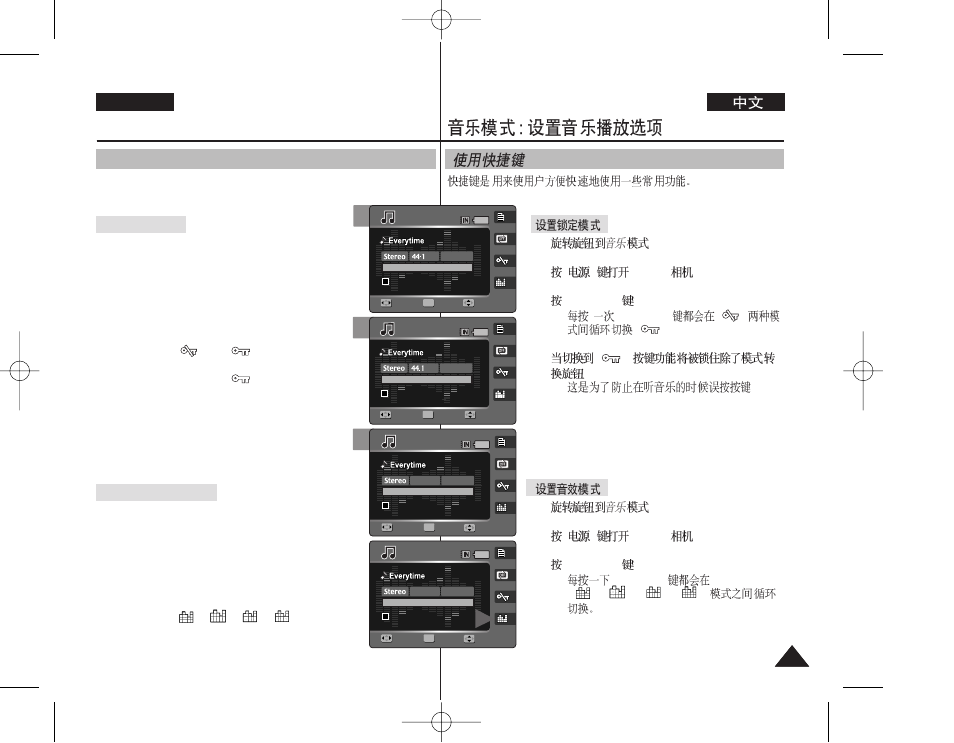
115
115
ENGLISH
1.
.
2.
[
]
Miniket
.
3.
[Shortcut 3] .
◆
[
[Shortcut 3]
( )
( ).
4.
( ),
.
◆
.
1.
.
2.
[
]
Miniket
.
3.
[Shortcut 4] .
◆
[Shortcut 4]
< >-< >-< >-< >
Shortcut buttons are provided to allow users easy access to frequently
used functions.
Setting to Hold
1. Turn the Mode Dial to
Music
mode.
2. Press the [POWER] button to turn on the Miniket
Photo.
3. Press and hold the [Shortcut 3] button.
◆ Each press of the [Shortcut 3] button toggles
between ( ) and ( ).
4. When it is set to hold (
), button functions are
locked except Mode Dial.
◆ It helps so as not to disturb listening.
Setting the Equaliser
1. Turn the Mode Dial to
Music
mode.
2. Press the [POWER] button to turn on the Miniket
Photo.
3. Press the [Shortcut 4] button.
◆ Each press of the [Shortcut 4] button cycles
through < >-< >-< >-< > Equaliser
modes.
Music Mode :
Setting the Music Play Options
Using the Shortcut Buttons
Jazz
Clas
POP
Jazz
Clas
POP
POP
Jazz
Jazz
Clas
POP Jazz
Clas
Clas
POP
4
3
1/6
00:00/03:00
00:00/03:00
1/6
00:00/03:00
OK
Search
Search
Play
Play
Search
Play
KHz
Volume
Volume
Volume
128Kbps
1/6
00:00/03:00
00:00/03:00
OK
Search
Search
Play
Play
1/6
00:00/03:00
Search
Play
Music
Equalizer
Move
Select
Exit
Music
Equalizer
Move
Select
Exit
Jazz
44.1KHz
Volume
Volume
Volume
128Kbps
1/6
00:00/03:00
Search
Play
1/6
00:00/03:00
00:00/03:00
OK
Search
Search
Play
Play
Music
Equalizer
Move
Select
Exit
Music
Equalizer
Move
Select
Exit
Jazz
Jazz
44.1KHz
Volume
Volume
Volume
128Kbps
3
1/6
00:00/03:00
1/6
00:00/03:00
00:00/03:00
OK
Search
Play
Search
Search
Play
Play
KHz
Volume
Volume
Volume
128Kbps
Jazz
Clas
POP
Jazz
Clas
POP
POP
Jazz
Jazz
Clas
POP
Jazz
Clas
Clas
POP
