Instructions for the user – Smeg Electric Multifunction SE290X-6 User Manual
Page 12
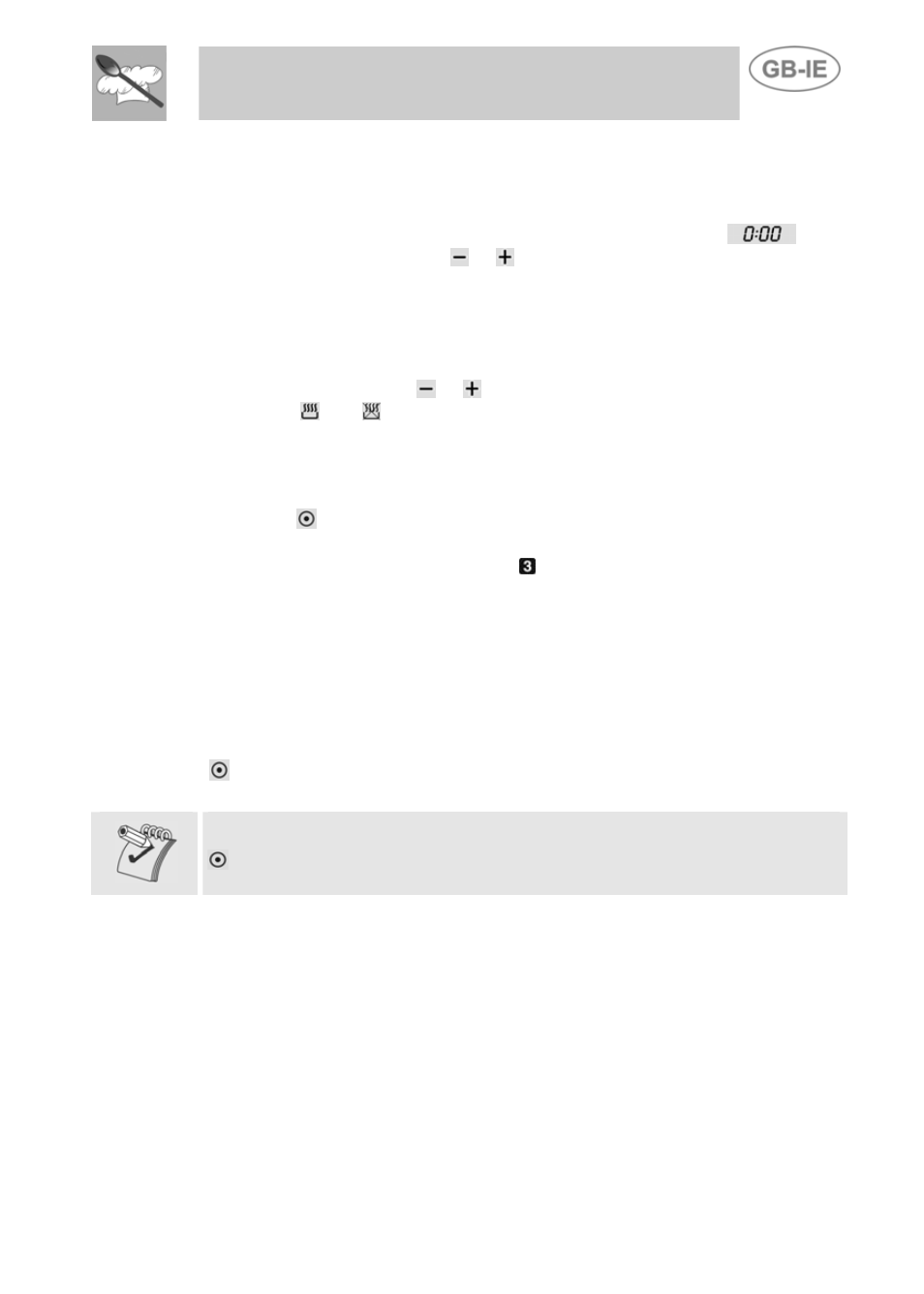
Instructions for the User
3.2.8 Deleting the data set
With the program set, keep the key of the programmer function for
deletion depressed and at the same time scroll to the value
using
the value modification keys or . The timer will interpret deletion of the
duration as the end of cooking.
3.2.9 Modifying the data set
The cooking data set can be modified at any moment by keeping the key
of the programmer function pressed and at the same time pressing the
value modification keys or .
Press the and keys quickly at the same time to completely delete
the cooking programming data entered.
3.2.10 Child safety function
Keep the ) key pressed for at least 3 seconds to switch the oven to
child safety mode. To indicate that the child safety mode has been
activated, the programmer display ( ) will show “bloc” “on”, after which it
will return to display of the time.
If the safety lock function is activated after any cooking process is set
(manual, semiautomatic or automatic, for example) the settings made will
be displayed but it will not be possible to modify them.
If any button is pressed, the display will show the message “Bloc” to
remind you that the child safety lock function is active.
Switching the oven off in automatic mode does not deactivate the
control lock function.To deactivate the child safety function, press the
key for at least 3 seconds. The display will show “Bloc” “off” after
which the time will reappear.
When the oven is in safety lock mode, it cannot be switched on using the
key; it is still possible to set the minute-minder timer.
39
