Samsung SPH-I325 User Manual
Page 98
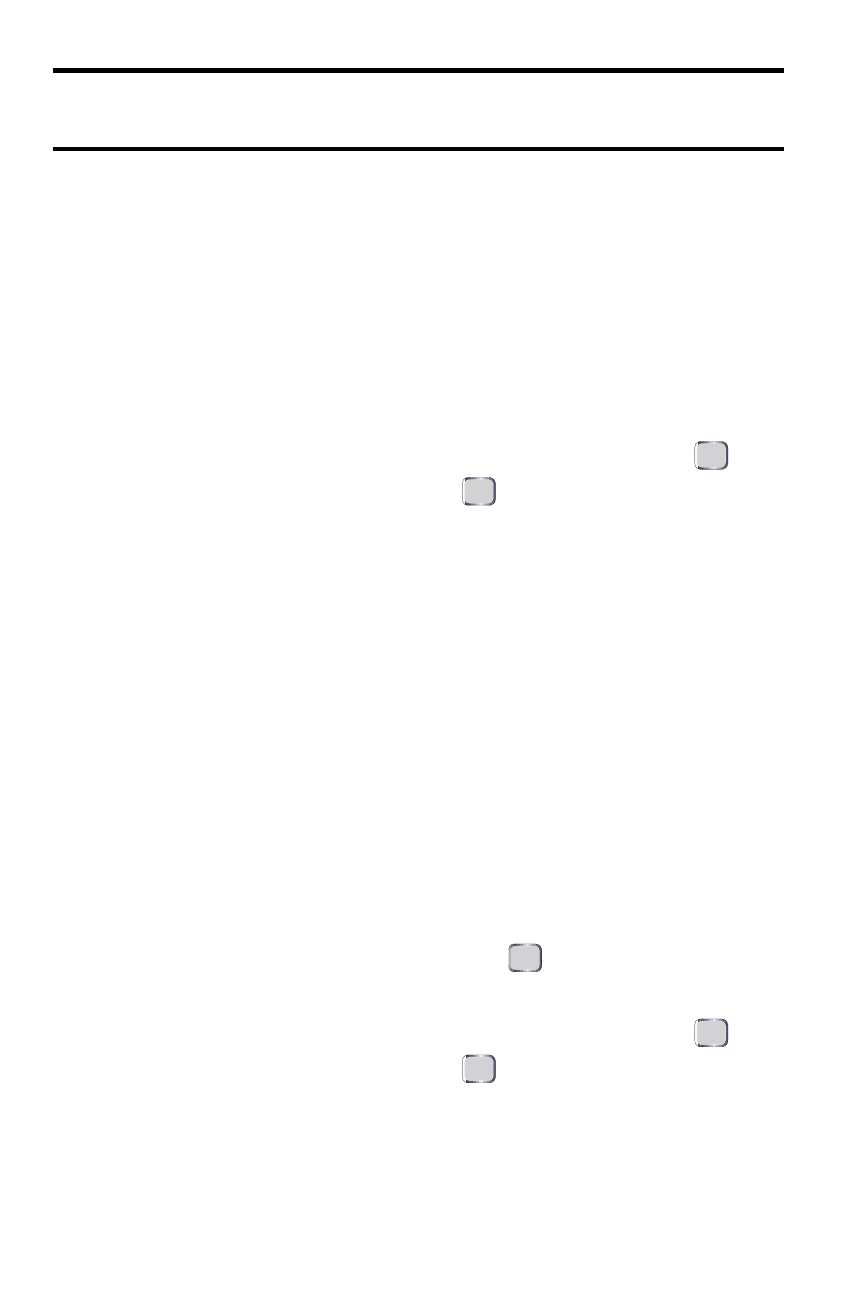
90 Camera
Note: Deleting pictures will free up memory space on your device to enable you to
take more pictures.
The number of pictures and videos stored on the microSD card is much more
variable because of differences in memory card sizes.
Device Picture and Video Folders
To review your pictures and videos saved on the device:
1.
Press Start > More > Pictures & Videos. (This navigates to the My
Pictures folder on the device. From there you can access videos by
opening the My Videos subfolder.)
2.
Use your navigation key to view and scroll through the pictures.
•
To launch the camera, highlight the camera icon and press
.
3.
Select a picture or video and press
to view the file.
– or –
1.
Press Start > More > File Explorer > My Documents > My Pictures.
2.
Use your navigation key to view and scroll through the available pictures
or videos (within the My Videos subfolder).
microSD Picture and Video Folders
You can save pictures and videos directly to the microSD card using your device’s
pictures and videos settings. The maximum number of pictures or videos that can
be saved to the microSD card is limited only by the memory size of the card.
To review your pictures and saved to the storage card:
1.
Press Start > More > Pictures & Videos > Menu (left softkey) > Folders
> Storage Card. (This navigates to the My Pictures folder on the
microSD on the device. From there you can access videos by opening
the My Videos subfolder.)
2.
Select the My Pictures folder and press
.
3.
Use your navigation key to view and scroll through the pictures.
•
To launch the camera, highlight the camera icon and press
.
4.
Select a picture or video and press
to view the file.
– or –
