Samsung SPH-I325 User Manual
Page 129
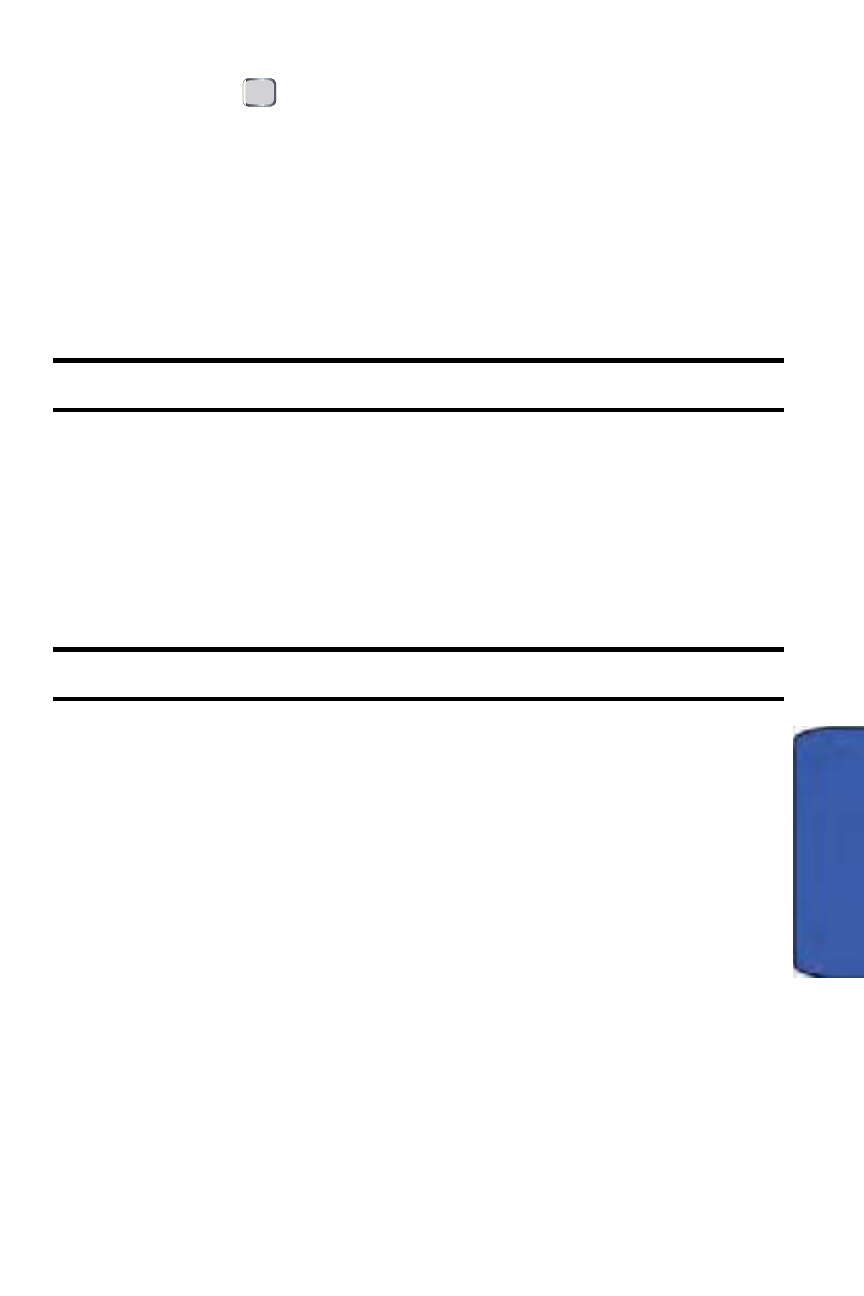
Service Features 121
Service
3.
Press Menu (right softkey) > Add Recipients, select a Contacts entry,
and press
. (You may include an unlimited number of recipients per
message.)
4.
Press Menu (right softkey) > Check Names. Recipient names currently
used within the To: field will be verified against the current Contacts list.
•
Contacts to select a recipient from your Contacts list (qualifying
Contacts entries must contain a wireless phone number).
•
Mobile phone number to manually enter a wireless phone number
that is not in Contacts.
Note: Use semicolons to separate multiple recipients.
5.
Enter a message or choose one of the preset messages available within
the My Text area.
•
To use a preset message, press Menu > My Text, select a message
and press Insert (left softkey).
•
You can have any combination of both preset messages and text
within your message.
Note: There is a 140-character limit for text messages.
6.
Review your message and select additional messaging options by
pressing Menu > Message Options and checking boxes for any
options you wish to enable.
•
Request message delivery notifications notifies you when the
message has been successfully delivered.
•
Priority assigns a priority to the outgoing message (Normal or
High).
•
Send a callback number sends your callback number as part of the
outgoing text message.
•
Callback number allows you to either use your default phone number
or a different number.
7.
Press Done (left softkey) to return to the main message.
8.
Press Send (left softkey) to deliver your message.
