Making a call from the call history, Saving a phone number from call history – Samsung SPH-I325 User Manual
Page 64
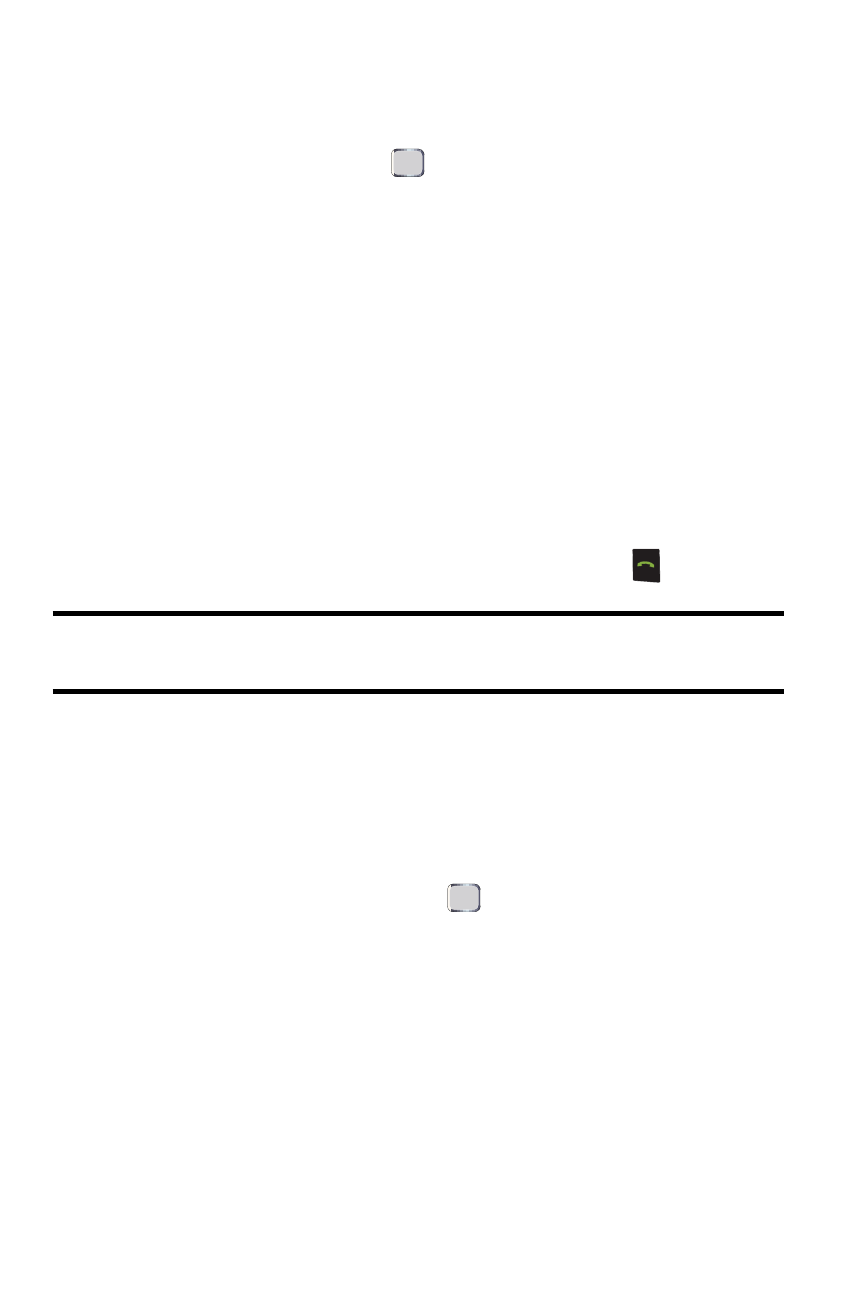
56 Call History
Filtering Calls in Call History
1.
Press Start > Call History > Menu (right softkey) > Filter. (This option
filters the list to display only those calls meeting your selected criteria.)
2.
Select an option and press
.
•
No Filter: all calls are displayed.
•
Missed Calls: only calls which were not answered are displayed.
•
Incoming Calls: only calls that were answered are displayed.
•
Outgoing Calls: only calls that were placed are displayed.
Resetting Timers from the Call History
1.
Press Start > Call History > Menu (right softkey) > View Timers.
2.
Press Menu > Reset Timers.
3.
Read the disclaimer and press Yes (left softkey).
Making a Call From the Call History
1.
Press Start > Call History.
2.
Select an entry (number or Contacts name) and press
.
Note: You cannot make calls from Call History to entries identified as No ID or
Restricted.
Saving a Phone Number From Call History
The number of Contacts that can be stored on the device is determined by the
storage capacity. Each Contacts entry can store up to a total of 10 phone numbers,
and each entry’s name can contain 255 characters.
1.
Select a Call History entry and press Save (left softkey).
2.
Select
.
3.
Use the keypad to type in the new entry's first and last name. The
device’s word prediction feature may try to identify the word being
typed.
