Set up a console for installing your server, Configure the network interface, Turn on power to your server – Sun Microsystems SUN FIRE 280R User Manual
Page 47: Install and boot the operating system software, Determine your internal disk configuration
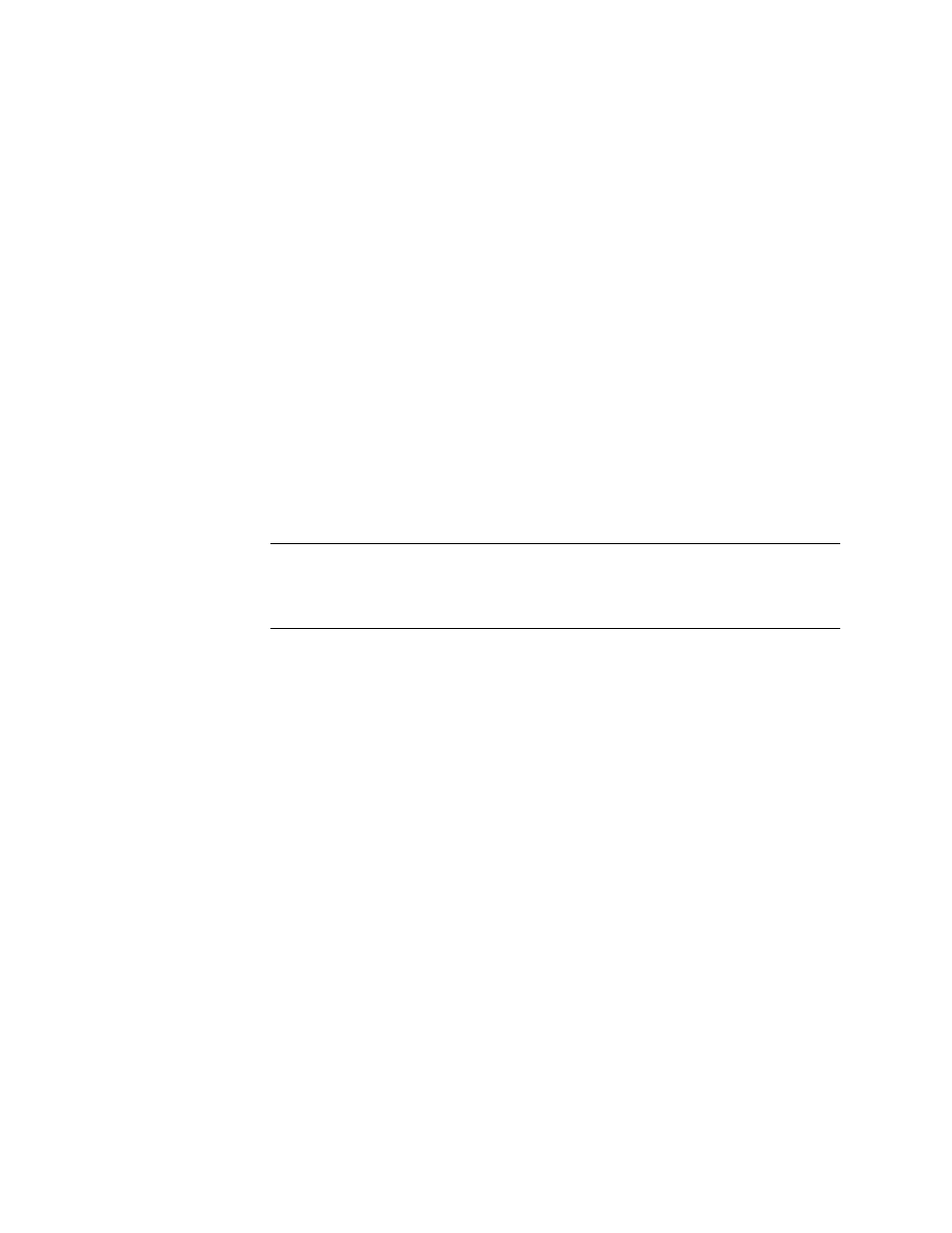
Chapter 2
System Setup
19
7. Set up a console for installing your server.
You must either establish a
tip
connection from another server, or use an ASCII
terminal connected to serial port A, or install a graphics card and attach a monitor,
mouse, and keyboard to the server. For more information, see “About
Communicating With the System” on page 33.
8. Configure the network interface.
The system’s standard network interface is a switchable 10BASE-T/100BASE-TX
Ethernet interface conforming to the IEEE 802.3u Ethernet standard. The interface
configures itself automatically for either 10-Mbps or 100-Mbps operation, depending
on network characteristics.
Supported PCI cards allow connection to additional Ethernet networks, or to token
ring, FDDI, or other network types.
■
If you are using the standard Ethernet interface, see “How to Configure the
Standard Ethernet Interface” on page 51.
■
If you are using a PCI network interface, see the documentation accompanying
the PCI network card.
Note –
The RSC card Ethernet and modem interfaces are available only after you
have installed the operating system software and the RSC software. Consult the
Sun Remote System Control (RSC) User’s Guide for more details about configuring
these interfaces.
9. Turn on power to your server.
See “How to Power On the System” on page 40. For information about the LED
status indicators that appear during power-up, see “System LED Indicators” on
page 10.
10. Install and boot the operating system software.
You must order the operating system software separately from your system
hardware. See “How to Install the System Software” on page 46 and “Installing the
Operating Environment From DVD/CD-ROM” on page 46, or “Installing the
Operating Environment From a Network Boot Server” on page 47.
11. Determine your internal disk configuration.
Consult the Solstice DiskSuite User’s Guide for information about implementing your
internal disk configuration. For information about possible external configurations,
see “About Disk Array Configurations and Concepts” on page 87.
