About changing serial port settings, How to configure serial settings, To implement the new mode, at the ok prompt, type – Sun Microsystems SUN FIRE 280R User Manual
Page 141
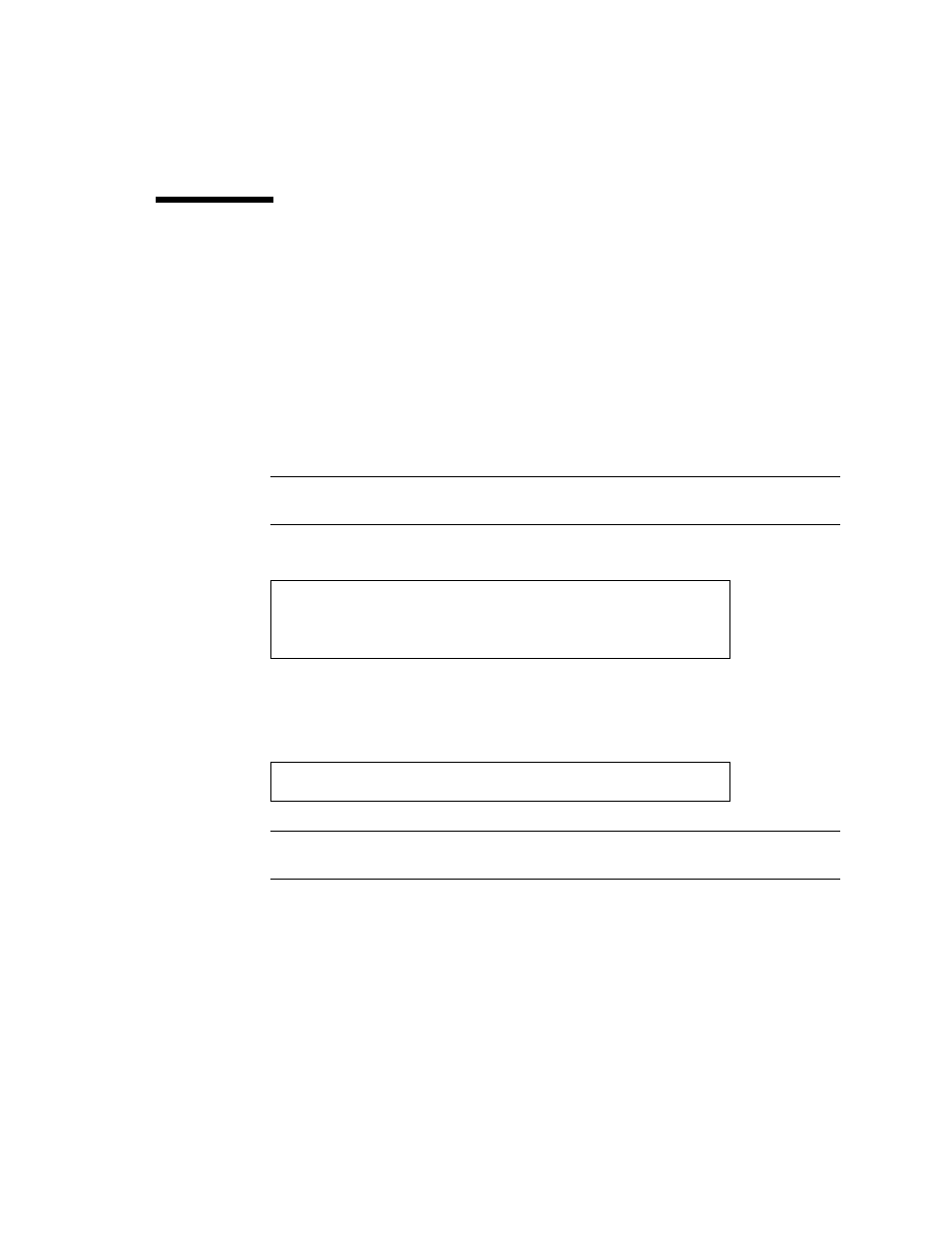
Chapter 4
Hardware and Software Configuration
113
About Changing Serial Port Settings
The serial port jumper on the Sun Fire 280R permits the configuration of the
system’s two serial ports for either EIA-423 or EIA-232D signal levels. EIA-423 levels
are the default standard for North American users. EIA-232D levels are required for
digital telecommunication in nations of the European Community.
How to Configure Serial Settings
Configuring jumpers can be performed from the
ok
prompt. Follow these steps:
Note –
The default setting at serial ports A and B is RS-423 mode. To change the
serial port to RS-232 mode proceed as follows.
1. To select RS-232 mode at serial ports A and B, at the
ok
prompt, type:
To set the ports back to RS-423 mode, substitute
rs423
for
rs232
in the above
commands.
2. To implement the new mode, at the
ok
prompt, type:
Note –
Setting only one of the
ttya
or
ttyb rs232/rs423
mode variables causes
both ports to be set to that mode.
For pin assignments, back panel icons, and connector diagram, see “Reference for
the Serial Port A and B Connectors” on page 204.
ok setenv ttya-mode 9600,8,n,1,-,rs232
ok setenv ttyb-mode 9600,8,n,1,-,rs232
ok reset-all
