What next – Sun Microsystems SUN FIRE 280R User Manual
Page 165
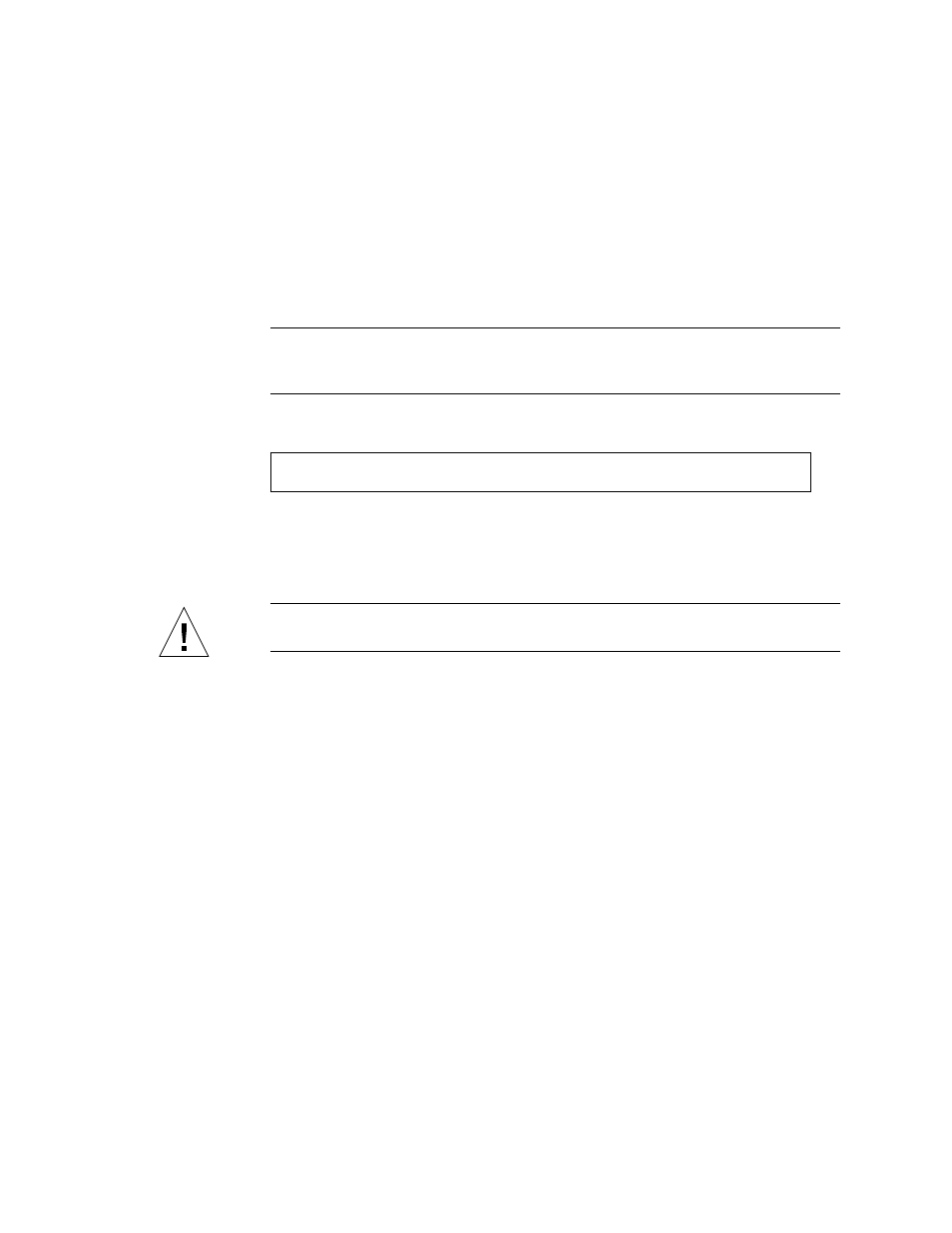
Chapter 5
Using and Servicing Internal Storage Devices
137
4. When the system banner is displayed on the monitor or terminal, immediately
enter the Stop-a sequence on the Sun keyboard or press the Break key on the
terminal keyboard.
The system banner contains the Ethernet address and host ID. To enter the Stop-a
sequence, hold down the Stop key and press the a key. The keyswitch must be in the
Power-On/Off position.
Note –
The system may take anywhere from 30 seconds to two minutes before the
system banner appears. This time depends on the level of POST diagnostics being
performed.
5. When the
ok
prompt is displayed, type the following command:
This command rebuilds the device trees for the system, incorporating any newly
installed options. After a device has been added to a device tree, it can be recognized
by the system. After the system has successfully completed the reconfiguration boot,
the system prompt is displayed.
Caution –
Never move the system when system power is on. Movement can cause
catastrophic disk drive failure. Always power off the system before moving it.
What Next
The system’s front panel LED indicators provide power-on status information.
For more information about the system LEDs, see:
■
“System LED Indicators” on page 10
ok boot -r
