About openboot diagnostics tests, The test command – Sun Microsystems SUN FIRE 280R User Manual
Page 196
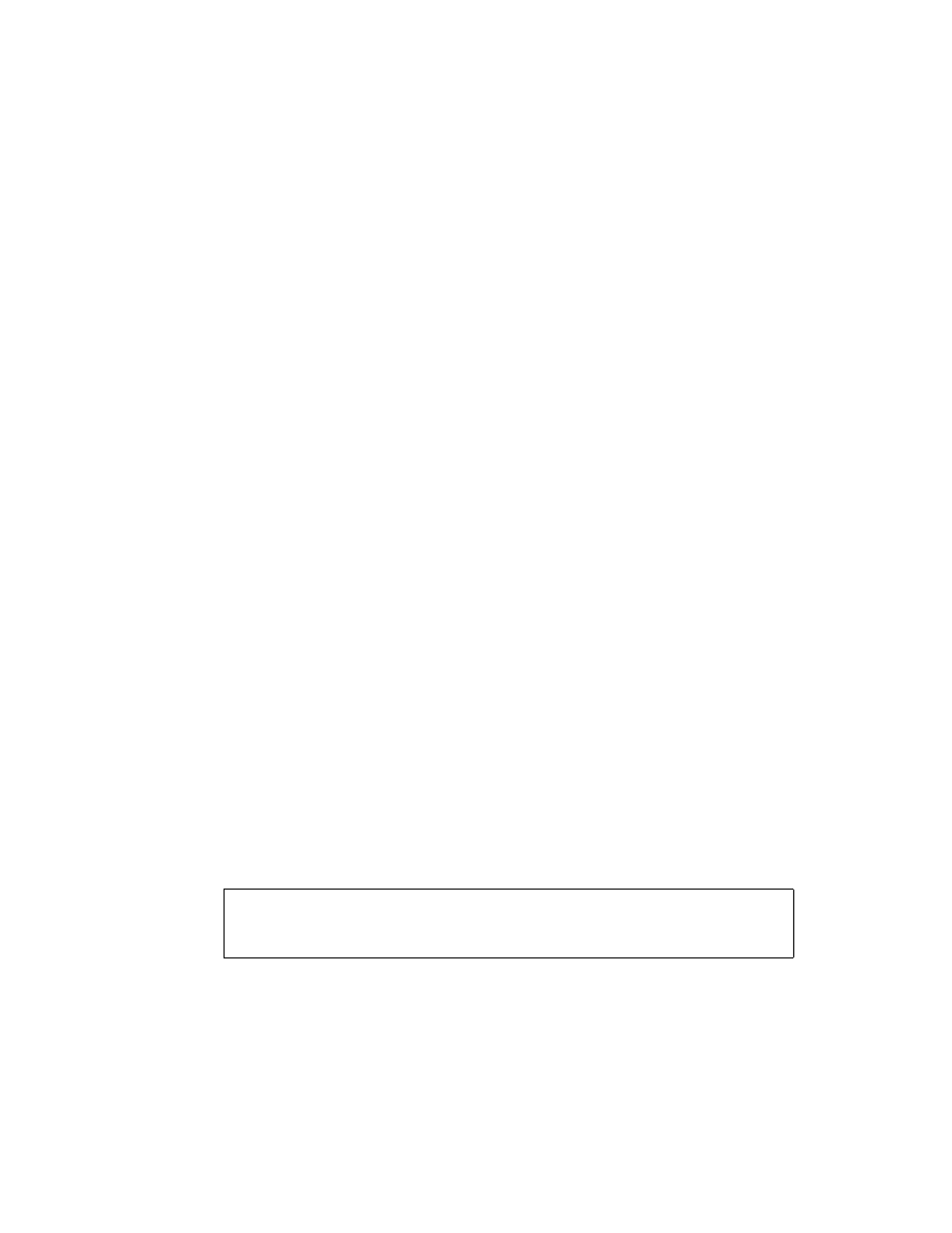
168
Sun Fire 280R Server Owner’s Guide • January 2001
About OpenBoot Diagnostics Tests
This section describes the OpenBoot Diagnostics tests you can run and explains what
each test does. For instructions on running OpenBoot Diagnostics tests, see “How to
Isolate Failures Using OpenBoot Diagnostics” on page 181.
When you use the
obdiag
command at the
ok
prompt, OpenBoot Diagnostics
displays a menu of available tests. The menu is dynamic, and test numbers are not
fixed. Following is an example of the menu.
______________________________________________________________________________
| o b d i a g |
|_________________________ _________________________ ________________________|
| | | |
| 1 SUNW,qlc@4 | 2 bbc@1,0 | 3 ebus@5 |
| 4 flashprom@0,0 | 5 gpio@1,300600 | 6 i2c@1,2e |
| 7 i2c@1,30 | 8 network@5,1 | 9 parallel@1,300278 |
| 10 pmc@1,300700 | 11 rsc-control@1,3062f8 | 12 rtc@1,300070 |
| 13 scsi@6 | 14 scsi@6,1 | 15 serial@1,400000 |
| 16 usb@5,3 | | |
|_________________________|_________________________|________________________|
| Commands: test test-all except help what printenvs setenv versions exit |
|____________________________________________________________________________|
The
test
Command
You can run a specific self-test at the
obdiag>
prompt by entering
test
n, where n
is the number of the test in the menu. (Enter
help
at the
obdiag>
prompt for
information about other OpenBoot Diagnostics commands.) An Ethernet cable must
be attached to the system and to an Ethernet tap or hub, or the external loopback test
will fail if invoked. To quit OpenBoot Diagnostics, use the
exit
command, which
returns you to the
ok
prompt.
You can also run OpenBoot Diagnostics commands from the
ok
prompt for any
device by invoking its self-test method. If a device has no self-test method, the
message
No selftest method for device name
is displayed. To run the
self-test method for a device, type the OpenBoot PROM
test
command at the
ok
prompt, followed by the device alias or device path name. For example:
ok test net
Testing network
ok
