How to verify the baud rate, Open a shell window, Type eeprom – Sun Microsystems SUN FIRE 280R User Manual
Page 213: Common problems with tip connections
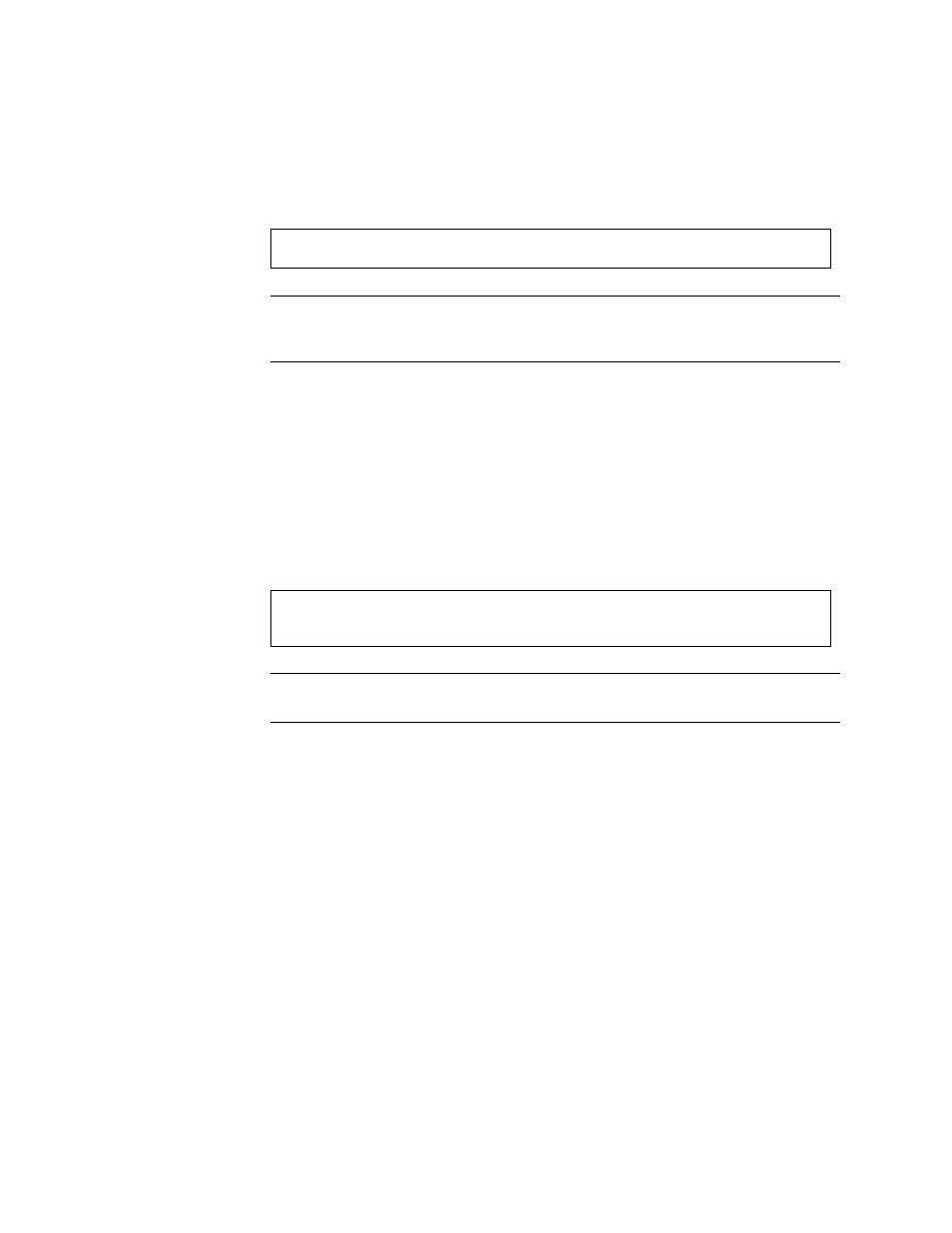
Chapter 6
Diagnostics, Monitoring, and Troubleshooting
185
8. Redirect the input and output to the screen and keyboard, if needed, by typing:
Note –
When entering
~
(tilde character) commands in the
tip
window,
the tilde must be the first character entered on the line. To ensure that you are at the
start of a new line, press Return first.
How to Verify the Baud Rate
To verify the baud rate between the Sun Fire 280R server and a terminal or another
Sun system monitor:
1. Open a shell window.
2. Type
eeprom
.
3. Verify the following serial port default settings as follows:
Note –
Ensure that the settings are consistent with TTY-type terminal or system
monitor settings.
Common Problems With
tip
Connections
This section describes solutions for
tip
problems occurring in Solaris Operating
Environments versions previous to 2.0.
Problems with
tip
may occur if:
■
The lock directory is missing or incorrect.
There should be a directory named
/usr/spool/uucp
. The owner should be
uucp
and the mode should be
drwxr-sr-x
.
■
The
ttyb
serial port is enabled for logins.
The status field for
ttyb
(or the serial port you are using) must be set to
off
in
/etc/ttytab
. Be sure to execute
kill -HUP 1
(see
init(8)
) as root if you have
to change this entry.
ok screen output keyboard input
ttyb-mode = 9600,8,n,1
ttya-mode = 9600,8,n,1
