Activating/deactivating the sms transmit centre, Short messages (sms) – Siemens 4110 User Manual
Page 71
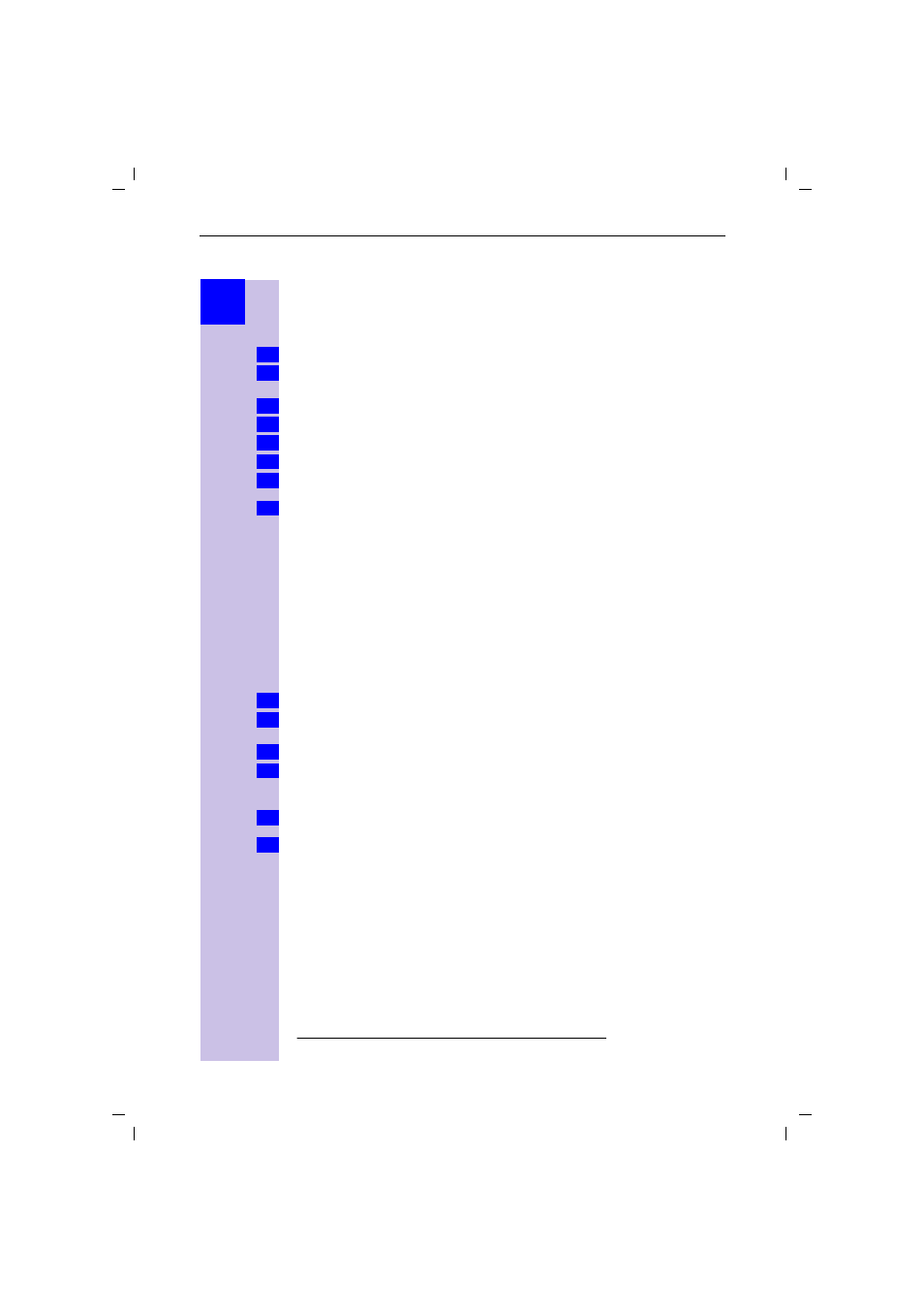
70
Short messages (SMS)
Gigaset 4110isdn, GBR, A31008-G4110-B102-2-7619
sms.fm
4.9.02
Step
by
step
Entering, changing or deleting call numbers of SMS centres
You can enter up to 10 SMS centres.
Before making any entries or changes, please find out about any special fea-
tures of the SMS service provider and what is being offered.
Press
* for selection menus.
Select using [
] and [OK]:
Base Settings
→
Settings
→
Service centres
.
(The call number list will appear)
Select using [
] and [
)
]:
or existing call number.
Select using [
] and [OK]:
Edit entry
Enter the call number of another SMS centre and [
)
] confirm.
Select using [
] and [OK]:
Save entry
.
or
Select using [
] and [OK]:
Delete entry
. The
SMS centre has been deleted.
If you are operating your Gigaset 4110isdn on a PBX, please note that on many
PBXs the call number has to have an access code
*
(prefix) in front of it.
In this case, ask the manufacturer whether or not your PBX requires a prefix. If
you are unable to obtain the information, you can find out by experimenting
(Sending SMS messages, see page 71) whether or not you need to prefix a
code.
Activating/deactivating the SMS transmit centre
The required SMS centre must be activated in order to send SMS messages. By
doing this, you specify the particular SMS centre via which the SMS messages are
sent. SMS messages can be received via all SMS centres that have been entered,
provided you have previously made yourself known there as an SMS-enabled
phone using the appropriate registration procedure (see next section).
Press
* for selection menus.
Select using [
] and [OK]:
Base Settings
→
Settings
→
Service centres
.
(The call number list will appear)
Select using [
] and [
)
]:
required call number.
Select using [
] and [OK]:
Serv.centre on?
The display changes to
Send off?
SMS centre has been activated. The call number of the transmit centre is
marked with
'
.
or
Select using [
] and [OK]:
Send off?
SMS centre has been deactivated.
You will not be able to send any SMS messages if you have not activated an
SMS centre as the transmit centre, but once registered with a centre you will
be able to receive SMS messages as text from any SMS centre that has been
entered.
1.
2.
3.
4.
5.
6.
4.
Info
*
The digit (generally “0”) used to access an outside line.
1.
2.
3.
4.
4.
Info
