Short messages(sms), Administering sms service centres, Short messages (sms) – Siemens 4110 User Manual
Page 70: Prerequisites
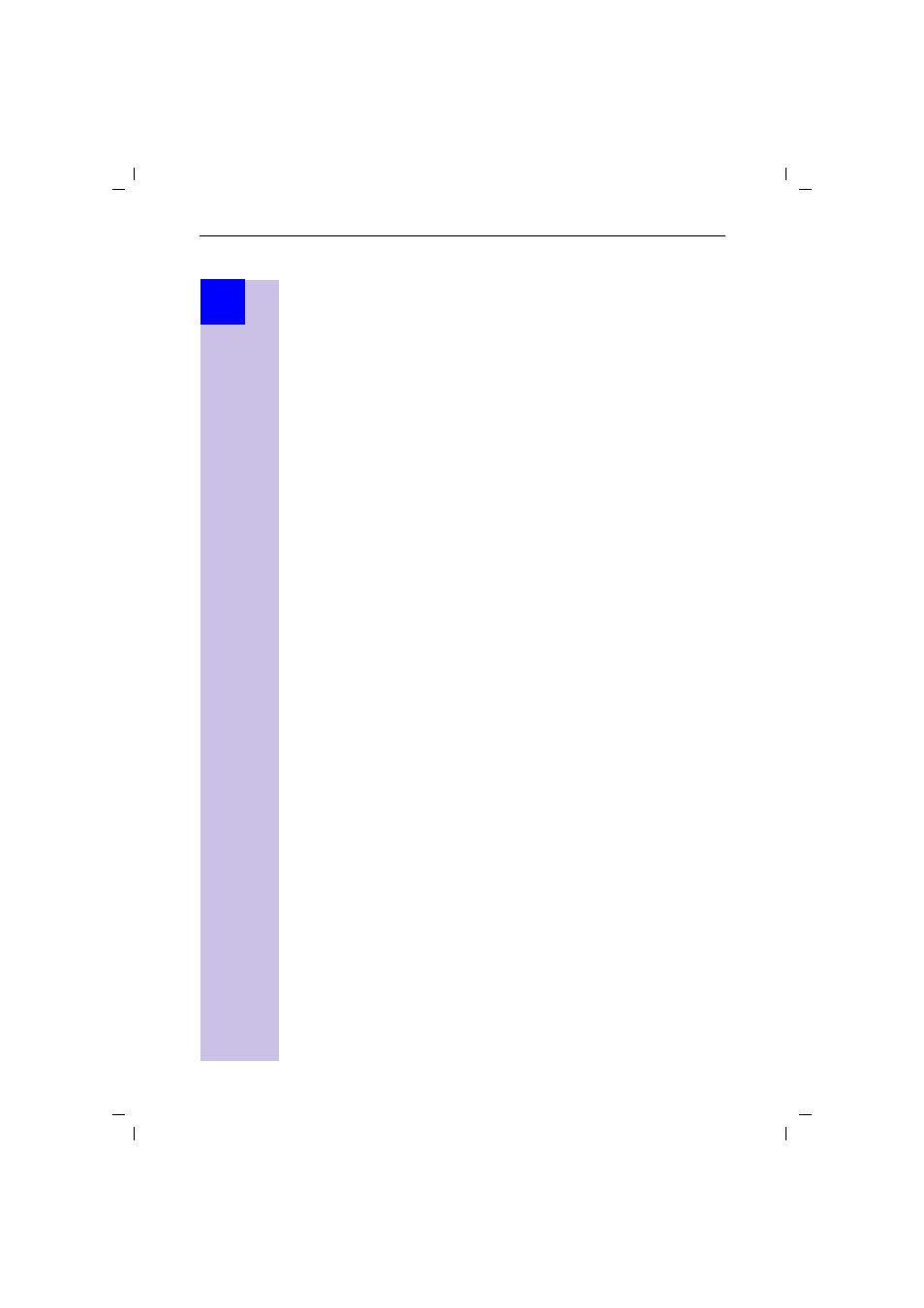
69
Short messages (SMS)
Gigaset 4110isdn, GBR, A31008-G4110-B102-2-7619
sms.fm
4.9.02
Step
by
step
Short messages (SMS)
With Gigaset 4000 Comfort/Micro Comfort handsets you can send and receive
short messages (SMS – Short Message Service). You will need an SMS service
provider for this function.
Through your SMS service provider you can send SMS messages to any line in
the fixed network and, depending on the service offering, also send them in
mobile radio networks. Your SMS can be received as a short message on SMS-
enabled devices (mobile phone, PC, another phone).
Incoming SMS messages are stored in the base. This means you can read,
write or forward your messages on any handset to which the receiving call
number has been assigned. If several handsets are being operated, only one of
them can use the SMS function at any time.
Prerequisites
●
You may have to store, then activate, the call number of the SMS service
centre in your Gigaset 4110isdn (see sections “Entering call numbers of
SMS centres” and “Activating SMS transmit centre”
.)
Ask your SMS service provider
●
what the charges will be for sending and, possibly, for receiving SMS mes-
sages,
●
which mobile radio carriers you can send SMS messages to and which mo-
bile radio carriers you can receive SMS messages from,
●
what functions your SMS service offers.
Administering SMS service centres
SMS messages are exchanged via SMS centres. To send and receive SMS
messages you will need the call number of your service provider’s SMS centre.
You can enter up to 10 SMS centres in your Gigaset 4110isdn.
The meanings of the entries for sending and receiving SMS messages are de-
scribed below.
Sending SMS messages
The call number of the SMS centre via which you want to send SMS messages
must have been entered in your Gigaset 4110isdn and activated, (see next sec-
tion).
This call number will be used automatically for all SMS messages for SMS
sending. This means you can only send SMS messages via that SMS centre.
Receiving SMS messages
To receive SMS messages as text you must register with this SMS centre (see
Registering/de-registering with the SMS centre, page 71).
