Making calls with multiple lines – Siemens HIPATH 8000 User Manual
Page 7
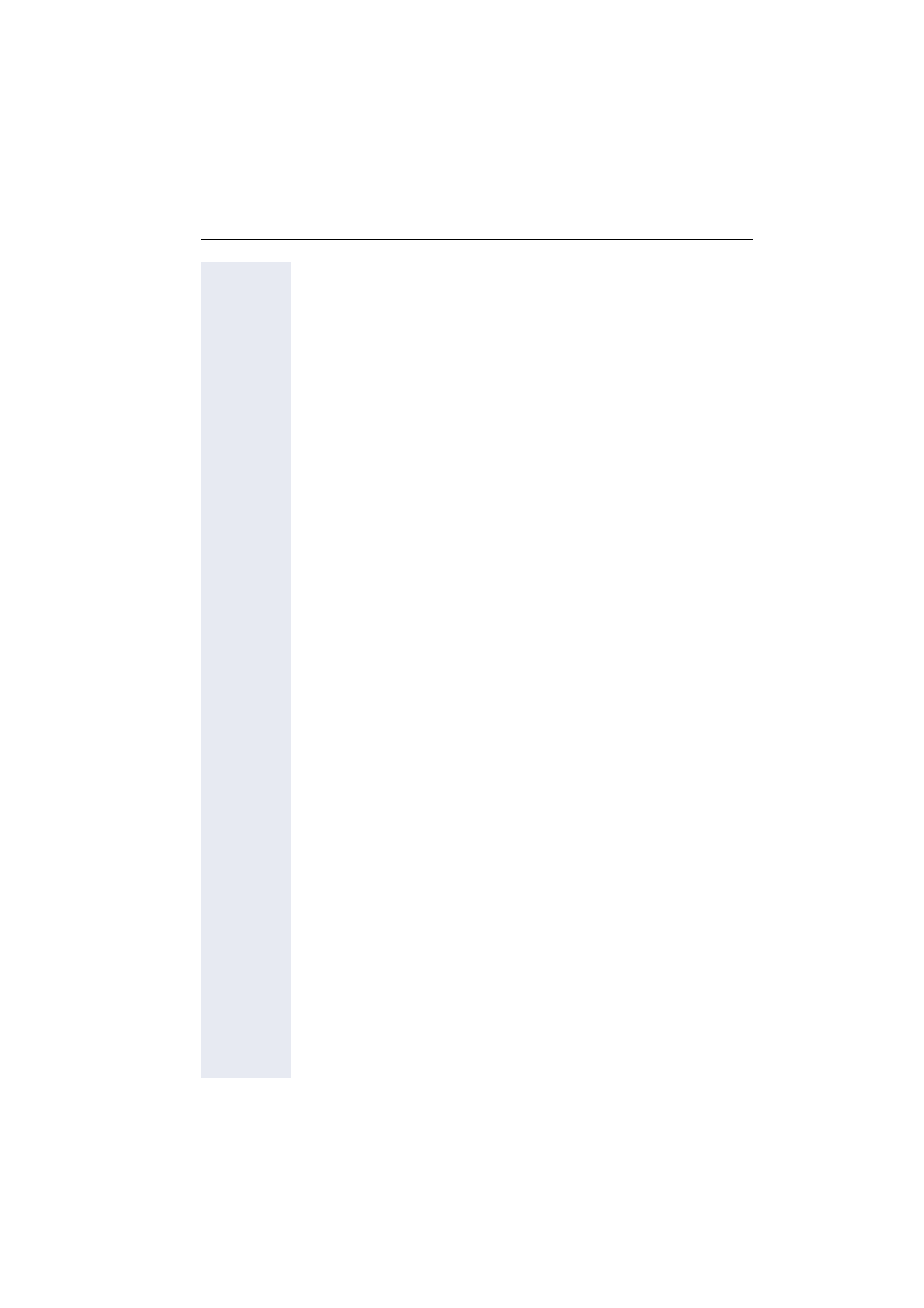
Contents
7
Dialing with the DDS key . . . . . . . . . . . . . . . . . . . . . . . . . . . . . . . . 118
Dialing from the local phonebook . . . . . . . . . . . . . . . . . . . . . . . . . 118
Dialing from the LDAP database . . . . . . . . . . . . . . . . . . . . . . . . . . 118
Dialing a phone number from a list . . . . . . . . . . . . . . . . . . . . . . . . 119
Calling a contact from a group . . . . . . . . . . . . . . . . . . . . . . . . . . . . 119
Using autodial delay . . . . . . . . . . . . . . . . . . . . . . . . . . . . . . . . . . . . 120
Local conference . . . . . . . . . . . . . . . . . . . . . . . . . . . . . . . . . . . . . . 122
System-supported conference . . . . . . . . . . . . . . . . . . . . . . . . . . . 125
Making calls with multiple lines . . . . . . . . . . . . . . 127
Manual trunk seizure . . . . . . . . . . . . . . . . . . . . . . . . . . . . . . . . . . . 128
Automatic trunk seizure . . . . . . . . . . . . . . . . . . . . . . . . . . . . . . . . . 129
Dialing the last dialed number . . . . . . . . . . . . . . . . . . . . . . . . . . . . 129
Forwarding calls on primary line . . . . . . . . . . . . . . . . . . . . . . . . . . 129
Making and receiving calls on a single line . . . . . . . . . . . . . . . . . . 130
Making and receiving calls with multiple lines . . . . . . . . . . . . . . . . 131
Putting a line on hold . . . . . . . . . . . . . . . . . . . . . . . . . . . . . . . . . . . 132
Lines with hot or warm line function . . . . . . . . . . . . . . . . . . . . . . . 133
Busy override . . . . . . . . . . . . . . . . . . . . . . . . . . . . . . . . . . . . . . . . . 134
Direct station selection keys . . . . . . . . . . . . . . . . . . . . . . . . . . . . . . . . 135
Calling a station directly . . . . . . . . . . . . . . . . . . . . . . . . . . . . . . . . . 135
Call pickup . . . . . . . . . . . . . . . . . . . . . . . . . . . . . . . . . . . . . . . . . . . 136
Deflecting a call to a DSS station . . . . . . . . . . . . . . . . . . . . . . . . . 137
LED display on DSS keys. . . . . . . . . . . . . . . . . . . . . . . . . . . . . . . . 137
Making calls in an executive-secretary team . . . . . . . . . . . . . . . . . . . . 138
Sample scenarios. . . . . . . . . . . . . . . . . . . . . . . . . . . . . . . . . . . . . . 138
Accepting a call . . . . . . . . . . . . . . . . . . . . . . . . . . . . . . . . . . . . . . . 139
Connecting a call . . . . . . . . . . . . . . . . . . . . . . . . . . . . . . . . . . . . . . 140
DSS keys . . . . . . . . . . . . . . . . . . . . . . . . . . . . . . . . . . . . . . . . . . . . 142
Using line overview . . . . . . . . . . . . . . . . . . . . . . . . . . . . . . . . . . . . 142
"Executive-secretary" with Executive/Assistant Cockpit . . . . . . . . . . . 143
Sample scenarios. . . . . . . . . . . . . . . . . . . . . . . . . . . . . . . . . . . . . . 143
Function overview . . . . . . . . . . . . . . . . . . . . . . . . . . . . . . . . . . . . . 144
Launching the E/A Cockpit from the secretary . . . . . . . . . . . . . . . 145
Managing call forwarding. . . . . . . . . . . . . . . . . . . . . . . . . . . . . . . . 146
Managing secretary statuses. . . . . . . . . . . . . . . . . . . . . . . . . . . . . 148
Making calls in the E/A Cockpit team . . . . . . . . . . . . . . . . . . . . . . 150
