Siemens HIPATH 8000 User Manual
Page 52
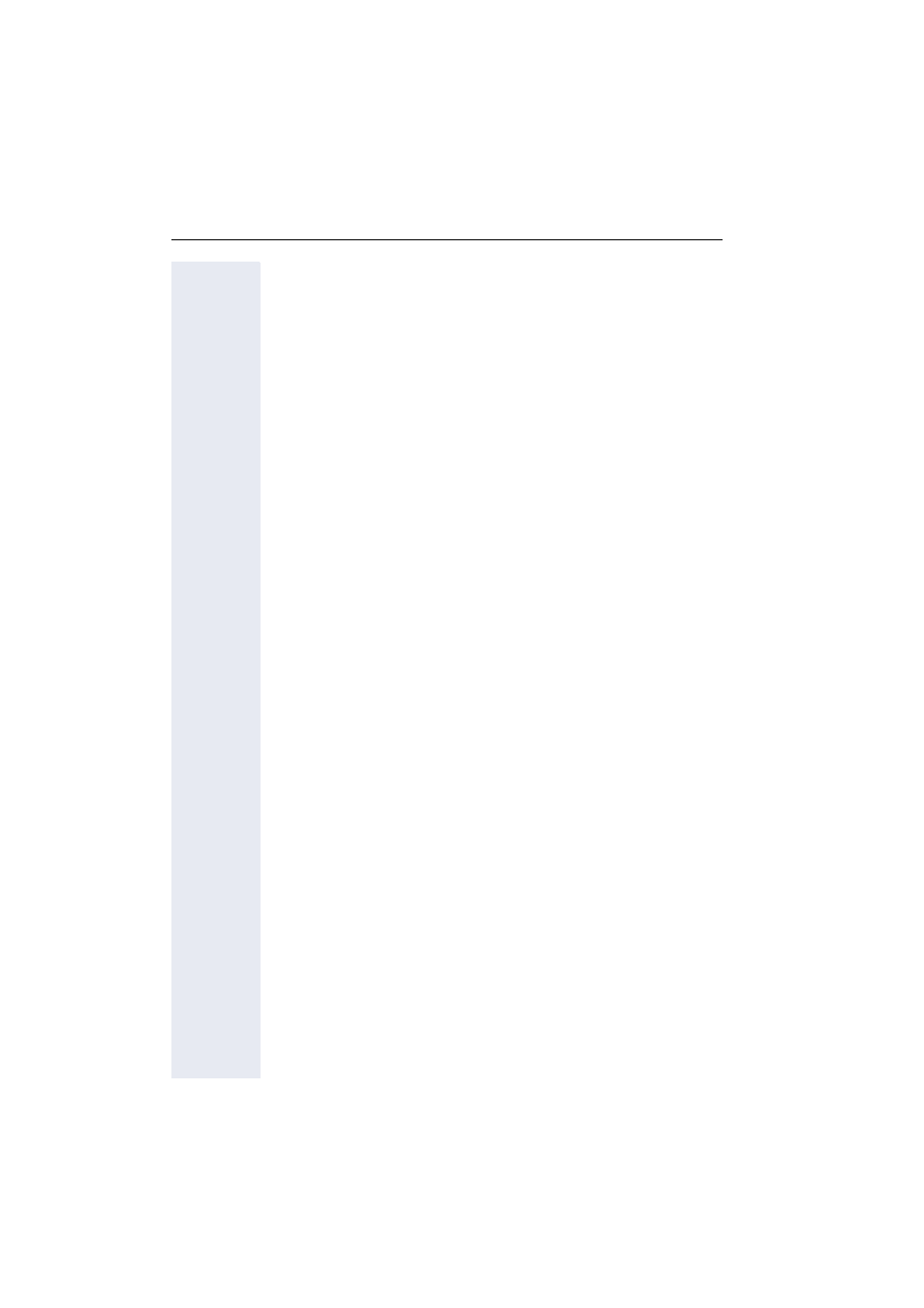
Applications available on your OpenStage phone
52
Settings
V
Adjust the settings on your telephone
Configuration
Call forwarding
Set up call forwarding for your telephone.
V
Adjust the settings on your telephone
Enhanced phone functions
Use the enhanced phone functions on your telephone.
V
Adjust the settings on your telephone
Keyset
Manage your trunk keys.
V
Adjust the settings on your telephone
Bluetooth
Prepare your phone for Bluetooth operation.
V
Adjust the settings on your telephone
Phone
Adjust the display design settings and program the sensor keys on your
OpenStage. Save your settings.
Backup/restore
Back up the current user settings or restore the saved settings.
V
Adjust the settings on your telephone
Screensaver
V
Adjust the settings on your telephone
Display
V
Adjust the settings on your telephone
Programmable keys
Program sensor keys with frequently used functions or phone numbers.
V
Adjust the settings on your telephone
Locality
Enter your country-specific settings.
V
Adjust the settings on your telephone
Security
Protect your settings and data by assigning a password.
V
Adjust the settings on your telephone
