Phonebooks – Siemens HIPATH 8000 User Manual
Page 44
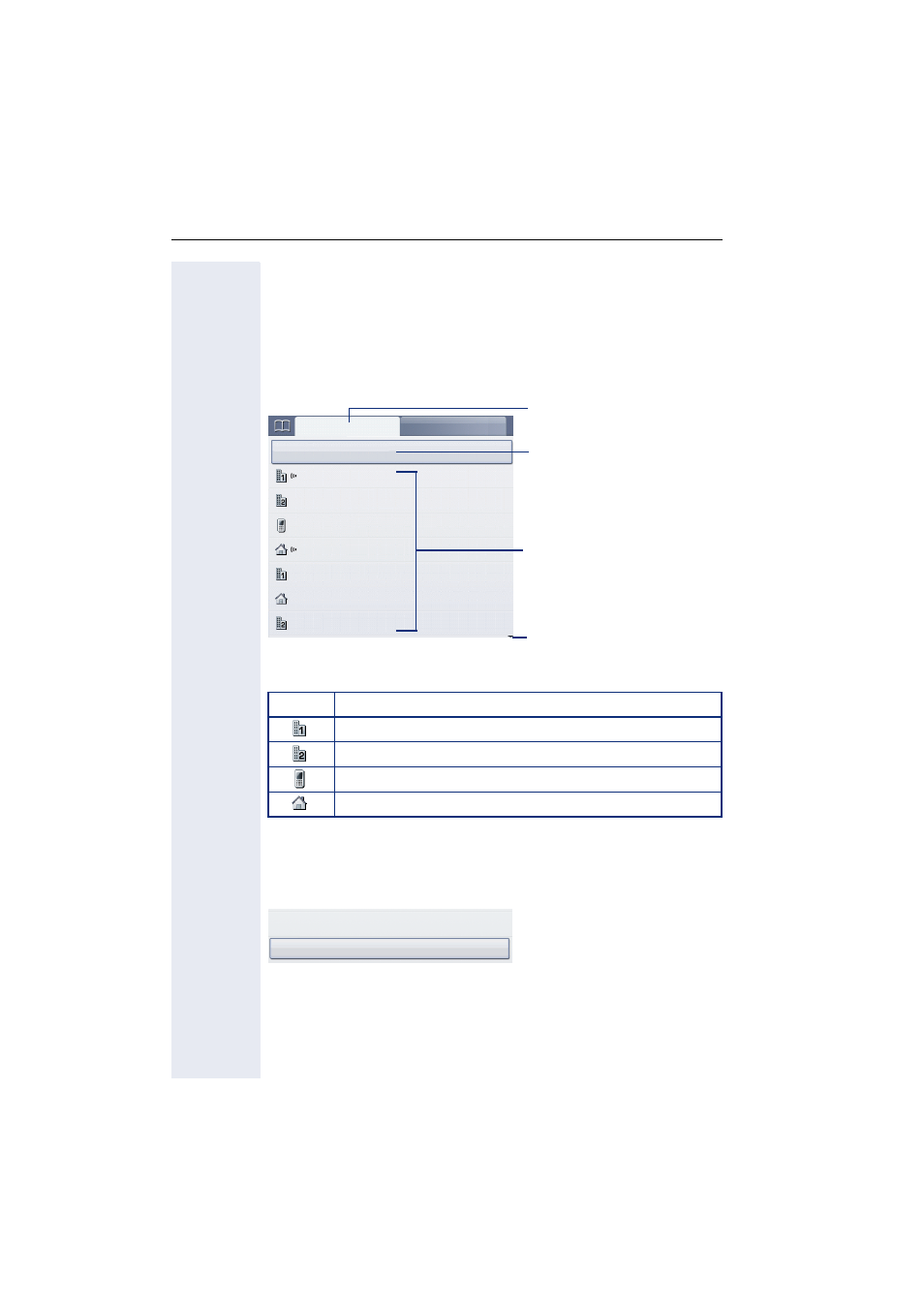
Applications available on your OpenStage phone
44
Phonebooks
In addition to the local phonebook, this application contains entries from
other directory services, such as an LDAP corporate directory.
To activate a specific tab, press
u
repeatedly until the required tab is dis-
played.
Example:
Phonebook icons
Search contacts
When in the phonebook or directory list view, press the keypad key that
corresponds to the first letter of your search term.
A field opens for you to enter the search term:
Enter your search term using the keypad
The cursor jumps to the first entry in the list that matches the character you
entered in the search field.
Icon
Explanation
Primary business number
Secondary business number
Mobile phone number
Private phone number
Personal
Options
g
Bernoulli, Daniel
Bohr, Niels
Chadwick, James
Curie, Marie
Einstein, Albert
Faraday, Michael
Watt, James
Tab
Additional options for pro-
cessing the phonebook in
the context menu
Further entries are available
Contacts
Corporate
A
ABC2
