Private sphere/security, Turning do not disturb on and off, Caller id suppression – Siemens HIPATH 5000 User Manual
Page 34
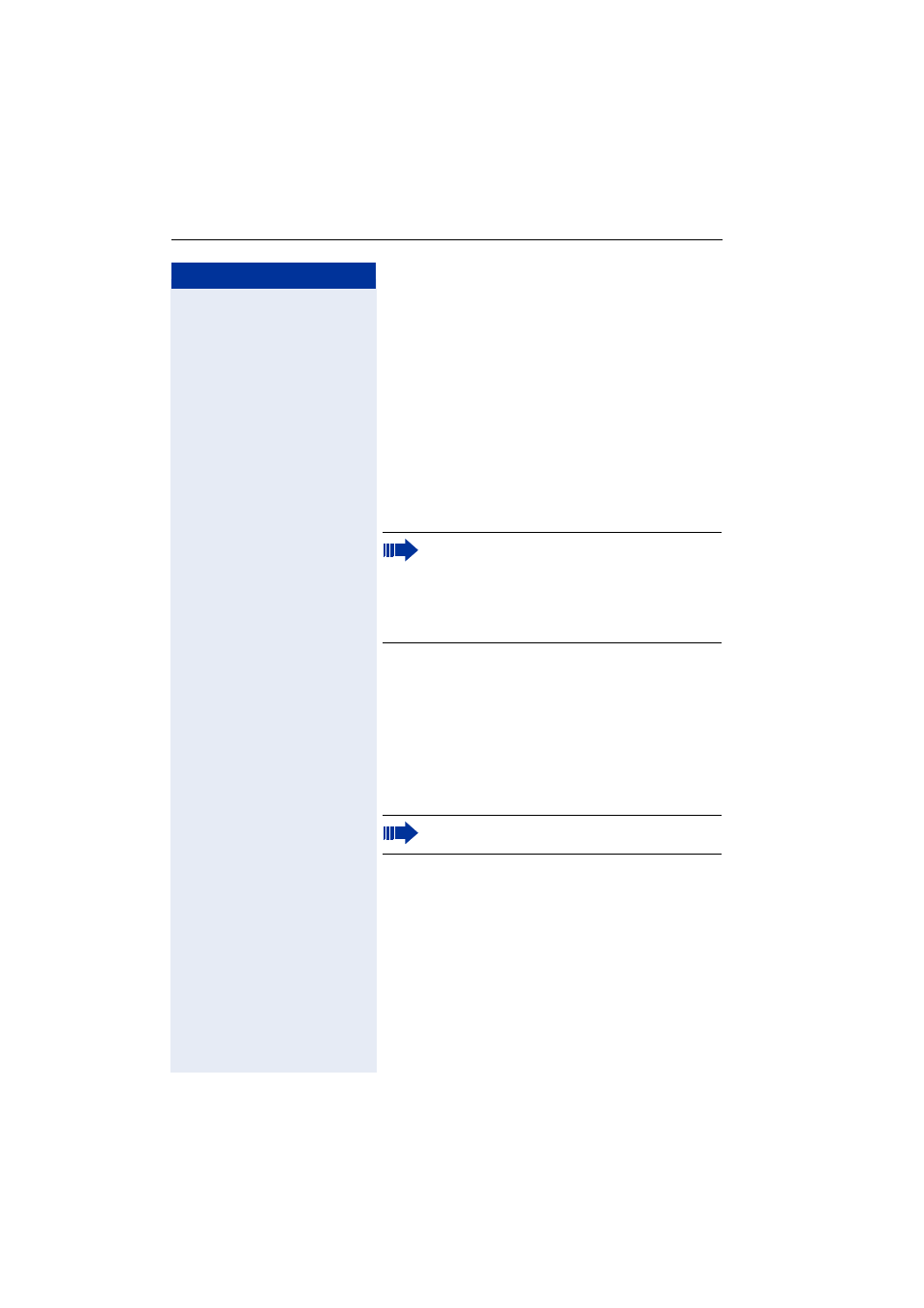
Step by Step
Private Sphere/Security
34
Private Sphere/Security
Turning Do Not Disturb On and Off
You can activate the do not disturb function if you do not
want the receive any calls. When do not disturb is acti-
vated, internal callers hear a busy signal and external
callers are rerouted to a telephone assigned for this pur-
pose (contact the service personnel).
n
Lift the handset.
qmk
or
rmk
w
Enter the code for "on" or "off".
Caller ID Suppression
You can prevent your station number or name from ap-
pearing on the displays of external parties you call. The
feature remains active until you deactivate it.
n
Lift the handset.
qlj
or
rlj
w
Enter code for "suppress" or "restore".
When you lift the handset, a special dial tone
(continuous buzzing) reminds you that "do not
disturb" is active.
Authorized internal callers can automatically
override the "do not disturb" function after five
seconds.
The service personnel can turn caller ID suppres-
sion on and off for all telephones.
