Using callback, Storing a callback, Answering a callback – Siemens HIPATH 5000 User Manual
Page 16: Deleting (all) stored callbacks
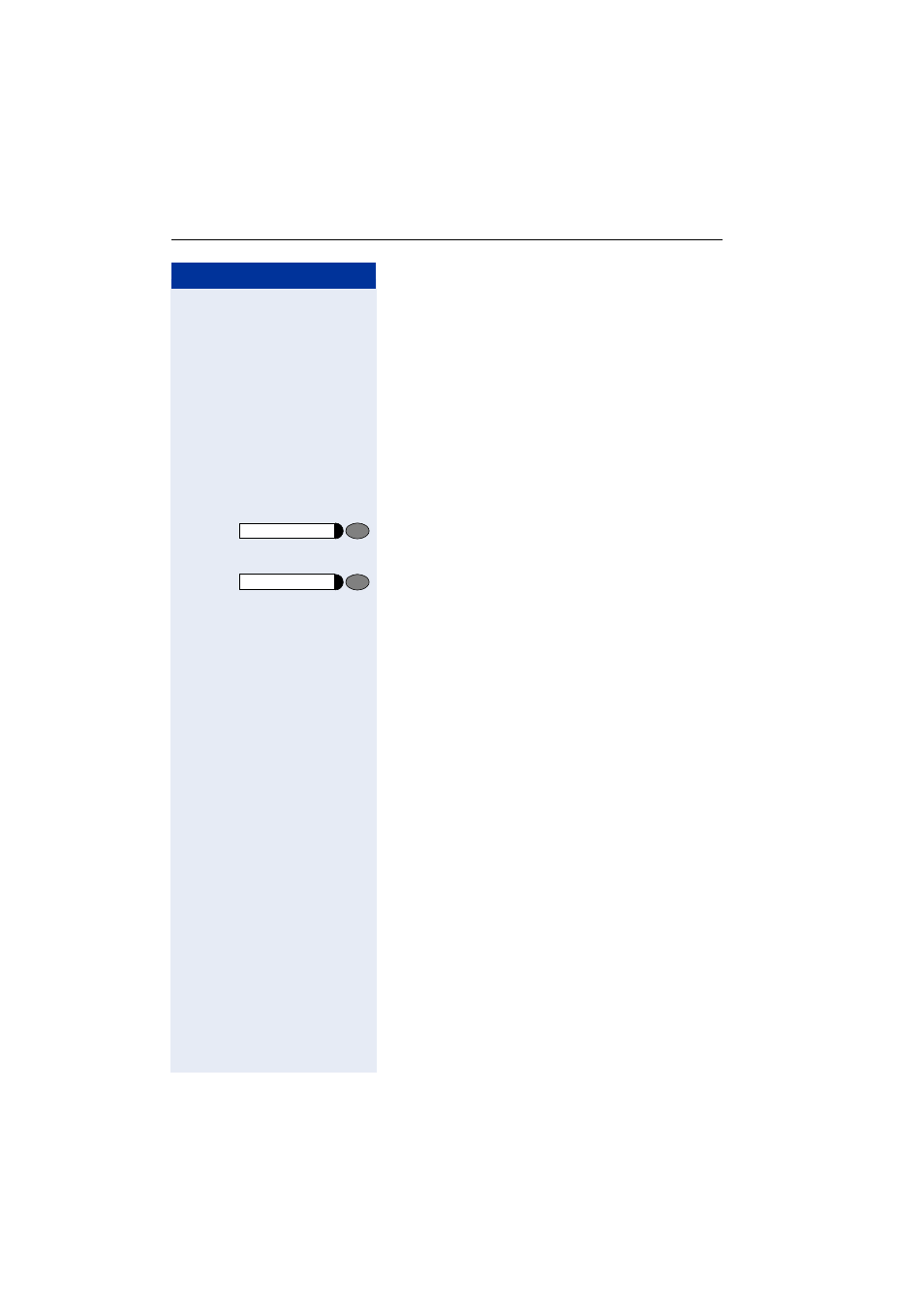
Step by Step
Making Calls – Basic Functions
16
Using Callback
If a user is busy or is not answering, you can store an
automatic callback. This feature saves you from having
to make repeated attempts to reach the user.
You receive a callback,
•
When the other party is no longer busy
•
When the user who did not answer has conducted
another call.
Storing a Callback
Precondition: You have reached a busy line or noone
answers.
Press the key. The LED lights up.
or
qil
Press the key. LED flashes. Enter the code.
Answering a Callback
Precondition: A callback was saved. Your telephone
rings. The Callback key lights up (if present).
n
Lift the handset. You hear a ring tone.
Deleting (All) Stored Callbacks
n
Lift the handset.
ril
w
Enter the code.
Callback
Consultation
See also other documents in the category Siemens Phones:
- Gigaset S450IP (44 pages)
- HIPATH 40 (258 pages)
- 300 Series (197 pages)
- GIGASET A58H (36 pages)
- 420 S (10 pages)
- 70isdn (118 pages)
- HIPATH 1190 (127 pages)
- optiPoint 400 (119 pages)
- HIPATH 3000 (72 pages)
- Giga 3000 (28 pages)
- CX253isdn (161 pages)
- HiPath 5000 RSM (62 pages)
- Hicom 300 H (106 pages)
- HIPATH 2000 (139 pages)
- C450 IP (39 pages)
- HIPATH 8000 (205 pages)
- HIPATH 8000 (249 pages)
- OPENSTAGE 60 (297 pages)
- HiPath 4000 (110 pages)
- HiPath 4000 (51 pages)
- HiPath 4000 (109 pages)
- OPENSTAGE 20 2000 (130 pages)
- 300 H (101 pages)
- OptiPoint 410 (108 pages)
- 300Series (170 pages)
- Gigaset M49AM (26 pages)
- HIPATH 8000 OPTIPOINT420 (242 pages)
- Gigaset S450 (58 pages)
- A30853 (62 pages)
- OPTIPOINT 500 (4 pages)
- OPTIPOINT 500 (120 pages)
- Gigaset S45 (29 pages)
- 5000 RSM (125 pages)
- HIPATH V1.2.33 (92 pages)
- 3035isdn (94 pages)
- optiPoint family (39 pages)
- GigasetS44 (36 pages)
- 2010 (26 pages)
- Gigaset DE380 IP R (91 pages)
- Gigaset C450IP (106 pages)
- 30ISDN (62 pages)
- HICOM 300 (26 pages)
- C450 (33 pages)
- Hicom 118 (32 pages)
