Active folder, Reset settings – Samsung SGH-E700A User Manual
Page 61
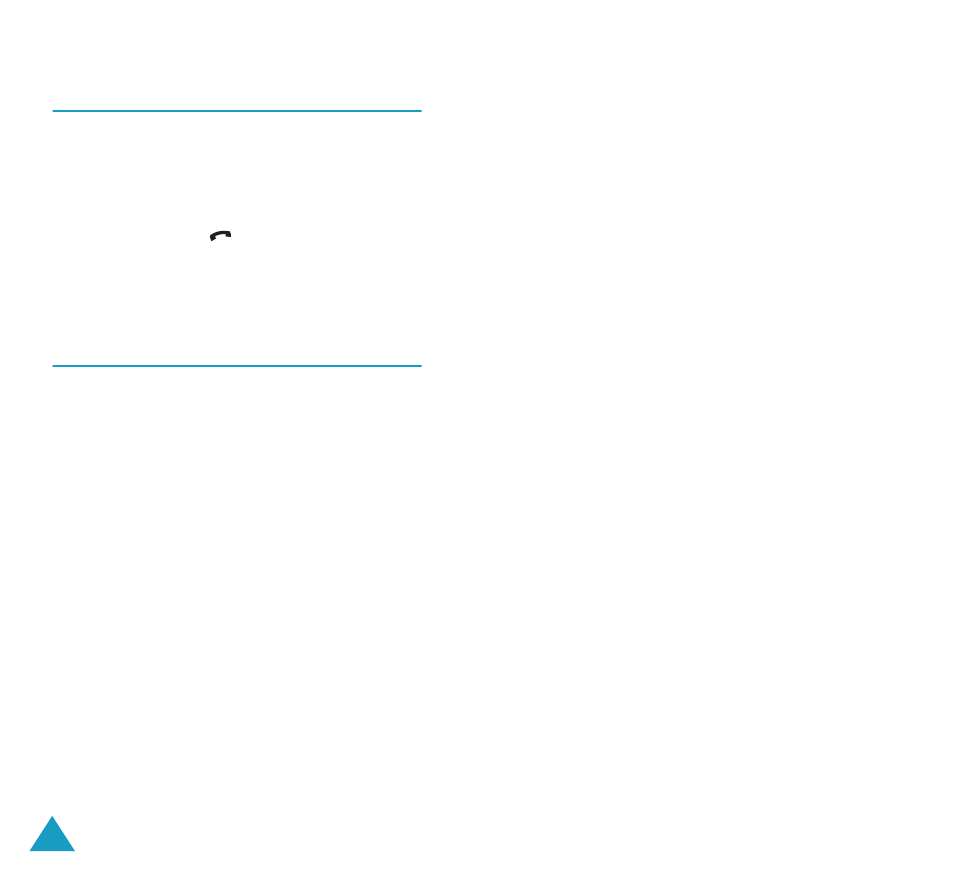
Phone Settings
116
Active Folder
(Menu 4.9)
This menu allows you to answer a call simply by
opening the folder.
The following options are available:
Off: When this option is selectied, you can answer
a call by pressing the
key.
On: When this option is selectied, you can answer a
call by opening the folder.
Reset Settings
(Menu 4.10)
This menu option allows you to reset your phone to
its default configuration. You can reset the sound
settings, phone settings or all of the settings
together.
1. Select one of the settings to reset by pressing
the Select soft key.
2. When a confirming message appears, press the
Yes soft key to reset settings. Then enter the
phone password and press the Ok soft key.
The password is preset to “00000000” by
default. To change it, see page 112.
Otherwise, press the No soft key.
- DS-5000 (88 pages)
- SPH-M560 (117 pages)
- 5000 (8 pages)
- SCH-a610 (178 pages)
- and DS-5007S (29 pages)
- DCS-408 (41 pages)
- SPH-A540 (124 pages)
- ITP-5107SIP (86 pages)
- OfficeServ 7000 Series (46 pages)
- SCH-a600 (142 pages)
- OFFICESERV 7100 (97 pages)
- OFFICESERV 7100 (181 pages)
- SGH-X100A (87 pages)
- iDCS 500 (43 pages)
- OFFICESERV 100 (22 pages)
- SGH-t509s (200 pages)
- ITP-5012L (187 pages)
- GH68-14886A (46 pages)
- SGH-x495 Series (172 pages)
- SCH-850 Series (134 pages)
- SGH-T519 (210 pages)
- iDCS 16 (14 pages)
- DCS 50si (26 pages)
- SPH-A920 (170 pages)
- SGH-x497 (196 pages)
- SGH-D606 (185 pages)
- SCH-i730 (220 pages)
- DS-5038S (20 pages)
- Version 2.1 (54 pages)
- SP-C700R (22 pages)
- A900M (276 pages)
- SCH-3500 (111 pages)
- SCH-u420 (246 pages)
- SGH-x475 (174 pages)
- SCH-i700 Series (194 pages)
- SGH-R220 (72 pages)
- SCH-i760 (191 pages)
- iDCS 100 (155 pages)
- STD12B (66 pages)
- iDCS SLiM (18 pages)
- MM-A940 (287 pages)
- OfficeServ (100 pages)
- DCS KEYSET (76 pages)
- LCD 24B (53 pages)
- SGH-C327 (150 pages)
