Using the number mode, Using the symbolic mode – Samsung SGH-E700A User Manual
Page 27
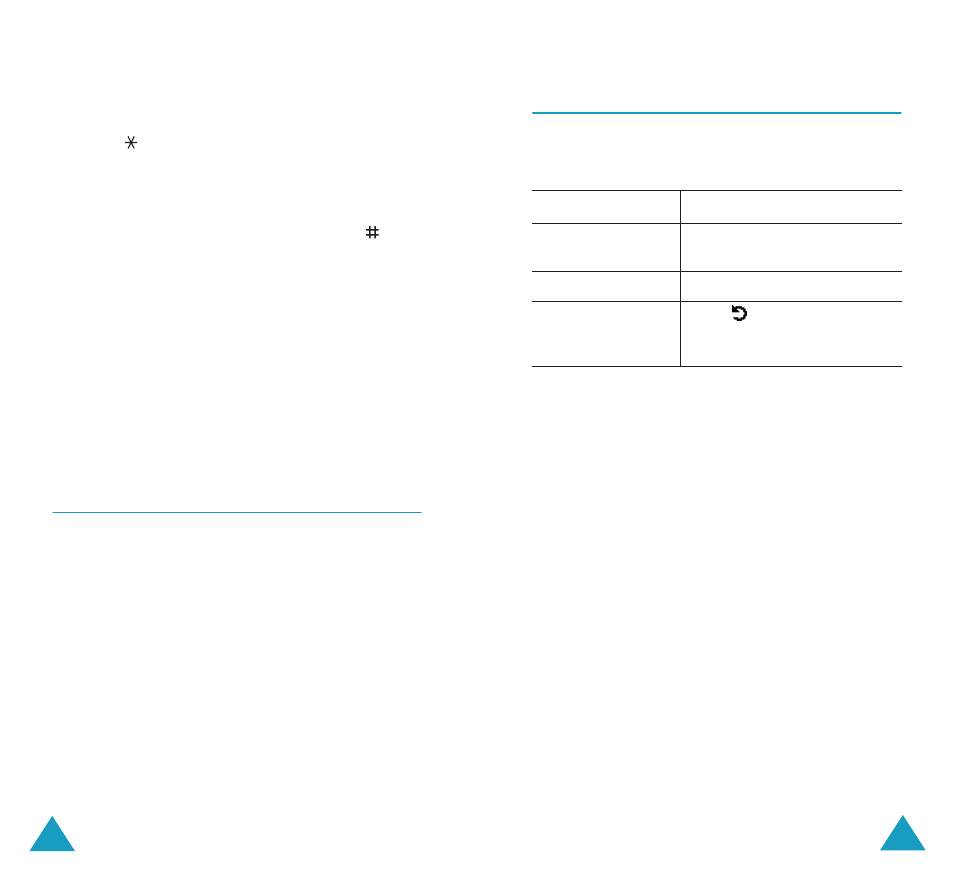
Entering Text
50
Changing the Case
To shift the case of the next letter(s) that you type,
press the
key. There are three cases; Lower
Case, Initial Capital and Capital Lock.
Inserting a Space
To insert a space between words, press the
key.
Scrolling
To move the cursor to the left or right within the
text, press the Left or Right key.
Clearing Letters and Words
Press the C key one or more times to clear letters to
the letter. Press and hold the key to clear the
display.
Using the Number Mode
The number mode enables you to enter numbers in
your text. Press the keys corresponding to the
digits you want to enter.
Entering Text
51
Using the Symbolic Mode
The symbolic mode enables you to enter symbols in
your text.
To
Press the
display more
symbols
Up or Down key.
enter a symbol
corresponding number key.
return to the
previous text input
mode
Ok or
soft key.
- DS-5000 (88 pages)
- SPH-M560 (117 pages)
- 5000 (8 pages)
- SCH-a610 (178 pages)
- and DS-5007S (29 pages)
- DCS-408 (41 pages)
- SPH-A540 (124 pages)
- ITP-5107SIP (86 pages)
- OfficeServ 7000 Series (46 pages)
- SCH-a600 (142 pages)
- OFFICESERV 7100 (97 pages)
- OFFICESERV 7100 (181 pages)
- SGH-X100A (87 pages)
- iDCS 500 (43 pages)
- OFFICESERV 100 (22 pages)
- SGH-t509s (200 pages)
- ITP-5012L (187 pages)
- GH68-14886A (46 pages)
- SGH-x495 Series (172 pages)
- SCH-850 Series (134 pages)
- SGH-T519 (210 pages)
- iDCS 16 (14 pages)
- DCS 50si (26 pages)
- SPH-A920 (170 pages)
- SGH-x497 (196 pages)
- SGH-D606 (185 pages)
- SCH-i730 (220 pages)
- DS-5038S (20 pages)
- Version 2.1 (54 pages)
- SP-C700R (22 pages)
- A900M (276 pages)
- SCH-3500 (111 pages)
- SCH-u420 (246 pages)
- SGH-x475 (174 pages)
- SCH-i700 Series (194 pages)
- SGH-R220 (72 pages)
- SCH-i760 (191 pages)
- iDCS 100 (155 pages)
- STD12B (66 pages)
- iDCS SLiM (18 pages)
- MM-A940 (287 pages)
- OfficeServ (100 pages)
- DCS KEYSET (76 pages)
- LCD 24B (53 pages)
- SGH-C327 (150 pages)
