Assigning the visca ids (menu page 912) – Sony BRS-200 User Manual
Page 58
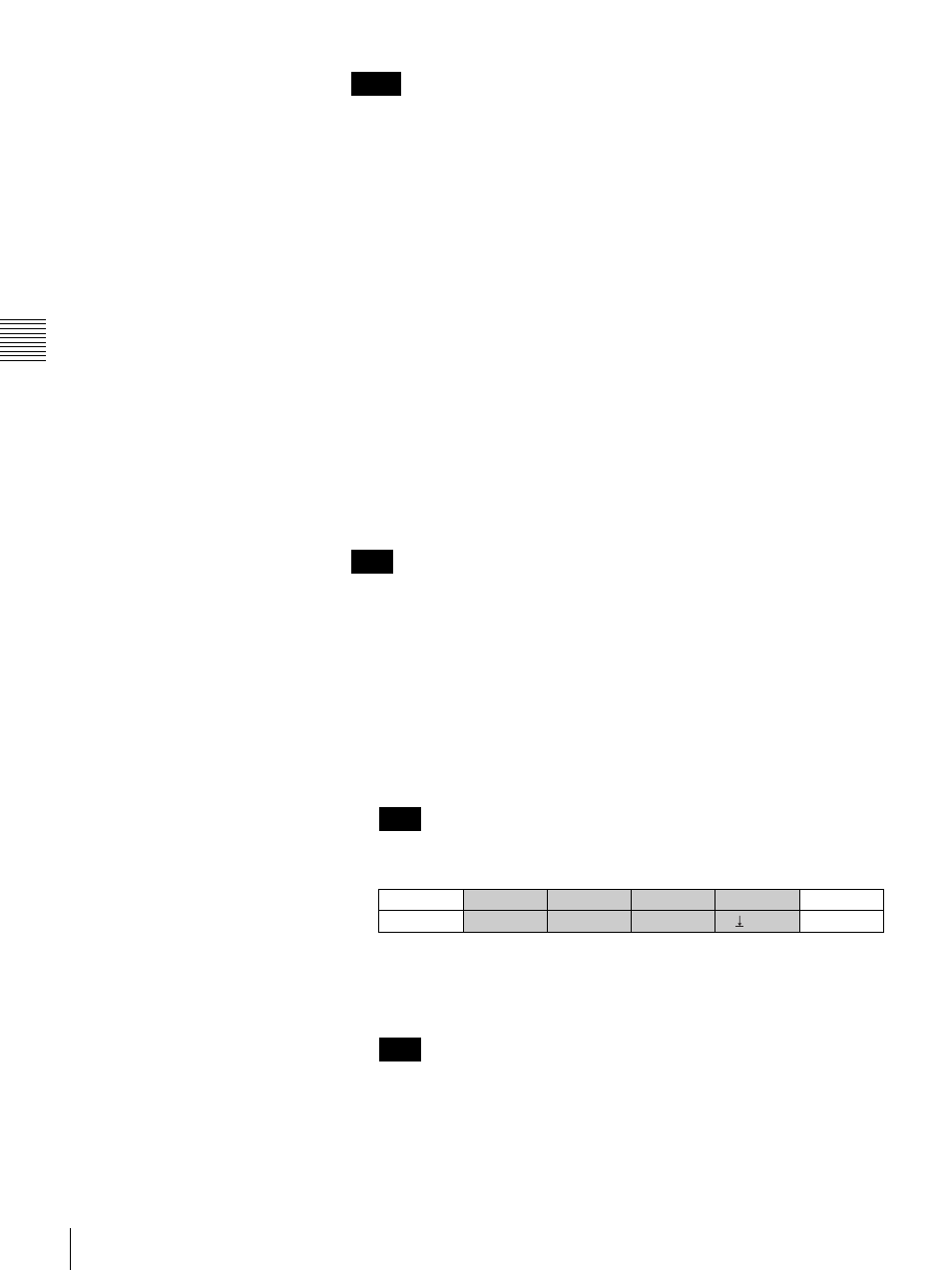
58
Basic Setups for the Switcher
Ch
apt
er 3 Prep
ar
at
ion
s
• If you select a model name that is different from the connected cameras, a
warning message appears when the switcher is turned on. In this case, select
the correct model or select “Auto” in this menu.
• Set the VISCA communication mode on the cameras to the same as that on
the switcher. For how to set the VISCA communication mode on the camera,
refer to the Operating Instructions supplied with the cameras.
5
Press the F4 control to confirm the settings described in steps 2 to 4.
Pressing the F4 control enables confirmation of the settings. Rebooting the
switcher is required after the settings are changed, and “Reboot system?
[PAGE] (yes) or [EXIT] (no)” appears on the display panel.
6
Press the PAGE button.
The switcher reboots, and the changed settings are enabled.
Assigning the VISCA IDs (menu page 912)
The menu is used to assign the VISCA ID to each of the CAMERA 1 to 7
buttons in the CAMERA/DSK/AUX bus section. Pressing the CAMERA button
enables you to control a VISCA-compatible camera with the same VISCA ID
as that assigned to the button.
Do not set the same VISCA ID to different cameras. We recommend that the
address switches on the cameras be set to “Auto” (“0” for the BRC-Z700). With
this setting, VISCA IDs 1 to 7 are automatically assigned to the cameras in order
of closer distance from the switcher.
For how to assign the address to the camera, refer to the Operating Instructions
supplied with the camera.
1
Display menu page 912.
For the procedure for displaying the menu, see “Menu Operation” on page
46.
When menu page 911 is displayed, pressing the PAGE button once displays
menu page 912.
2
Turn the F1 control to set the CAMERA button number to which you wish
to assign the VISCA ID under “CAM BTN.”
You can select CAMERA button 1 to 7.
Since the settings under “CAM BTN” and “NAME” are changed relative to
each other, you can select the CAMERA button number from the camera
name by turning the F2 control instead of the F1 control.
Notes
Note
Note
CAMERA
CAM BTN
NAME
VISCA ID
NET CHG
2/8
ASSIGN
1
(4 chars.)
Off
Exec
912
Note
