Sony BRS-200 User Manual
Page 145
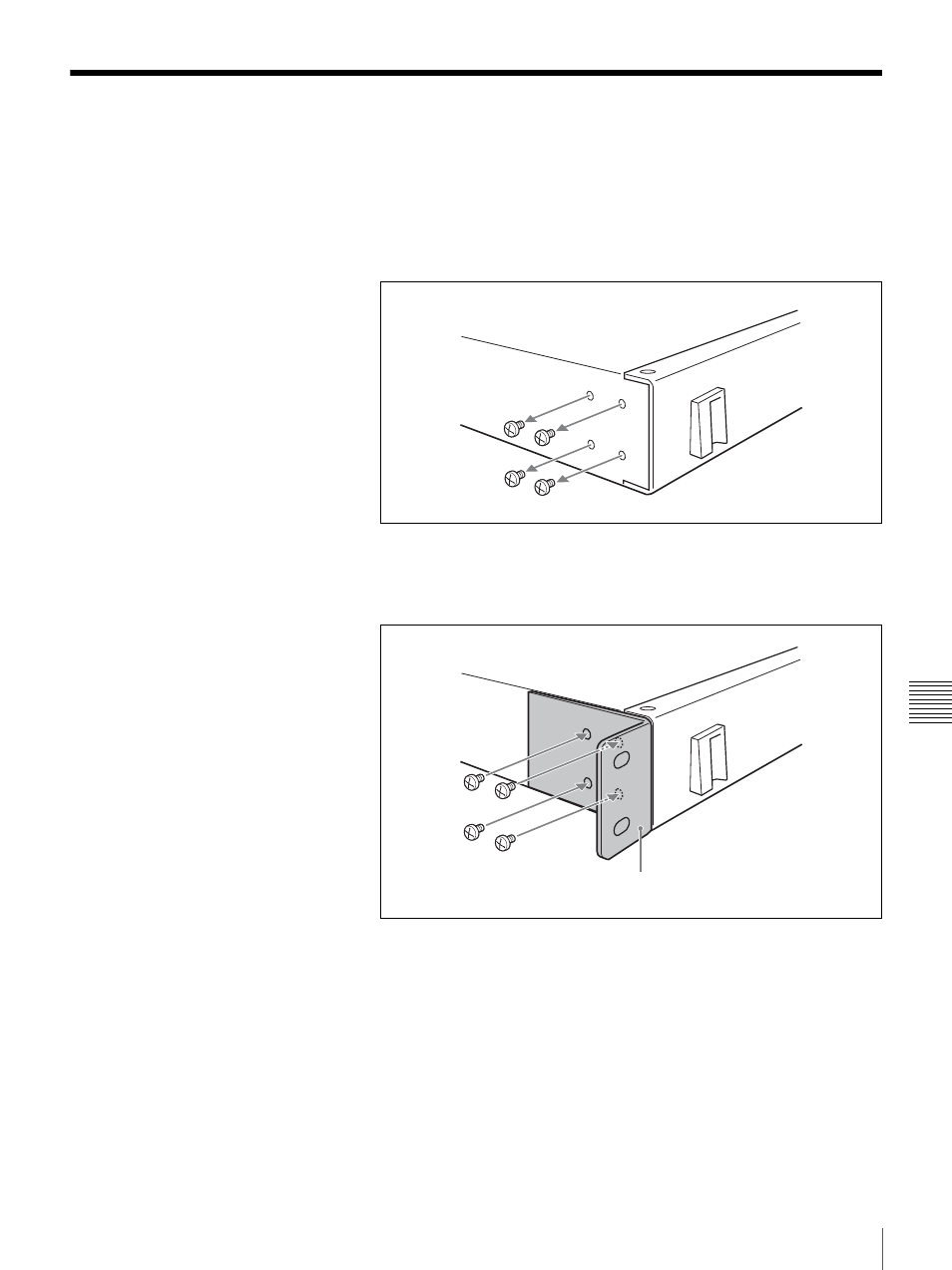
145
Installing the Rack Mounting Bracket into the Switcher
App
end
ix
Installing the Rack Mounting Bracket into the
Switcher
To install the Processor Unit in a rack, attach the supplied rack mounting
brackets on the left and right sides of the Unit.
1
Remove the four screws each from the left and right sides.
2
Attach the supplied rack mounting brackets to the left and right sides with
the removed screws.
Tighten the screws with torque of between 1.2 Nm and 1.6 Nm.
Rack mounting bracket (supplied)
See also other documents in the category Sony Photo Accessories:
- SAL-85F14Z (2 pages)
- DSC-S780 (40 pages)
- DSC-S780 (102 pages)
- DSC-S780 (64 pages)
- CA-590P (22 pages)
- LCM-FD88 (2 pages)
- FCB-IX11AP (45 pages)
- HKCU-904 (74 pages)
- SAL-135F28 (2 pages)
- NEX-3C (82 pages)
- Camera Lens (2 pages)
- NEX-VG20 (3 pages)
- NEX-VG20 (117 pages)
- NEX-VG20 (155 pages)
- INFRARED REMOTE CONTROL RMT-DSLR1 (2 pages)
- EX48C (65 pages)
- MT4037S (2 pages)
- 370PK2 (160 pages)
- 35F14G (2 pages)
- AC-UP100 (2 pages)
- MV-100BAT (2 pages)
- APK-THA (2 pages)
- RIDE MOWER YTH 20 K 46 (2 pages)
- XDCU-50 (24 pages)
- SAL-14TC (2 pages)
- MSA-32A (2 pages)
- ERA-MS008 (2 pages)
- 500MM F8 REFLEX SAL500F80 (2 pages)
- SAL-24105 (2 pages)
- DT 18-55MM F3.5-5.6 SAM (2 pages)
- DSCT70 (40 pages)
- SAL-2875 (2 pages)
- 570WSPL (160 pages)
- MRW62E-S1 (2 pages)
- MRW62E-S1 (1 page)
- MRW62E-S1 (2 pages)
- MRW62E-S1 (2 pages)
- MSA512A-PINK (2 pages)
- 2-685-154-11(1) (2 pages)
- MagicGate MSGC-US10 (92 pages)
- ERA-210P1 (96 pages)
- SAL1118 (2 pages)
- FDA-SV1 (2 pages)
- LMP-E221 Replacement Lamp for VPL-E300-Series Projectors (2 pages)
