Pip menu – Sony BRS-200 User Manual
Page 135
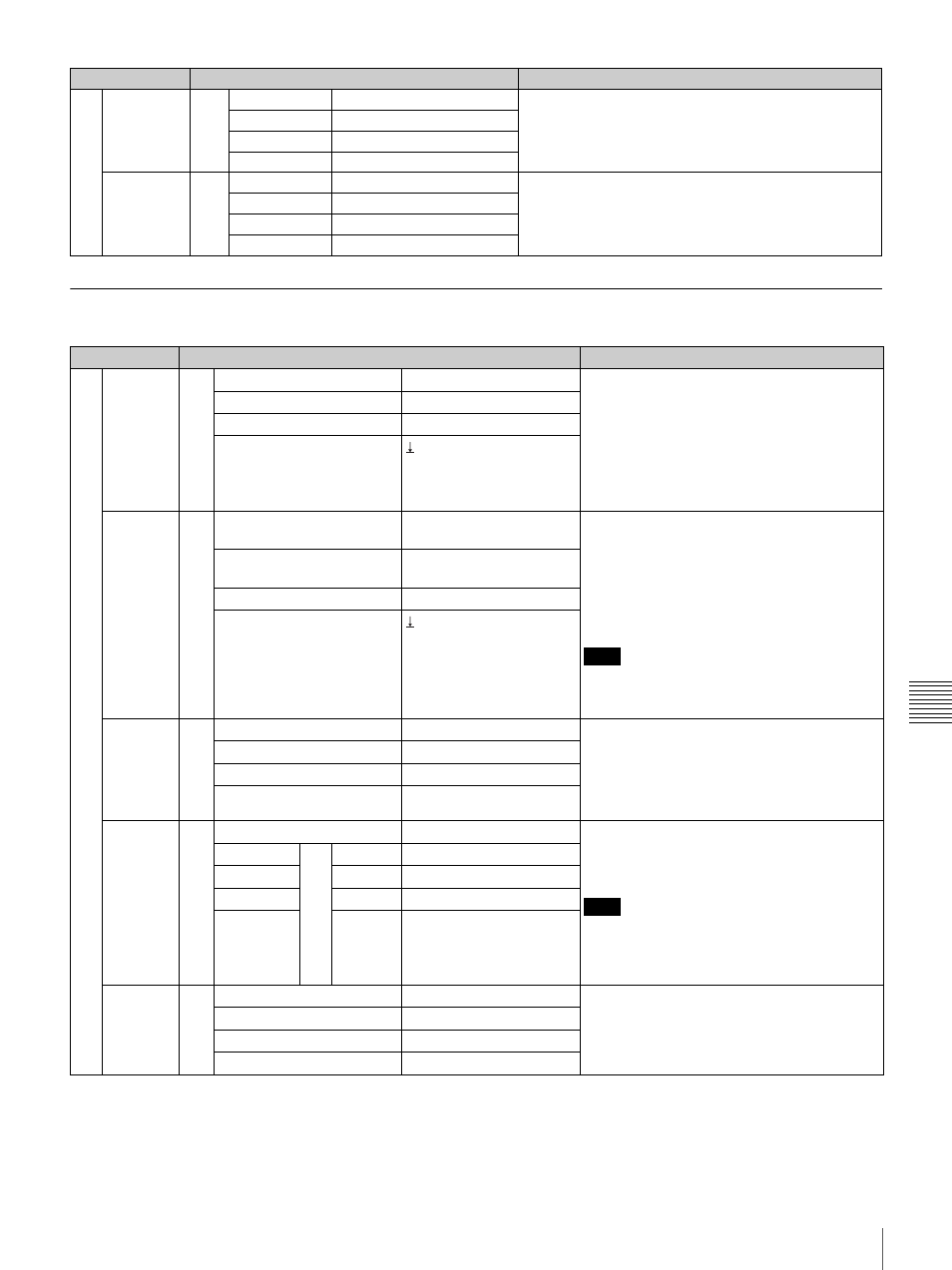
135
Menu List
App
end
ix
PIP Menu
To store the PIP settings in the direct PIP number (menu pages 810
and 820)
You can store the SIZE value set on menu page 810 and V POS and H POS values set on menu page 820.
To store them, turn the F3 control to display the direct PIP number (0 to 9) under DRCT NO. on menu
page 810 or 820 then press the F4 control (PRESET).
700 MATT..
750
LUM
0.0 to 100.0 (in 0.1)
Allows you to use color matte as DSK FILL video when
FILL is set to On.
Use the F1 to F3 controls or the joystick to adjust LUM
(luminance), SAT (saturation) and HUE.
SAT
0.0 to 100.0 (in 0.1)
HUE
0.0 to 359.5 (in 0.5)
FILL
Off, On
TRANS..
760
DSK AUTO
0 to 999 (30) (in frames)
Sets the transition time for DSK AUTO.
Setting menu
Setting item
Description
Setting menu
Setting item
Description
800 SIZE..
810 SIZE
1/6, 1/5, 1/4, 1/3, 1/2
Use the F1 control or the dial on the upper part
of the joystick to set the size of an embedded
video for PIP:
Storing it in the direct PIP number is
supported.
For details, see “To store the PIP settings in
the direct PIP number (menu pages 810 and
820)” on page 135.
DRCT NO.
None, 0 to 9
PRESET
Exec
POS..
820 V POS
–9.00 to 9.00 (0.00) (in
0.04 or 0.05)
Use the F1 and F2 controls or the joystick to
set the position of an embedded video for PIP.
Storing it in the direct PIP number is
supported.
For details, see “To store the PIP settings in
the direct PIP number (menu pages 810 and
820)” on page 135.
Note
The selectable range for H
POS is –12.00 to
12.00 when FORMAT is set to SD on menu
page 951.
H POS
–16.00 to 16.00 (0.00) (in
0.04 or 0.05)
DRCT NO.
None, 0 to 9
PRESET
Exec
BORDER.. 830 LUM
0.0 to 100.0 (in 0.1)
Sets the border of an embedded video for PIP.
Turn the F1 to F4 controls to adjust LUM
(luminance), SAT (saturation), HUE and
WIDTH of the border.
All items except WIDTH can be set using the
joystick.
SAT
0.0 to 100.0 (in 0.1)
HUE
0.0 to 359.5 (in 0.5)
WIDTH
Off, 1 to 50 (in 1)
CROP..
840 CROP
Off, On
To use as an embedded video for PIP, you can
crop some parts of the video.
To crop, set CROP to On then set the range to
be cropped on menu page 841.
Note
The selectable ranges are –5.0 to 5.0 for TOP
and BOTTOM, and –8.0 to 8.0 for LEFT and
RIGHT when FORMAT is set to SD on menu
page 951.
CROPPOS.. 841 TOP
–9.0 to 9.0 (in 0.1)
LEFT
–16.0 to 16.0 (in 0.1)
RIGHT
–16.0 to 16.0 (in 0.1)
BOTTOM –9.0 to 9.0 (in 0.1)
TRANS..
850 PIP AUTO
0 to 999 (30) (in frames)
Sets the transition time for PIP AUTO.
