Connecting the printer to your computer – Star Micronics 800C User Manual
Page 18
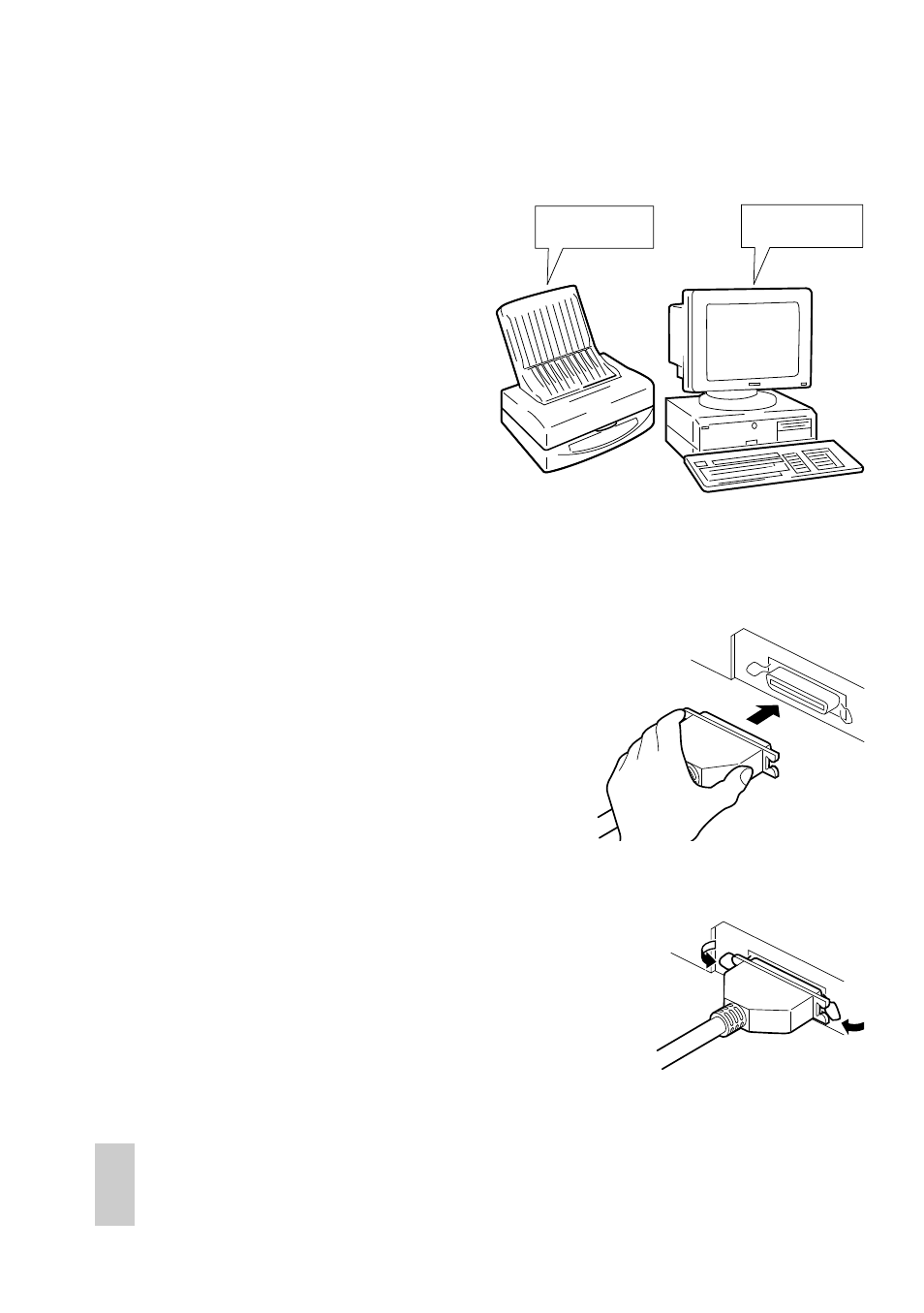
9
Connecting the printer to your computer
Follow these
Steps
to connect the printer to a computer with a high quality 36 pin
shielded Centronics parallel interface cable (not supplied).
Steps:
1. Make certain that both your printer and
your computer are turned OFF.
2. Plug one end of the parallel cable into
one of the interface ports on the com-
puter.
3. Plug the other end of the interface cable
into the printer's interface port which is
located on the back of the printer.
4. Securely fit the prongs on either side of
the printer's port into the clips on both
sides of the printer cable.
Note:
To ensure proper operation, you must use a high quality Centronics-
compatible shielded parallel interface cable. This cable should not be
longer than 2 meters or 6 feet.
Power OFF!
Power OFF!
- LC-90 (131 pages)
- LC-240C (82 pages)
- MP500 Series (2 pages)
- Star SP317 (63 pages)
- SP200F (111 pages)
- NL-10 (35 pages)
- MP115MP-24G-A (42 pages)
- LC-6211 (60 pages)
- SLIP SP298 (79 pages)
- LC-1021 (91 pages)
- SP200F SERIES (90 pages)
- SP200F SERIES (114 pages)
- 150 (151 pages)
- LC-1011C (88 pages)
- RS232 (80 pages)
- FUTUREPRINT TSP100 (32 pages)
- SP700 Series (2 pages)
- DP8340RC (40 pages)
- SP342F-A (62 pages)
- PR921-24-A (31 pages)
- SP312F (36 pages)
- SP300 Series (70 pages)
- SP317 (63 pages)
- SP2000 Series (147 pages)
- LC-8021 (86 pages)
- NP-325 (45 pages)
- DP8340 (59 pages)
- PW2000-24 (4 pages)
- HL 80825321 (176 pages)
- Line Thermal Printer (181 pages)
- PUNKT-MATRIX-DRUCKER LC-7211 (182 pages)
- Automatic Sheet Feeder SF-15HA (42 pages)
- Star futurePRNT TSP100GT (2 pages)
- Star SP200 Series (127 pages)
- PT-10Q (36 pages)
- SP298 Series (144 pages)
- LC-8521 (116 pages)
- RSR 28 (5 pages)
- SP320S (94 pages)
- Dot Impact Printer (104 pages)
- LC-4521 (191 pages)
- PT-10Y (32 pages)
- Line Thermal/Dot Printer (209 pages)
- ATAR LC-500 (72 pages)
