Managing online albums – Sanyo SCP-2700 User Manual
Page 93
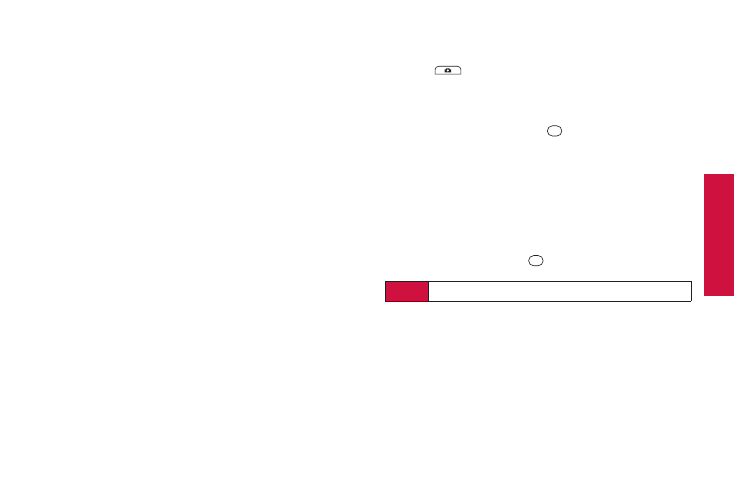
2G. Camera
81
3.
Highlight a picture and press OPTIONS (right softkey) to
display your online picture options.
Ⅲ
Send Media to send your picture.
Ⅲ
Set as to assign the picture.
Ⅲ
Save to Phone to download the pictures to the In Phone
folder.
Ⅲ
Delete to delete pictures/videos saved in the current
album (or the Uploads folder).
Ⅲ
Copy/Move to copy or move pictures/videos to a
selected album.
Ⅲ
Details/Edit to edit or display details relating to your
pictures/videos.
Ⅲ
Media Filter to filter only pictures, only videos, or to
display all media files.
Ⅲ
Album List to display the album list.
Managing Online Albums
1.
Press
> My Albums > Online Albums.
2.
Highlight an album (or the Uploads folder) and press
OPTIONS (right softkey).
3.
Highlight an option and press
.
Ⅲ
Edit/Delete to select an option from the following:
ⅷ
Delete Album to delete the selected album.
ⅷ
Rename Album to rename the selected album.
ⅷ
Album Info to display detailed information about the
album.
Ⅲ
Create New Album to create a new album. Enter a new
album name and press
> SAVE (left softkey).
Note
The Uploads folder cannot be deleted or renamed.
C
a
m
e
ra
