Editing groups, Adding members to a group, Removing members from a group – Sanyo SCP-2700 User Manual
Page 65: Deleting a contacts entry or group
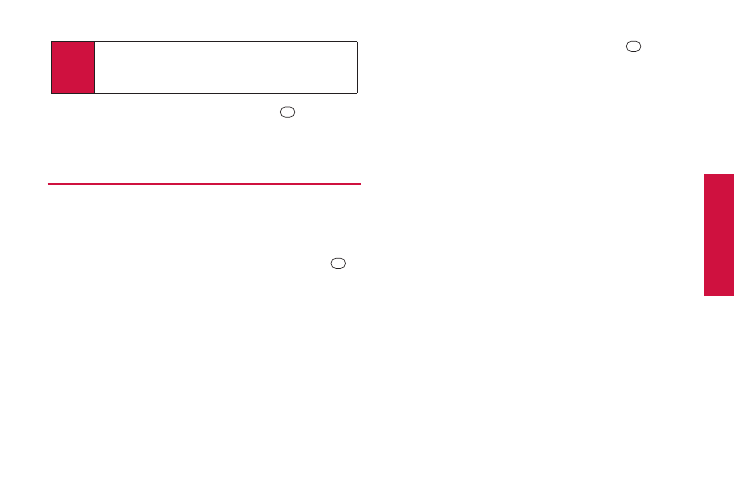
2D. Contacts
53
5.
Enter a name for the new group and press
.
6.
Press SAVE (left softkey).
Editing Groups
1.
From standby mode, press CONTACTS (right softkey).
2.
Highlight the group you want to edit.
3.
Press OPTIONS (right softkey) > Edit Group.
4.
Change the group name or the group icon and press
.
5.
Press SAVE (left softkey).
Adding Members to a Group
1.
From standby mode, press CONTACTS (right softkey).
2.
Highlight the group to which you want to add members.
3.
Press OPTIONS (right softkey) > Edit Group >
Add More.
4.
Read the message and press START (left softkey).
5.
Highlight an entry you want to add and press
.
6.
Repeat step 5 to add additional members.
7.
Press CONTINUE (left softkey) > SAVE (left softkey).
Removing Members From a Group
1.
From standby mode, press CONTACTS (right softkey).
2.
Highlight a group from which you want to remove a
member.
3.
Press OPTIONS (right softkey) > Edit Group.
4.
Highlight a member and press OPTIONS (right softkey) >
Remove from Group > YES (left softkey).
5.
Repeat step 4 to remove additional members.
6.
Press SAVE (left softkey).
Deleting a Contacts Entry or Group
1.
From standby mode, press CONTACTS (right softkey).
2.
Highlight an entry or a group you want to delete.
3.
Press OPTIONS (right softkey) > Delete Contact or
Delete Group.
4.
Press DELETE (left softkey) or YES (left softkey).
Tip
Press OPTIONS (right softkey) > Enter New Address or
Recent History
to enter a new phone number or
address, or to select an entry from your history.
C
o
n
ta
ct
s
