Phone number options, Web address (url) options – Sanyo SCP-2700 User Manual
Page 40
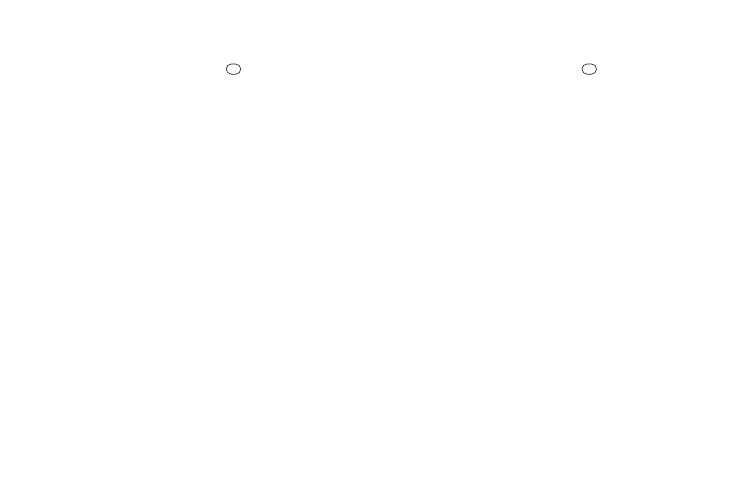
Phone Number Options
ᮣ
Highlight a phone number, press
, and select an option:
Ⅲ
Call to call the phone number.
Ⅲ
Prepend to prepend a number to the phone number.
Ⅲ
Send Message to select Text Message or Picture
Msg.The selected messaging application will open and
the phone number will appear in the To: field.
Ⅲ
Share to select Text Message.The selected application
will open and the phone number will appear in the
message body.
Ⅲ
Save to Contacts to save the phone number in
Contacts.
Ⅲ
Contact Details to display the Contacts entry if the
phone number is already saved in Contacts.
Web Address (URL) Options
ᮣ
Highlight a Web address (URL), press
, and select an
option:
Ⅲ
Browse to open the browser to the Web page.
Ⅲ
Share to select Text Message.The selected application
will open and the Web address will appear in the
message body.
Ⅲ
Save to Contacts to save the Web address in Contacts.
28
2A. Phone Basics
