Sanyo SCP-2700 User Manual
Page 80
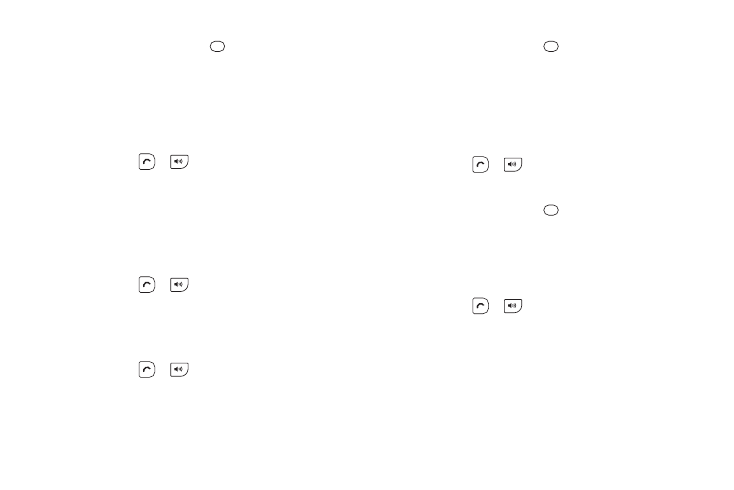
68
2F. Voice Services
3.
Highlight an option and press
.
Ⅲ
Automatic to ask for confirmation only when the system
is not sure what you said.
Ⅲ
Always Confirm to always ask for confirmation.
Ⅲ
Never Confirm to never ask for confirmation.
To adapt the system to your voice:
1.
Press and hold
or
.
2.
Press SETTINGS (right softkey) > Adaptation >
Adapt Voice.
3.
Press START (left softkey) and repeat each word, phrase,
or telephone number you hear.
To reset the adaptation:
1.
Press and hold
or
.
2.
Press SETTINGS (right softkey) > Adaptation >
Reset Voice > YES (left softkey).
To change the ASR mode:
1.
Press and hold
or
.
2.
Press SETTINGS (right softkey) > Audio Modes.
3.
Highlight an option and press
.
Ⅲ
Expert Mode to sound a beep only.
Ⅲ
Prompt Mode to prompt for required information.
Ⅲ
Readout Mode to prompt for required information and
to read out the content displayed on the main screen.
To change the ASR dialing region:
1.
Press and hold
or
.
2.
Press SETTINGS (right softkey) > Dialing Region.
3.
Highlight an option and press
.
Ⅲ
North America to recognize only numbers valid in North
America.
Ⅲ
Other to recognize any number regardless of location.
To display the ASR software version:
1.
Press and hold
or
.
2.
Press SETTINGS (right softkey) > About.
