2b. settings, Sound settings, Ringer types – Sanyo SCP-2700 User Manual
Page 41
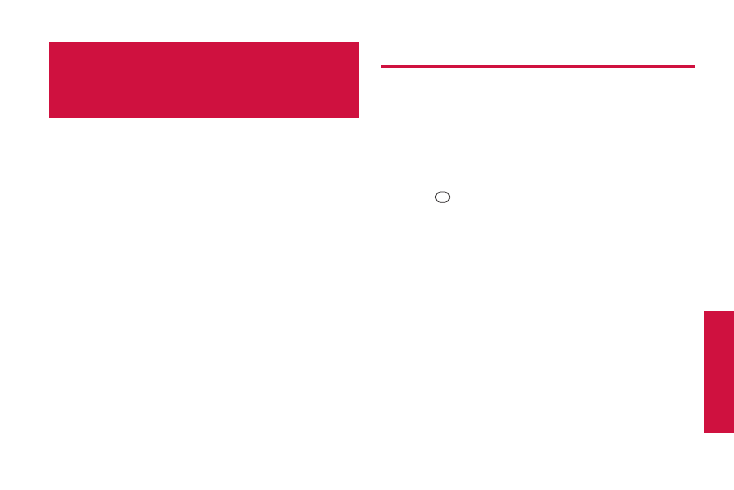
2B. Settings
29
ࡗ
Sound Settings (page 29)
ࡗ
Display Settings (page 33)
ࡗ
Location Settings (page 36)
ࡗ
Messaging Settings (page 37)
ࡗ
Airplane Mode (page 38)
ࡗ
TTY Use (page 39)
ࡗ
Using the Hearing Aid Device Compatibility
Function (page 40)
ࡗ
Phone Setup Options (page 41)
ࡗ
Security Settings (page 42)
Sound Settings
Ringer Types
Ringer types help you identify incoming calls and messages.
You can assign ringer types to individual Contacts entries,
types of calls, and types of messages.
Selecting Ringer Types for Incoming Calls
1.
Press
> Settings > Sounds > Ringer Type >
Incoming Calls.
2.
Select Contact Entries or Unknown #s.
Ⅲ
If you select Contact Entries, select All Contacts or
One Contact.
3.
Select a category, and then select a ringer. (See “Getting
New Ringers” on page 30 if you selected Get New.)
2B.
Settings
S
e
tt
in
g
s
S
et
tin
gs
- Scp 8100 (115 pages)
- Scp 8100 (71 pages)
- BELL SCP-2400 (140 pages)
- VL-2300 (286 pages)
- RL 4920 (258 pages)
- S1 (131 pages)
- MM-7400 (326 pages)
- scp 7500 (173 pages)
- SCP-6400 (100 pages)
- SCP-2300 (150 pages)
- SCP-7300 (161 pages)
- EP92H (21 pages)
- PRO-700 (133 pages)
- VI-2300 (286 pages)
- SCP-8400 (282 pages)
- VM4500 (244 pages)
- SCP-2400 (140 pages)
- SCP-7050 (139 pages)
- SCP-6600 (133 pages)
- SCP200 (22 pages)
- MM-5600 (330 pages)
- SCP-3200 (281 pages)
- Katana Cell Phone (151 pages)
- QWEST SCP-8300 (310 pages)
- SCP-3100 (157 pages)
- PCS VISION RL-4920 (258 pages)
- SCP 4900 (202 pages)
- RL2500 (205 pages)
- MM-9000 (367 pages)
- M1 (284 pages)
- RL7300 (252 pages)
- MM-8300 (324 pages)
- SCP-4920 (230 pages)
- GH68-24473A (158 pages)
- MIRRO PLS-3810 (126 pages)
- SCP-7400 (293 pages)
- PRO-200 (236 pages)
- P260 (20 pages)
- Katana LX (165 pages)
- scp8300 (179 pages)
- PCS Vision PM-8200 (257 pages)
- Katana (216 pages)
