Printing or deleting all messages, Printing all messages, Deleting all messages – Sharp UX-S10 User Manual
Page 42
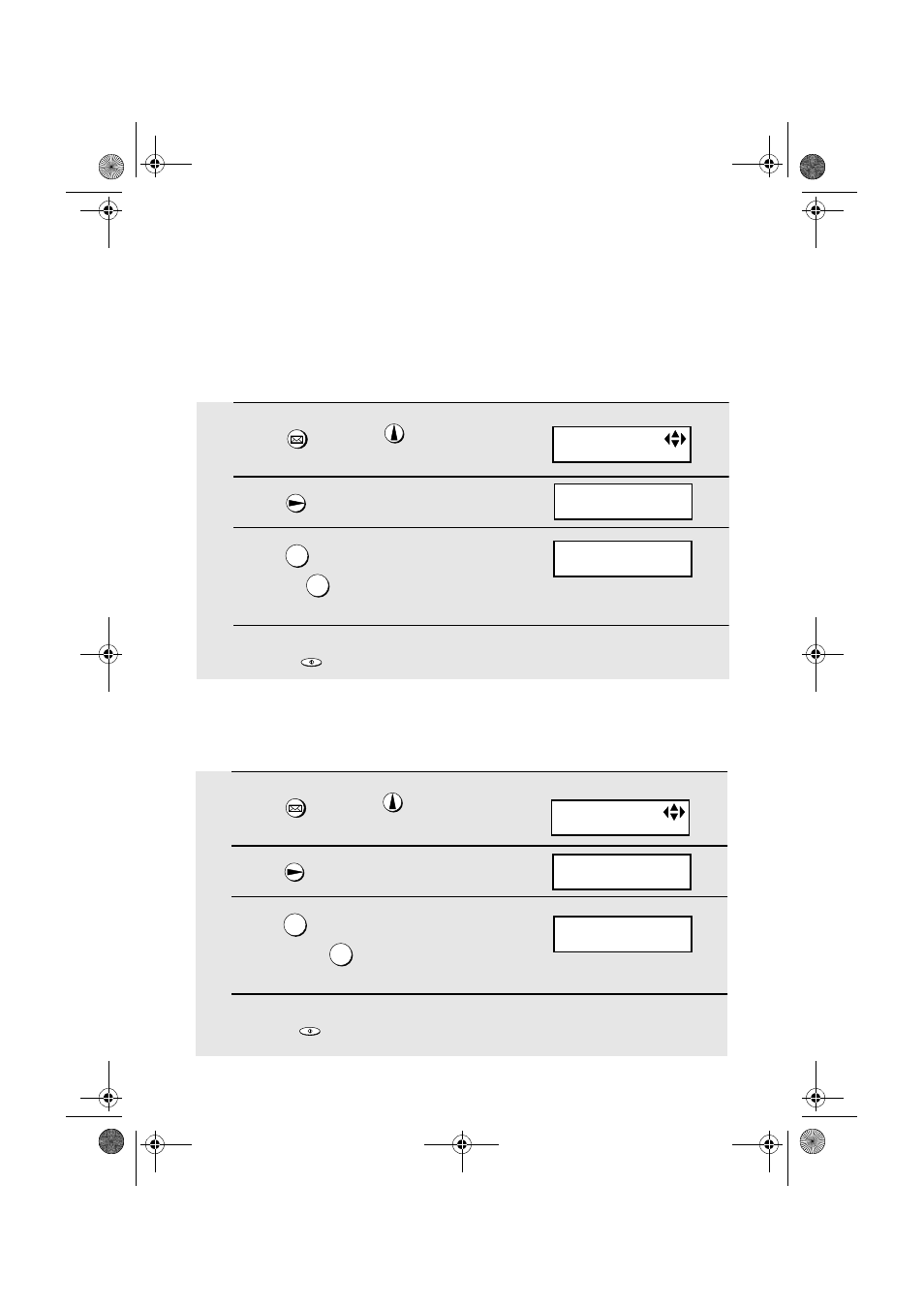
Printing or Deleting all Messages
40
Printing or Deleting all Messages
Printing all messages
Follow these steps to print all messages in the inbox or outbox.
1
Press
once and
3 times.
2
Press .
3
Press
to print all messages in the
inbox, or
to print all messages in
the outbox.
4
Press
.
SMS
1
2
START/SPEICHER
1
Press
once and
twice.
2
Press .
3
Press
to delete all messages from
the inbox, or
to delete all
messages from the outbox.
4
Press
.
SMS
1
2
START/SPEICHER
Display:
1:INBOX 2:OUTBOX
ALL PRINT OK ?
Deleting all messages
Follow these steps to delete all messages from the inbox or outbox.
Display:
ALL PRINT
ALL DELETE
1:INBOX 2:OUTBOX
ALL DELETE OK ?
