Sharp UX-S10 User Manual
Page 36
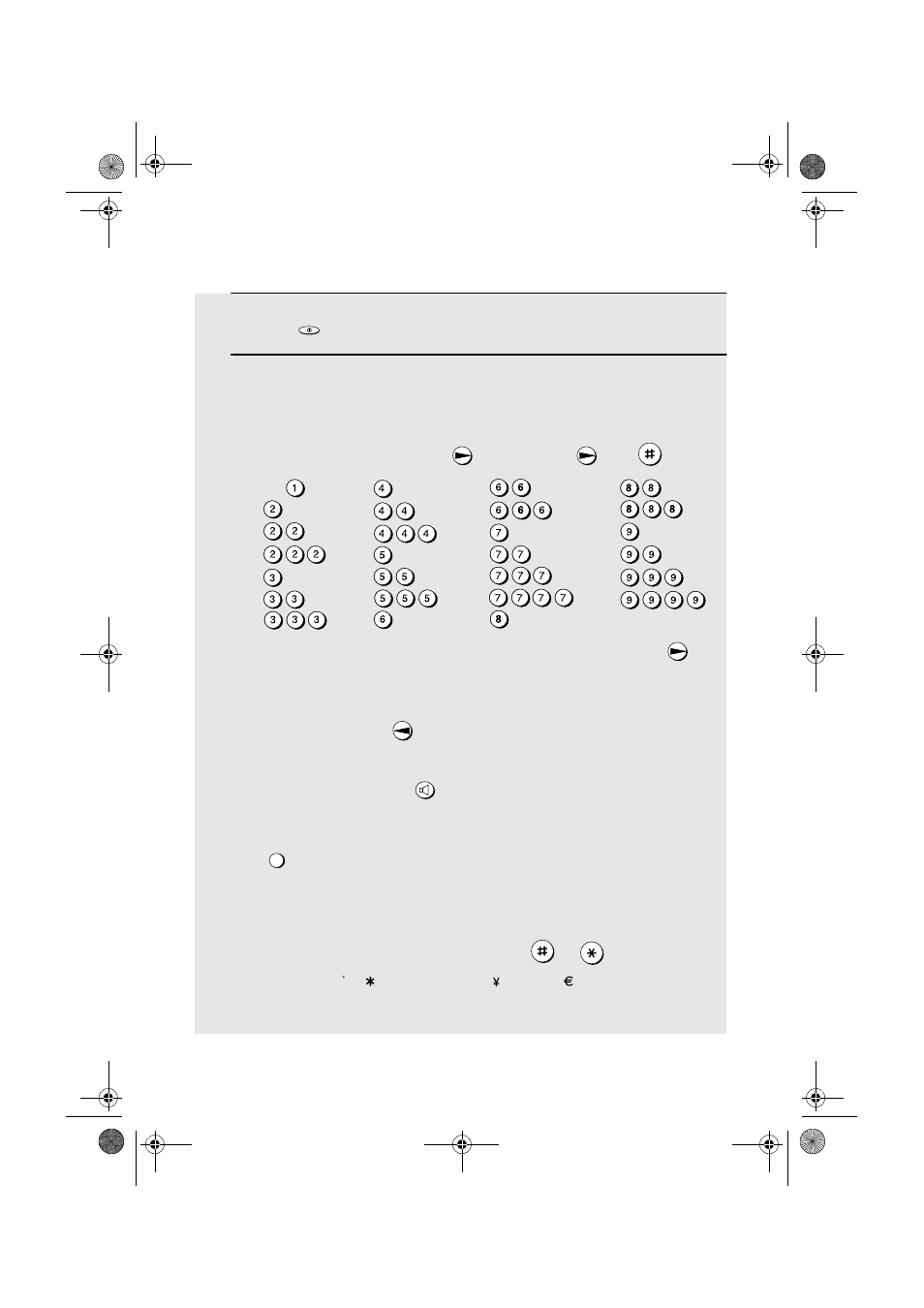
Sending an SMS Message
34
5
Press
.
6
Enter the message by pressing number keys for each letter as shown in
the following chart.
Example:
I WILL COME. = 444 1 9 444 555
555 1 222 666
6 33
♦
To enter two letters in succession that require the same key, press
after entering the first letter.
♦
You can move the cursor with the arrow keys (up, down, left, and right).
Note that if you press
when the cursor is at the very first character of
the message, you will return to Step 4.
♦
To clear a mistake, press
. You can also move the cursor to a mistake
and then enter the correct character. The new character will replace the
mistake. If you wish to insert a character between characters, press
first and then enter the character you wish to insert.
♦
To enter a lower case letter, continue pressing the key for the letter until the
lower case letter appears.
♦
To enter one of the following symbols, press
or
repeatedly:
(Note: “
ß
” is supported only for received messages. When sending, use
“ss”.)
START/SPEICHER
FUNKTION
. / ! " # $ % & ( ) + , - : ; < = > ? @ [ ] ^ _ { | } ДЦЬдць
A =
B =
C =
D =
E =
F =
G =
H =
I =
J =
K =
L =
M =
N =
O =
P =
Q =
R =
S =
T =
U =
V =
W =
X =
Y =
Z =
SPACE =
