Smart Technologies Interactive Whiteboard SBFPD User Manual
Page 22
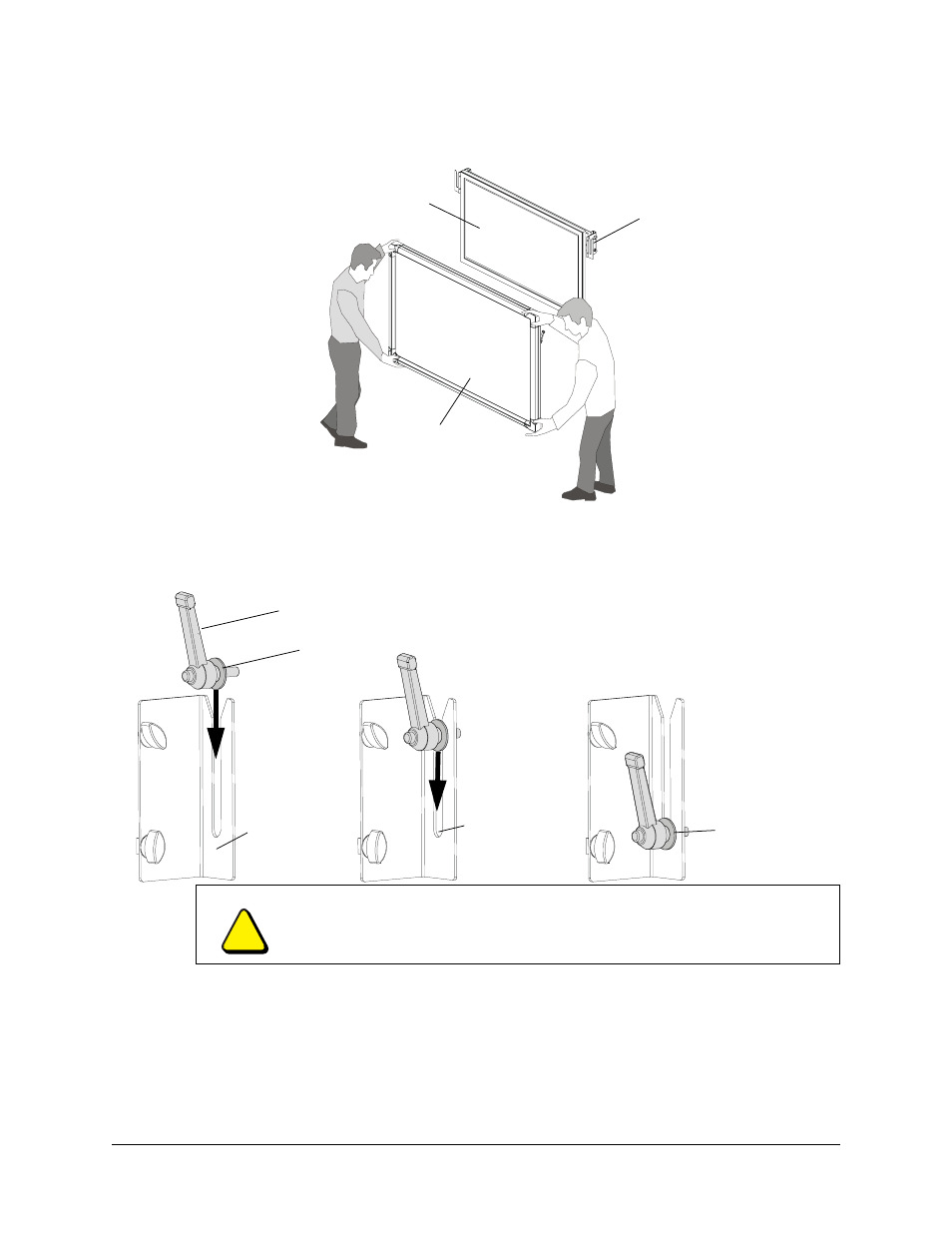
14
Installing the Interactive Whiteboard
99-00667-00 B0
18. With the assistance of another person, mount the overlay onto the flat-panel display by sliding
the adjustment handles into the U-shaped slots in the hanger brackets.
NOTE: The adjustment handle and the washer must slide behind the hanger brackets. Ensure
the handles are aligned with the hanger brackets’ U-shaped slots, and temporarily tighten the
handles.
CAUTION
Take care when mounting and then positioning the overlay. The rear of the
overlay can be scratched if it’s held tight to the flat-panel display and then
moved in any direction.
Flat-Panel Display
Overlay
Hanger Bracket
NOTE: For clarity, the T-handle
and the hanger bracket are
shown without the overlay, flat-
panel display or the other parts
of the bracket
Handle
Washer
Hanger Bracket
The handle
slides into the
hanger bracket’s
U-shaped slot
The washer and
the handle must be
on the same side
of the bracket
