Smart Technologies Interactive Whiteboard SBFPD User Manual
Page 21
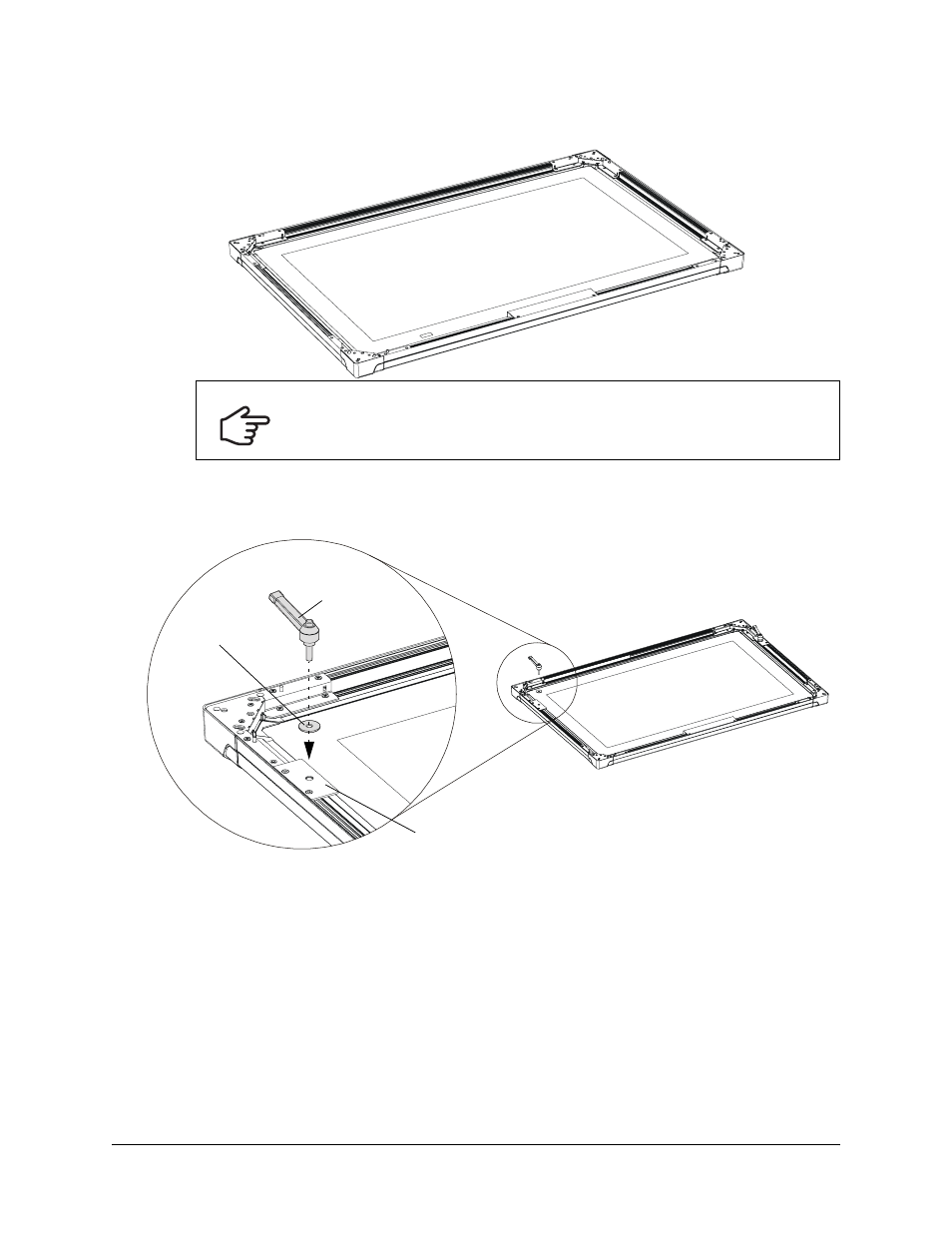
99-00667-00 B0
Installing the Interactive Whiteboard
13
16. Place the overlay facedown on a flat surface.
17. Attach a washer and an adjustment handle to the overlay’s two mounting plates, leaving
approximately 1/4" (0.6 cm) of space between the washer and the mounting plate.
IMPORTANT
In the next step, you’ll attach two adjustment handles to the overlay. However,
take a moment to familiarize yourself with how to tighten and loosen these
handles before you attach them.
Adjustment
Mounting Plate
Washer
Handle
